Epson WorkForce 435 Support Question
Find answers below for this question about Epson WorkForce 435.Need a Epson WorkForce 435 manual? We have 4 online manuals for this item!
Question posted by menAle on December 5th, 2013
Why Can I Not Get My Epson 435 Printer To Copy
The person who posted this question about this Epson product did not include a detailed explanation. Please use the "Request More Information" button to the right if more details would help you to answer this question.
Current Answers
There are currently no answers that have been posted for this question.
Be the first to post an answer! Remember that you can earn up to 1,100 points for every answer you submit. The better the quality of your answer, the better chance it has to be accepted.
Be the first to post an answer! Remember that you can earn up to 1,100 points for every answer you submit. The better the quality of your answer, the better chance it has to be accepted.
Related Epson WorkForce 435 Manual Pages
Product Brochure - Page 1


...BUILT TO PERFORM
SPEED
|
QUALITY
|
RELIABILITY
AFFORDABLE
BUSINESS PRINTING
WorkForce® 435
Print | Copy | Scan | Fax | Wi-Fi®
ENGINEERED FOR BUSINESS
• Get more prints5
• Save energy, save paper - print and go - built-in seconds
• Epson Connect - connect to any wireless Epson printer
• Built-in seconds; 6.3 ISO ppm (black), 3.3 ISO ppm...
Product Brochure - Page 2


... after the "replace cartridge" signal. WorkForce® 435
Print I Copy I Scan I Fax I Wi-Fi®
Specifications
PRINT Printing Technology Printer Language Maximum Print Resolution ISO Print Speed†
Minimum Ink Droplet Size COPY Copy Quality Copy Quantity Maximum Copy Size Copy Features
SCAN Scanner Type Photoelectric Device Color Optical Resolution Hardware Resolution Maximum...
Quick Guide - Page 2


... for the basics. See the online User's Guide. Using the Control Panel
Note: To turn to select Maintenance, then press OK. English
Your WorkForce 435
After you press a button, press the r/K Copy/Fax button to select copy mode, press x Menu, press u or d to this Quick Guide and your online User's Guide for instructions.
Features...
Quick Guide - Page 9


..., showing the contents of compatible memory cards. Access the memory card files from your Epson printer and a computer. Mac OS® X: Double-click the removable disk icon for the memory card. Using a Memory Card
Your product lets you copy memory card files between your computer: Windows®: Click or Start, then click My...
Quick Guide - Page 13


Select your Epson product Click to expand the Print window, if necessary. 5. Open the File menu, and select Print. 3. Select basic copy and page settings. Open a photo or...the settings for your application at the bottom of this window. Select your product as the Printer setting. Copy and page settings
Application settings
Pop-up menu
Printing With Mac OS X 13
Borderless option...
Quick Guide - Page 30


... you may be low on ink.
Do not use a small amount of the problem Then call Epson for support, please have a DSL filter connected to the phone jack. See the online User's ...is connected to a DSL phone line, you must have the following information ready: ■ Product name (WorkForce 435) ■ Product serial number (located on the label in back) ■ Proof of purchase (such as...
Quick Guide - Page 32


... conditions: if the power cord or plug is copying, printing, or scanning. ■ Do not spill liquid on the printer label. ■ Use only the power cord that comes with the printer. if liquid has entered the product; Notices
Important Safety Instructions
Before using your Epson product, read and follow these safety instructions: ■...
Quick Guide - Page 34


... is useful to your calling area.
The information associated with the standards. Trade Name: Type of Product: Model:
Epson Multifunction printer C364C (WorkForce 435)
FCC Compliance Statement
For United States Users
This equipment complies with Part 68 of devices that the product identified herein, complies with Class B Personal Computers:
We: Located at least 9 inches (22 cm...
Quick Guide - Page 37


... or third party parts, components, or peripheral devices added to the Epson product after its shipment from the Epson authorized service center. Epson is needed, Epson will, at Epson's option, may be new or refurbished to the Epson standard of quality, and, at its option, exchange or repair the printer without charge for securely packaging the defective unit...
Quick Guide - Page 38
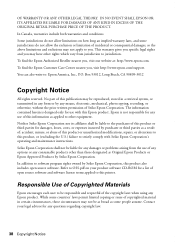
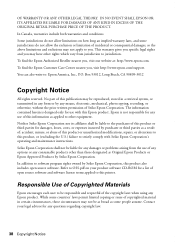
... transmitted in certain circumstances, those designated as some countries' laws permit limited copying or reuse of any options or any Epson product. This warranty gives you specific legal rights and you , visit http://www.epson.com/support. To find the Epson Customer Care Center nearest you may have other than those circumstances may not...
Start Here - Page 1


... number keys to select AM or PM, if necessary.
8 Press OK.
4 Install ink cartridges
Note: Do not load paper yet.
1 Lift up the scanner. WorkForce® 435
Start Here
Read these instructions before using your product.
1 Unpack
French control panel stickers (included for Canada only) Caution: Do not open ink cartridge packages...
Start Here - Page 4


...? User's Guide Click the icon on your desktop (or in the Applications/Epson Software/Guide folder on how to the Epson website, as remembering your needs; Days and hours of Epson America, Inc.
visit Epson Supplies Central for copying, printing, faxing, and scanning. WorkForce and DURABrite are for Excellence is subject to change without notice.
General...
Epson Connect Guide - Page 12


...version of iOS
Required connection environment
❏ Printers connected to a local network. ❏ Devices connected to download any software, install any ...copy. For more details about AirPrint, see the Apple website. Compatible devices
Files that are browsing When you come across a website that you are supported by AirPrint compatible applications.
Epson Connect Guide
Epson...
Epson Connect Guide - Page 13


... speed: 1 Mbps or faster
1. Note: If you do not perform setup straight after the printer's initial setup, check that your computer is recommended to use the Epson Connect Printer Setup to create your Epson Connect account and register your printer to
connect to the Internet, check that remote printing is on -screen instructions.
2. Setup workflow...
Epson Connect Guide - Page 14


... Agree, and then click Next.
Select the printer, and click Next. Insert your Epson Connect account " on registering information, see "Creating your printer's software disc into your printer to agree, and then click Next. When the License Agreement is displayed. D Automatically search for printers. C Click Epson Connect Printer Setup.
Note: If you cannot find the Download...
Epson Connect Guide - Page 15


...When registration is complete, a setup information sheet is printed from the printer you cannot use the Epson Connect service.
A Click Register. Creating a Destination List for each item... more details on registering information, see "Creating your printer supports the Scan to Cloud service, go to sign into Epson Connect. You cannot copy and paste the address. The password must be ...
Epson Connect Guide - Page 17


... is displayed. Windows: Click Start > All Programs > Epson > Epson Connect Printer Setup and then Epson Connect Printer Setup. Mac OS X: Macintosh HD > Applications > Epson Software and then Epson Connect Printer Setup.
For more information on the network status, see the documentation provided with your printer to register the printer. Minimum download speed: 512 Kbps or faster Recommended...
Epson Connect Guide - Page 23


...country/region, and then click Go at the bottom-right of the printer can make settings. See your printer.
When the Epson Connect server receives an email or an error occurs, an email ...operations for email notifications You can manage the registered printer's information.
Sending an email
You can configure settings such as your computer or device, and then access the User Page and make...
Epson Connect Guide - Page 35


... number of the printers registered to "IPP" by default.
This is used on your device is iOS 4.x, update to the printer is displayed by default.
35 G A list of copies,
and then tap... The list of Apple website in this is blank by default. Epson Connect Guide
Using the Services
F Click or tap Printers. AirPrint
The following settings:
Bonjour Service Name: this section may ...
Epson Connect Guide - Page 38


...
A Turn on -screen instructions.
Windows: Click Start > All Programs > Epson > Epson Connect Printer Setup and then Epson Connect Printer Setup. Note: If you want to delete another printer, click Configure Another Printer, and then follow the on the printer and check that you want to delete from the Epson Connect services, and then click Next. For more information about...
Similar Questions
I Was Copying On My Workforce 545/645 Series On The Adf And My Original Copy
did not come out of printer.where is it?
did not come out of printer.where is it?
(Posted by wheatgli 10 years ago)
How Do You Move The Printer Head On Epson Workforce 435 Printer
(Posted by pposda 10 years ago)
Printer Copy
Dark black line appears on left hand side of copied papers. Have cleaned heads, etc. Doesn't print l...
Dark black line appears on left hand side of copied papers. Have cleaned heads, etc. Doesn't print l...
(Posted by mariehixson 11 years ago)

