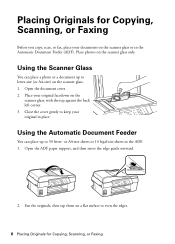Epson WorkForce 435 Support Question
Find answers below for this question about Epson WorkForce 435.Need a Epson WorkForce 435 manual? We have 4 online manuals for this item!
Question posted by Dooleyrd4 on August 13th, 2013
I Have A Epsom Wf-2530. When Faxing I Always Get A Communication Error.
The person who posted this question about this Epson product did not include a detailed explanation. Please use the "Request More Information" button to the right if more details would help you to answer this question.
Current Answers
Related Epson WorkForce 435 Manual Pages
Similar Questions
What Is Fax Communication Error C25 Workforce 545
(Posted by Mvilary3 10 years ago)
Epson Workforce 435 Communication Error When Receiving Faxes
(Posted by SAMHasor 10 years ago)
How To Resolve Printer Error In Epson Printer 435?
how to resolve printer error in epson printer 435?
how to resolve printer error in epson printer 435?
(Posted by maunish207 10 years ago)
How To Fix Epson Workforce 630 Fax Communication Error
(Posted by xooxmlowe 10 years ago)
Fax And 'phone Lines On Workforce 435
Before installing the 435 I had a fax on one telephone number and another number on my land line. It...
Before installing the 435 I had a fax on one telephone number and another number on my land line. It...
(Posted by sapphire60 12 years ago)