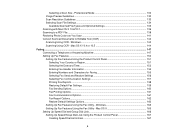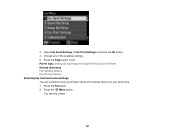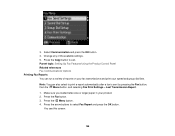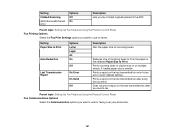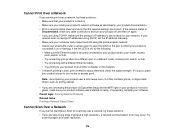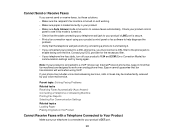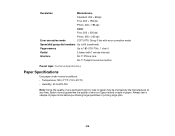Epson WorkForce 545 Support Question
Find answers below for this question about Epson WorkForce 545.Need a Epson WorkForce 545 manual? We have 4 online manuals for this item!
Question posted by Mvilary3 on April 30th, 2014
What Is Fax Communication Error C25 Workforce 545
The person who posted this question about this Epson product did not include a detailed explanation. Please use the "Request More Information" button to the right if more details would help you to answer this question.
Current Answers
Answer #1: Posted by online24h on June 10th, 2014 9:01 AM
Hello
See link below
http://www.epson.com/cgi-bin/Store/support/supDetail.jsp?infoType=FAQ&oid=183883&foid=198194
http://www.epson.com/cgi-bin/Store/support/supDetail.jsp?oid=183883&infoType=FAQs
See link below
http://www.epson.com/cgi-bin/Store/support/supDetail.jsp?infoType=FAQ&oid=183883&foid=198194
http://www.epson.com/cgi-bin/Store/support/supDetail.jsp?oid=183883&infoType=FAQs
Hope this will be helpful "PLEASE ACCEPT"
Related Epson WorkForce 545 Manual Pages
Similar Questions
How To Fix Communication Error On Workforce 520
(Posted by nunnAtlant 9 years ago)
How To Change Sender Information For Faxing On An Epson Workforce 545?
(Posted by jobrem 10 years ago)
How To Set Up Incoming Fax To The Epson Workforce 545 Copier
(Posted by baljua 10 years ago)
How To Fix Epson Workforce 630 Fax Communication Error
(Posted by xooxmlowe 10 years ago)