Epson WorkForce 325 Support Question
Find answers below for this question about Epson WorkForce 325.Need a Epson WorkForce 325 manual? We have 3 online manuals for this item!
Question posted by Sceyri on May 21st, 2014
How To Reset Epson Workforce 325
The person who posted this question about this Epson product did not include a detailed explanation. Please use the "Request More Information" button to the right if more details would help you to answer this question.
Current Answers
There are currently no answers that have been posted for this question.
Be the first to post an answer! Remember that you can earn up to 1,100 points for every answer you submit. The better the quality of your answer, the better chance it has to be accepted.
Be the first to post an answer! Remember that you can earn up to 1,100 points for every answer you submit. The better the quality of your answer, the better chance it has to be accepted.
Related Epson WorkForce 325 Manual Pages
User Manual - Page 1


WorkForce® 320/323/325 Series
Quick Guide
Basic Printing, Copying, Scanning, and Faxing Maintaining Your Product
Network Setup (WorkForce 323/325 only) Solving Problems
User Manual - Page 2


... Answering Machine 15 Setting Up Fax Features 16 Sending a Fax From the Control Panel 18 Receiving Faxes 19
Scanning a Document or Photo 20
Scanning With Epson Scan Software 20 Scanning With Mac OS X 10.6 21
Maintaining Your Product 22
Checking the Print Head Nozzles 22 Cleaning the Print Head 23 Checking...
User Manual - Page 5
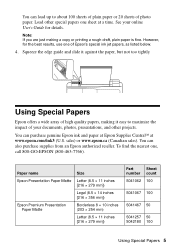
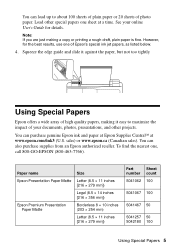
...paper is fine. sales) or www.epson.ca (Canadian sales). Load other projects. You can purchase genuine Epson ink and paper at Epson Supplies CentralSM at a time. Paper name
Size
Epson Presentation Paper Matte Letter (8.5 ×...216 × 279 mm])
Legal (8.5 × 14 inches [216 × 356 mm])
Epson Premium Presentation Paper Matte
Borderless 8 × 10 inches (203 × 254 mm)
Letter...
User Manual - Page 9
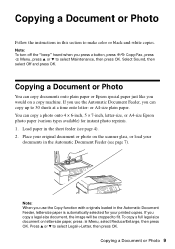
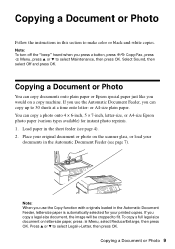
... paper just like you can copy a photo onto 4 × 6-inch, 5 × 7-inch, letter-size, or A4-size Epson photo paper (various types available) for your
documents in this section to fit. To copy a full legal-size document on the scanner glass, or load ...
User Manual - Page 11
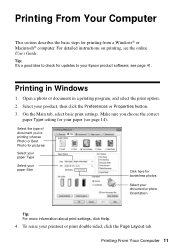
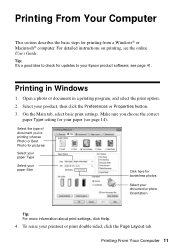
...: For more information about print settings, click Help.
4. To resize your product, then click the Preferences or Properties button.
3. Tip: It's a good idea to your Epson product software; Select the type of document you choose the correct paper Type setting for printing from a Windows® or Macintosh® computer.
see page...
User Manual - Page 12
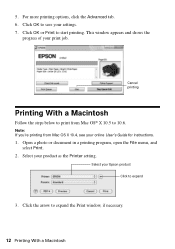
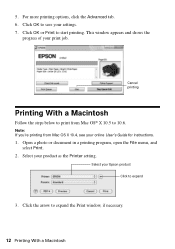
This window appears and shows the
progress of your product as the Printer setting. Select your print job. Click OK to save your Epson product Click to expand
3. Cancel printing
Printing With a Macintosh
Follow the steps below to 10.6. Select your settings. 7. Click OK or Print to expand the ...
User Manual - Page 16
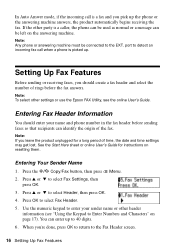
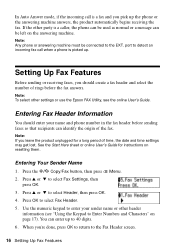
... to select Fax Settings, then
press OK. 3. Note: To select other settings or use the Epson FAX Utility, see "Using the Keypad to the Fax Header screen.
16 Setting Up Fax Features
...Setting Up Fax Features
Before sending or receiving faxes, you leave the product unplugged for instructions on resetting them. Note: If you should enter your sender name or other party is picked up to ...
User Manual - Page 27


... additional help.
Note: If you have a USB cable, you need to set up your WorkForce 323/325 Series on a wireless network. Wireless Network Setup 27 Follow the instructions in wireless network functionality.... OS X 10.6 or don't have trouble setting up your product, see "Network Problems (WorkForce 323/ 325 Series)" on page 42.
■ If this chapter only if you need to install the...
User Manual - Page 42


...)
set , register the product's MAC address on the router or access point. Please contact Epson Support.
Network setup was unable to find or connect to replace ink pads and continue printing....has wireless security enabled, you will need to obtain the MAC address. Network Problems (WorkForce 323/325 Series)
The product cannot find my product on the network
Make sure the product is...
User Manual - Page 46


..., get FAQs and troubleshooting advice, or e-mail Epson with your questions.
You can purchase genuine Epson ink and paper at Epson Supplies Central at epson.com/support (U.S.) or epson.ca/support (Canada) and select your product for support, please have the following information ready: ■ Product name (WorkForce 320/323/325) ■ Product serial number (located on...
User Manual - Page 47
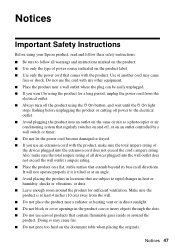
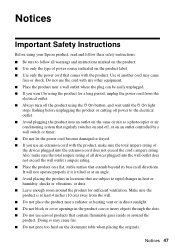
...the plug can be using the product for sufficient ventilation.
Notices
Important Safety Instructions
Before using your Epson product, read and follow these safety instructions:
■ Be sure to follow all warnings and ... on a flat, stable surface that extends beyond its base in all devices plugged into the extension cord does not exceed the cord's ampere rating. Also, make sure ...
User Manual - Page 49


...complies with 47CFR Part 2 and 15 of the FCC rules as a Class B digital device. Trade Name: Epson
Type of the leak. ■ If you should always follow basic safety precautions to reduce... from dirt and dust and store it in the vicinity of Product: Multifunction printer
Model:
C364A (WorkForce 320 Series)
C364B (WorkForce 323/325 Series)
Notices 49 Note that there is a valve in the ink ...
User Manual - Page 50


...(WF323/325). If they will be notified in its facilities, equipment, operations or procedures that could affect the proper functioning of devices that ...devices that you may be informed of the product identifier that contains, among other information, the FCC registration number and the ringer equivalence number (REN) for this equipment, please contact:
Name: Address: Telephone:
Epson...
User Manual - Page 52


...;s à une interface téléphonique. This Class B digital apparatus complies with this device.
Epson America, Inc., Limited Warranty
What Is Covered: Epson America, Inc. ("Epson") warrants to the original retail purchaser that the sum of the RENs of all the devices does not exceed five. Changes or modifications not expressly approved by this limited...
User Manual - Page 53


... the U.S. (excluding Puerto Rico and U.S. This warranty does not cover ribbons, ink cartridges or third party parts, components, or peripheral devices added to the Epson product caused by parts or supplies not manufactured, distributed or certified by an Epson Authorized Servicer. The replacement printer or part may be new or refurbished to the...
User Manual - Page 55


... questions regarding copyright law. Refer to OSS.pdf on your legal advisor for a list of Epson America, Inc. Responsible Use of Copyrighted Materials
Epson encourages each user to strictly comply with this Epson product. WorkForce is a registered trademark and Epson Connection is a service mark of open source software. Contact your product software CD-ROM for...
Brochure - Page 1


...; Individual ink cartridges - print and scan from a laser printer; phone support, without charge, for Business. one-year limited warranty; as fast as 3 sec per page; WorkForce® 325
Print | Copy | Scan | Fax | Wi-Fi®
Engineered for the life of originals
Reliable
• Smudge, fade and water resistant prints - speed dial storage...
Brochure - Page 2


...Epson America, Inc. level of performance subject to the range of the router being used for printer startup and a variable amount of prints displayed under glass or UV filter or properly store them. 7 Compared to the best-selling monochrome and color multifunction... lb
WorkForce 325 all rights in length) 4" x 6", 5" x 7", 8" x 10", 8.5" x 11", A4, 16:9 wide Supports plain paper, Epson Bright ...
Start Here - Page 1


... settings
1 To select English as your language, press OK.
(If you are vacuum packed to maintain reliability. Cartridges are ready to install the ink. WorkForce® 323/325 Series
Start Here
Read these instructions before using your product.
1 Unpack
Phone cord
Power cord
French control panel stickers (included for Canada only)
Caution...
Start Here - Page 4


... may be trademarks of support are registered trademarks, and Designed for professional results.
Any questions? sales) or www.epson.ca (Canadian sales).
User's Guide Click the desktop shortcut to meet your needs; WorkForce 323/325 Series Ink Cartridges
Color
Moderate-capacity (For lighter use)
Standard-capacity
Black
124
125
Cyan
124
125
Magenta...
Similar Questions
How To Print In Black With Epson Workforce 325
(Posted by skfrshahru 10 years ago)

