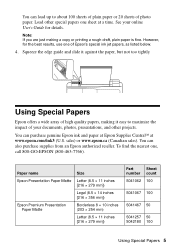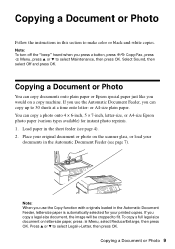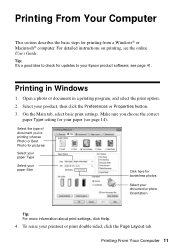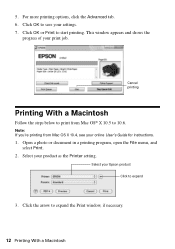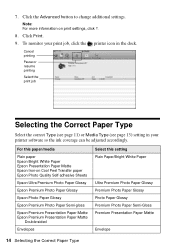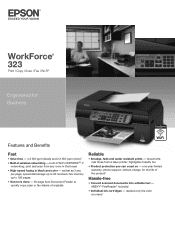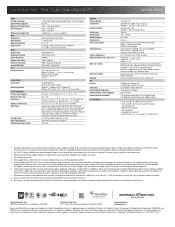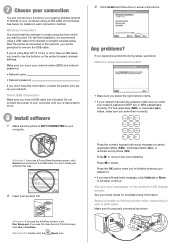Epson WorkForce 323 Support Question
Find answers below for this question about Epson WorkForce 323.Need a Epson WorkForce 323 manual? We have 3 online manuals for this item!
Question posted by Wilva on January 14th, 2022
Is Epson Workforce 323 An Airprint Printer? I Cannot Print From My Iphone
Current Answers
Answer #2: Posted by SonuKumar on January 15th, 2022 9:02 AM
Ensure your iOS device is not in AirPlane mode. Ensure all devices are on the same network. Check that both the iPhone/iPad and printer are running the latest software. Turn both devices off, wait 10 seconds, and turn them on again.
https://www.applemust.com/how-to-fix-the-no-airprint-printers-found-error/
How do I connect my iPhone to my Epson Workforce printer?
Connecting to a Printer via Wi-Fi Direct
Open the Epson iPrint app.
Tap Printer is not selected. Tap here to select a printer.
Tap Wi-Fi Direct Setup.
Do one of the following: If your printer has an LCD screen, tap Printer with LCD Screen. ...
Follow the steps on your device's screen to connect to your printer directly.
Please respond to my effort to provide you with the best possible solution by using the "Acceptable Solution" and/or the "Helpful" buttons when the answer has proven to be helpful.
Regards,
Sonu
Your search handyman for all e-support needs!!
Related Epson WorkForce 323 Manual Pages
Similar Questions
Can not get the iPad to print . Error no AirPrint printer have an Epsom workforce 435
I just purchased a Workforce 7510 and trying to print from Adobe InDEsign a lettersize document but ...