Epson WorkForce 320 Support Question
Find answers below for this question about Epson WorkForce 320.Need a Epson WorkForce 320 manual? We have 3 online manuals for this item!
Question posted by JudyB1014 on February 13th, 2013
Error In Printing
epson workforce 320 starts to print then stops and says error while printing.how do i find out what the error is and then correct the problem?
Current Answers
There are currently no answers that have been posted for this question.
Be the first to post an answer! Remember that you can earn up to 1,100 points for every answer you submit. The better the quality of your answer, the better chance it has to be accepted.
Be the first to post an answer! Remember that you can earn up to 1,100 points for every answer you submit. The better the quality of your answer, the better chance it has to be accepted.
Related Epson WorkForce 320 Manual Pages
User Manual - Page 1


WorkForce® 320/323/325 Series
Quick Guide
Basic Printing, Copying, Scanning, and Faxing Maintaining Your Product
Network Setup (WorkForce 323/325 only) Solving Problems
User Manual - Page 2


... Your Computer 11
Printing in Windows 11 Printing With a Macintosh 12 Selecting the Correct Paper Type 14
Faxing a Document 15
Connecting a Phone or Answering Machine 15 Setting Up Fax Features 16 Sending a Fax From the Control Panel 18 Receiving Faxes 19
Scanning a Document or Photo 20
Scanning With Epson Scan Software 20 Scanning With...
User Manual - Page 3


Replacing Ink Cartridges 25
Wireless Network Setup 27
Installing for the First Time 28 Setting Up Additional Computers 37
Solving Problems 41
Checking for Software Updates 41 Error Indicators 41 Problems and Solutions 42 Where to Get Help 46
Notices 47
Contents 3
User Manual - Page 4
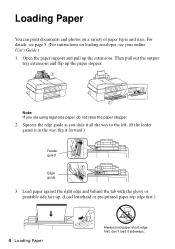
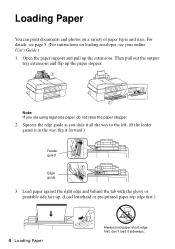
Loading Paper
You can print documents and photos on loading envelopes, see your online User's Guide.) 1. Open the paper support and pull up the paper stopper. Note: ...stopper.
2. Load paper against the right edge and behind the tab with the glossy or printable side face up. (Load letterhead or pre-printed paper top edge first.)
4 Loading Paper
Always load paper short edge first;
User Manual - Page 5
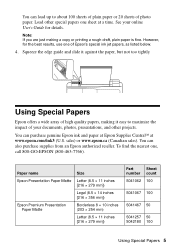
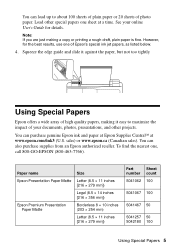
... paper or 20 sheets of high quality papers, making a copy or printing a rough draft, plain paper is fine. sales) or www.epson.ca (Canadian sales).
See your documents, photos, presentations, and other ...11 inches [216 × 279 mm])
Legal (8.5 × 14 inches [216 × 356 mm])
Epson Premium Presentation Paper Matte
Borderless 8 × 10 inches (203 × 254 mm)
Letter (8.5 ×...
User Manual - Page 9
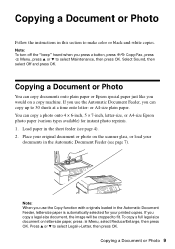
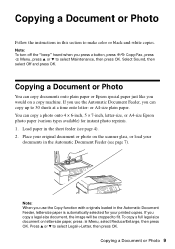
... image will be cropped to fit. Place your original document or photo on the scanner glass, or load your printed copies. If you press a button, press r/K Copy/Fax, press x Menu, press u or d to ... copy documents onto plain paper or Epson special paper just like you can copy a photo onto 4 × 6-inch, 5 × 7-inch, letter-size, or A4-size Epson photo paper (various types available) ...
User Manual - Page 19
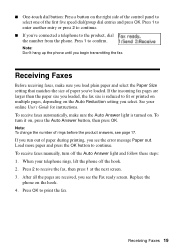
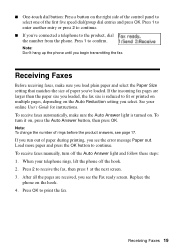
...paper you begin transmitting the fax. If the incoming fax pages are received, you see the error message Paper out.
Receiving Faxes 19 Press 1 to enter another entry or press 2 to ...select.
Receiving Faxes
Before receiving faxes, make sure the Auto Answer light is reduced to fit or printed on multiple pages, depending on . To receive faxes manually, turn it on the hook. 4....
User Manual - Page 27


... Computers" on the Start Here sheet. You will need additional help. If you are using Mac OS X 10.6 or don't have trouble setting up your product, see "Network Problems (WorkForce 323/ 325 Series)"...) is connected to your product as the WorkForce 320 has no built-in this section, as described on page 37. Before you begin, make sure you will print to the network, you set up your...
User Manual - Page 42


... range of their service life. Problem and solution
When the ink pads are saturated, the product stops and you 're having trouble ...point's documentation for instructions. ■ If your Epson product. Network Problems (WorkForce 323/325 Series)
The product cannot find my product... printing. Please contact Epson Support. If your wireless network name. Problems and Solutions
Check the solutions...
User Manual - Page 43


... resolution, a communication error may occur. Check the Timeout Setting in EPSON Scan Settings. Press the x Menu button. 2.
If Epson Scan cannot restart, turn the product off
Print a Network Status Sheet (see the Epson Scan Help.
■ If you need to your wireless router or access point. Press u or d to print a network status sheet.
Problems and Solutions 43...
User Manual - Page 44
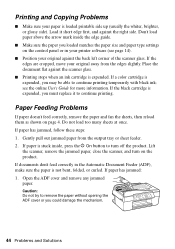
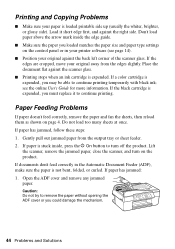
..., close the scanner, and turn off the product. Place the document flat against the scanner glass.
■ Printing stops when an ink cartridge is not bent, folded, or curled. Paper Feeding Problems
If paper doesn't feed correctly, remove the paper and fan the sheets, then reload them as shown on the product. Gently pull...
User Manual - Page 46


...Epson ink and paper at Epson Supplies Central at epson.com/support (U.S.) or epson.ca/support (Canada) and select your questions. To find the nearest one, call Epson for solutions to common problems. You can also purchase supplies from an Epson...advice, or e-mail Epson with your product for support, please have the following information ready: ■ Product name (WorkForce 320/323/325) &#...
User Manual - Page 49


... with 47CFR Part 2 and 15 of the FCC rules as a Class B digital device. Do not store cartridges upside down. Records maintained continue to reflect the equipment being produced... Name: Epson
Type of fire, use only a No. 26 AWG or larger telecommunication line cord. Caution: To reduce the risk of Product: Multifunction printer
Model:
C364A (WorkForce 320 Series)
C364B (WorkForce 323/325...
User Manual - Page 52


... or labor. For Canadian Users
1.
This Class B digital apparatus complies with this device.
This product meets the applicable Industry Canada technical specifications.
What Epson Will Do To Correct Problems: Should your Epson printer prove defective during the warranty period, please call the Epson ConnectionSM at its option, exchange or repair the printer without charge for a period...
User Manual - Page 53


...electrical current, software problems, interaction with non-Epson products, or service other locations will not be properly maintained or fail to Epson or its shipment ...Epson authorizes repair instead of exchange, Epson will direct you . damage, maintenance or service from Epson, e.g., dealer or user-added boards or components. This warranty does not cover any color change or fading of prints...
User Manual - Page 55


...this product, or (excluding the U.S.) failure to other than those marks. WorkForce is a registered trademark and Epson Connection is a service mark of open source software. General Notice: Other ... Epson Products or Epson Approved Products by any form or by Seiko Epson Corporation. No part of any options or any damages or problems arising from the use with Seiko Epson Corporation...
Product Brochure - Page 1
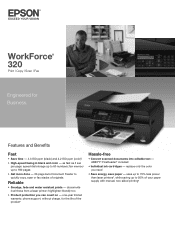
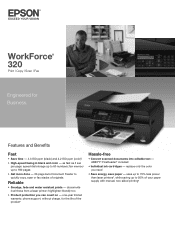
... cartridges - as fast as 3 sec per page; one-year limited warranty; fax memory up to 50% of originals
Reliable
• Smudge, fade and water resistant prints - WorkForce® 320
Print | Copy | Scan | Fax
Engineered for the life of the product1
Hassle-free
• Convert scanned documents into editable text - replace only the color you...
Product Brochure - Page 2
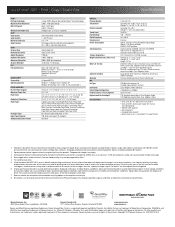
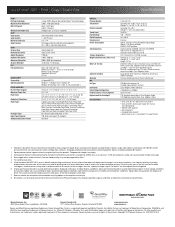
...one , instruction manual, CD-ROM with ISO/IEC 24734. WorkForce® 320 Print | Copy | Scan | Fax
Specifications
PRINT Printing Technology Maximum Print Resolution ISO Print Speed†
Minimum Ink Droplet Size COPY Copy Quality Copy Quantity Maximum Copy Size Copy Features
SCAN Scanner Type Photoelectric Device Optical Resolution Hardware Resolution Maximum Resolution Scanner Bit Depth FAX...
Start Here - Page 1
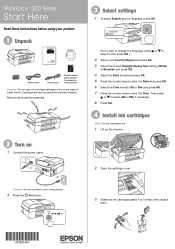
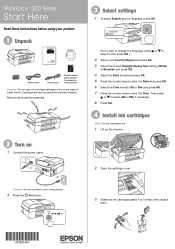
WorkForce® 320 Series
Start Here
Read these instructions before using your product.
1 Unpack
Phone cord
Power cord
French control panel stickers (included for Canada only)
Caution: Do not open ...
Start Here - Page 4
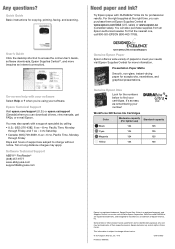
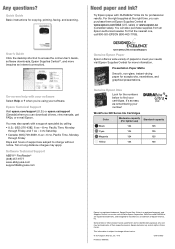
...internet connection). This information is a service mark of Epson America, Inc. sales) or www.epson.ca (Canadian sales).
WorkForce 320 Series Ink Cartridges
Color
Moderate-capacity (For lighter use...Guide Click the desktop shortcut to change without notice.
© 2010 Epson America, Inc. 4/10
CPD-27925
Printed in those marks. Software Technical Support ABBYY® FineReader® (408...
Similar Questions
How To Print With Epson Workforce 320 Expended Cartridge
(Posted by rwmaCame 9 years ago)
Does Epson Workforce 320 Support Wifi Connection
Does Epson workforce 320 support wifi connection
Does Epson workforce 320 support wifi connection
(Posted by bawa1995 11 years ago)

