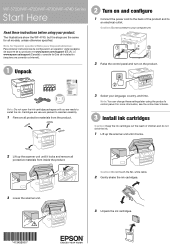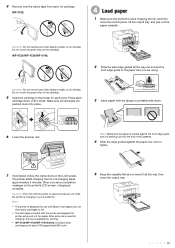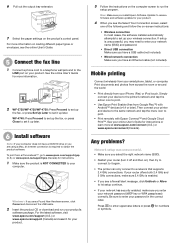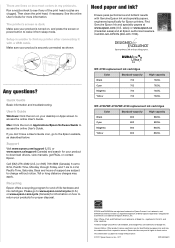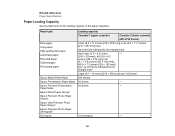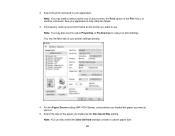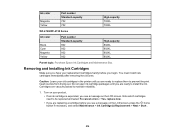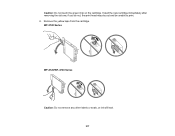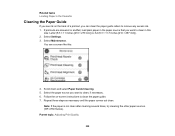Epson WF-4730 Support Question
Find answers below for this question about Epson WF-4730.Need a Epson WF-4730 manual? We have 3 online manuals for this item!
Question posted by jwdstudio on May 23rd, 2023
Wf-4730 Ink/toner Waste Bin
Current Answers
Answer #1: Posted by SonuKumar on May 23rd, 2023 10:21 PM
To access and replace the Maintenance Box in the Epson WF-4730, please follow these steps:
Ensure that the printer is turned on.
Open the printer's front cover. This can usually be done by lifting the scanner unit or accessing a designated panel on the front of the printer.
Locate the Maintenance Box, which is a rectangular or square-shaped container typically positioned on the right-hand side of the printer.
Push down the tab or latch that secures the Maintenance Box in place. This will allow you to release and remove the box from its compartment.
Carefully lift the Maintenance Box out of the printer and set it aside.
Prepare a new Maintenance Box. Ensure that it is compatible with your printer model and has been specifically designed for the Epson WF-4730.
Insert the new Maintenance Box into the empty slot, aligning it properly. You may need to apply gentle pressure to ensure that it is securely in place.
Close the front cover of the printer.
The printer will recognize the new Maintenance Box and reset the waste ink counter automatically.
It's worth noting that the Maintenance Box is a consumable item and will need to be replaced periodically, as indicated by the printer's status or error messages. Epson provides instructions and guidance on how to handle and dispose of the Maintenance Box properly, so it's recommended to refer to the printer's user manual or Epson's official support documentation for more specific information regarding the replacement process and recycling guidelines.
Please respond to my effort to provide you with the best possible solution by using the "Acceptable Solution" and/or the "Helpful" buttons when the answer has proven to be helpful.
Regards,
Sonu
Your search handyman for all e-support needs!!
Related Epson WF-4730 Manual Pages
Similar Questions
I am trying to install the blue, yellow and pink (red?) cartridges on my Epson WF-4734 (NOT 4730--do...
what needed to connect fax to phone line