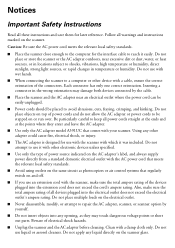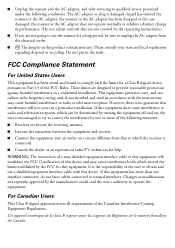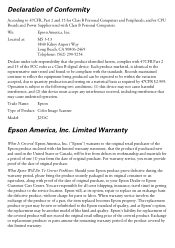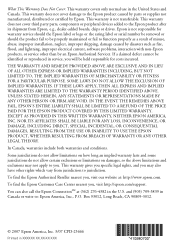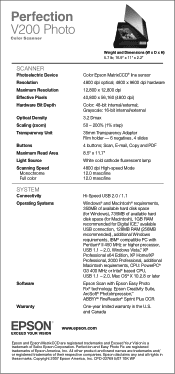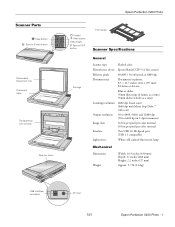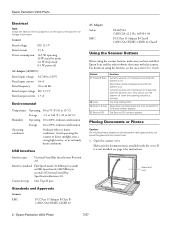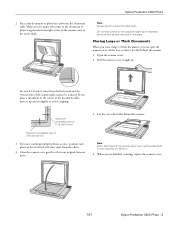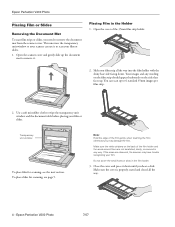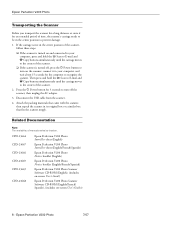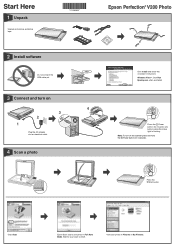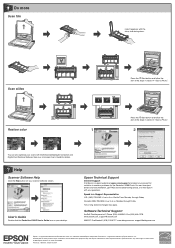Epson V200 Support Question
Find answers below for this question about Epson V200 - Perfection Photo.Need a Epson V200 manual? We have 5 online manuals for this item!
Question posted by graham28586 on November 8th, 2012
Increasing Patterns From 1005 To 140-200%
I am trying to print Intarsia patterns enlarging to 140 to 200% but the pattern prints one A4 page only with half of the pattern missing. Is there a setting for 2-4 A4 pages for the pattern to print properly?
Current Answers
Related Epson V200 Manual Pages
Similar Questions
How Do Slide And Film Holders Work On Epson V200 Photo Scanner
(Posted by bvsBurn 9 years ago)
I Have An Artisan 1430 And A Mac 10.7.5 Photo Colors Printed Are Horrible!
I have tried color managment in the Adobe Photoshop Elements. I have tried color managment in the Ep...
I have tried color managment in the Adobe Photoshop Elements. I have tried color managment in the Ep...
(Posted by ttmillers 11 years ago)
Epson Perfection 1260 Series/1660 Photo Scanner
is there a driver that can be downloaded to a windows 7 home premiumoperating system so that my epso...
is there a driver that can be downloaded to a windows 7 home premiumoperating system so that my epso...
(Posted by justenoughbull 11 years ago)
Where Can I Found A Film Holder For Epson V200 Scanner ?
(Posted by Toupidek 11 years ago)
Epson Perfection 4180 Photo Scanner Stopped Communicating
I have a MacBook Pro Mac OS X Version 10.4.11. It worked perfectly until recently.I have tried to un...
I have a MacBook Pro Mac OS X Version 10.4.11. It worked perfectly until recently.I have tried to un...
(Posted by unnwright 11 years ago)