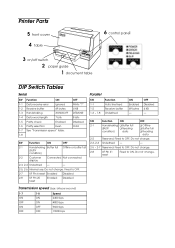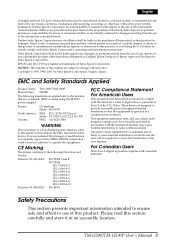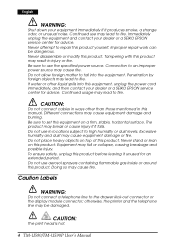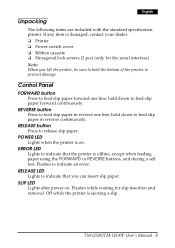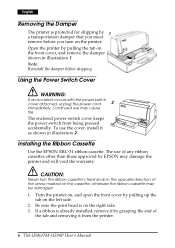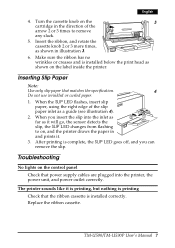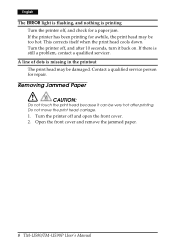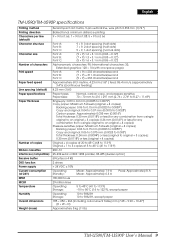Epson U590P Support Question
Find answers below for this question about Epson U590P - TM B/W Dot-matrix Printer.Need a Epson U590P manual? We have 1 online manual for this item!
Question posted by r1o2d3 on April 27th, 2012
Driver Epson Tm-u590p For Mac Os X
HOW INSTALL POS PRINTER TM-U590P FOR MAC OS X
Current Answers
Related Epson U590P Manual Pages
Similar Questions
Epson Tm-u300pd Driver?
Where can I Find a driver file to run the Espon TM-U300PD on a new touchscreen DELL computer using s...
Where can I Find a driver file to run the Espon TM-U300PD on a new touchscreen DELL computer using s...
(Posted by reneesuptownsalon 10 years ago)
What Are The Accessories Included Inside The Box Of Epson Tm-u590p Slip Printer
(Posted by sonjaypagadian10 11 years ago)
Question With My Epson Driver
Hello, i have problem with epson tm-u220b driver, i had problem with my os and i recently format it ...
Hello, i have problem with epson tm-u220b driver, i had problem with my os and i recently format it ...
(Posted by marindafils 11 years ago)
Epson Lq 1070+ Escp2
I require printer driver for windows 7 for my Epson LQ 1070+ ESC P2 printer
I require printer driver for windows 7 for my Epson LQ 1070+ ESC P2 printer
(Posted by answami 12 years ago)