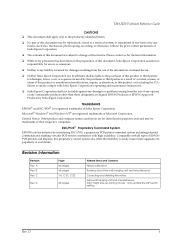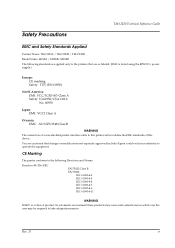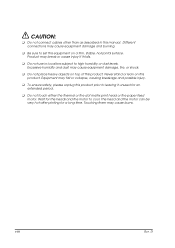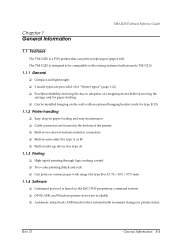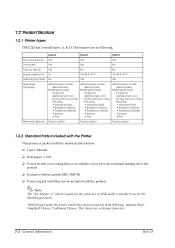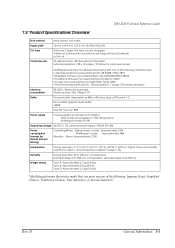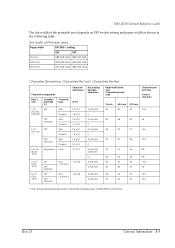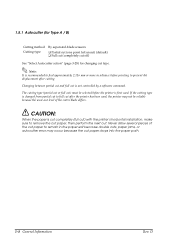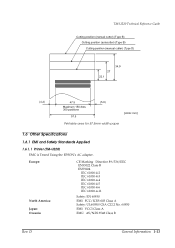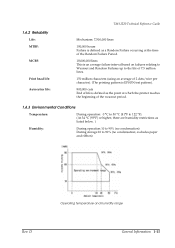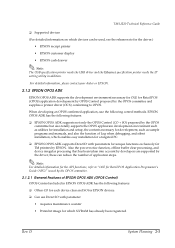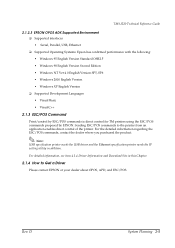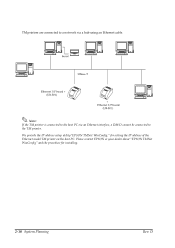Epson U220B Support Question
Find answers below for this question about Epson U220B - TM Two-color Dot-matrix Printer.Need a Epson U220B manual? We have 2 online manuals for this item!
Question posted by nileshchive on April 10th, 2013
Forgot Ip
Current Answers
Answer #1: Posted by tintinb on April 10th, 2013 4:11 AM
If you have more questions, please don't hesitate to ask here at HelpOwl. Experts here are always willing to answer your questions to the best of our knowledge and expertise.
Regards,
Tintin
Related Epson U220B Manual Pages
Similar Questions
Can you please tell which switches to turn on and which to turn off?
Fx-890 All Lights Flashing - Epson FX 890 B W Dot matrix Printer
The Error light is solid red over my power led light. On Squirrelsystems epson tm-u220b m188B
We want used window.s 7 Lq 1050+ dor matrix printer pl send winodow 7 technical support dowanloed so...