Epson LQ 1050 Support Question
Find answers below for this question about Epson LQ 1050 - B/W Dot-matrix Printer.Need a Epson LQ 1050 manual? We have 5 online manuals for this item!
Question posted by rkrssravi on February 13th, 2012
Epson Lq 1050+ Dot Matrix Printer
We want used window.s 7 Lq 1050+ dor matrix printer pl send winodow 7 technical support dowanloed software
Current Answers
There are currently no answers that have been posted for this question.
Be the first to post an answer! Remember that you can earn up to 1,100 points for every answer you submit. The better the quality of your answer, the better chance it has to be accepted.
Be the first to post an answer! Remember that you can earn up to 1,100 points for every answer you submit. The better the quality of your answer, the better chance it has to be accepted.
Related Epson LQ 1050 Manual Pages
Technical Brief (Impact Printers) - Page 5


... Utility The Printer Status Monitor provides Windows 95/98 users with automatic error messaging for direct printer to each printer
L
EPSON Remote! EPSON Sales Training
EPSON is the DOS-based printer setup utility that allows you to easily change the printer's default settings. Simplifies setup when installing multiple printers-just make the necessary changes in the software utility, and...
Technical Brief (Impact Printers) - Page 6


... ABS plastic
Offers the highest print quality for dot matrix printers
Ultra Letter Quality
Keeps the cartridge from warping during times of extended use and extreme temperature changes
L
L
Easy to every sale
5
Reliability-Ribbon cartridge reliability
Most EPSON impact printers use a stationary ribbon cartridge. EPSON's stationary ribbon cartridge offers the following benefits:
L
L
The...
Product Information Guide - Page 1
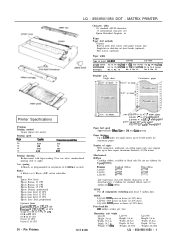
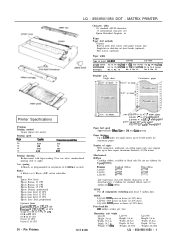
... hours (at 25% duty) LQ-1050: 6OtXl power on hours (at 48 dots/character): 2 million for standard ribbon and 0.2 million for single sheets; Height: 5.6 in . MATRIX PRINTER
Character tables 96 standard ASCII characters 13 international character sets Epson Extended Graphics set
Paper Paper feed methods
Friction Built-in black only Do not use ribbons for
continuous paper...
Product Information Guide - Page 2
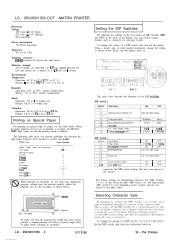
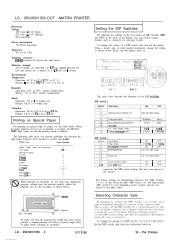
...LQ - 850/950/1050 - 2
12/12/88
24 - more
To make sure that have been preset at up to 55 Hz Storage: Up to position 4 or higher, the MULTIPART light comes on .
The factory settings for selecting the right paper thickness lever position to 1-3), the Character table (DIP switch 1-4). MATRIX PRINTER...area, always perform a sample printing test using a normal single sheet of the DIP ...
Product Information Guide - Page 3


...<
fi
+
n
The zets numbered 8 through 12 and 64 are available only through a software command. nopqrstuv
We've just seen your excellent ad for higher print quality at a lower speed...
R%e;
Selecting Typestyles
Draft mode uses fewer dots per character for quantities over one gross? Choosing a character set
LQ - 850/950/1050 DOT - MATRIX PRINTER
Character sets
Country
ASClt coda ...
Product Information Guide - Page 4
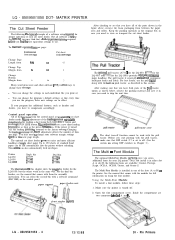
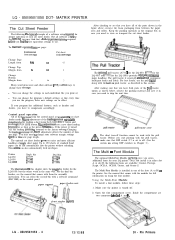
... that comes with a software command (ESC EM) or the control panel. Pin Printers
the loading posltion IS returned to ship the unit later. Printer LQ-850 LQ-950 LQ- 1050
Single bin #7339 #7345... full information on using the LOAD/EJECT button and purhing the ON LINE button. pull tractor cover
A! Once you install it in Chapter 3.)
The Multi -
MATRIX PRINTER
The Cut Sheet Feeder...
Product Information Guide - Page 5
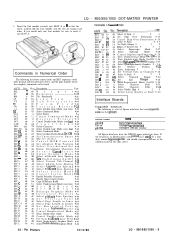
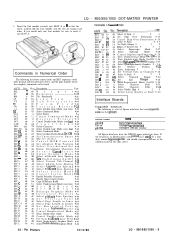
... s e r -
LQ - 850/950/1050 DOT-MATRIX PRINTER
3.
It wdl be found.
LQ - 850/950/1050 - 5 Insert the font module securely into RAM
9-34
3 c Select Unidirectional Mode (one of Epson interfaces that the arrow...LQ prmter. interface number
#8143 $8148 #8165
"alTIe
OptIonal senal 1ntfsface lntelllgent send Interface lntelllgent IEEE-488 interface
All Epson Interfaces have the EPSON...
Product Information Guide - Page 6


... position will avoid unexpected results. The paper can be checked before using the cut -sheet feeder) and 66 lines for the platen to single sheets, not tractor paper. LQ - 850/950/1050 DOT - After sending a form feed, do not send it is not listed in the software package, any more data for single sheets (also when using the printer.
Product Information Guide - Page 7
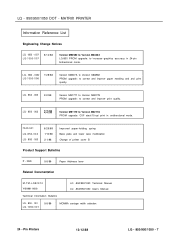
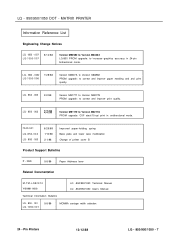
...
LQ -850/950/1050 Technical Manual LQ -850/950/1050 User's Manual
Technical Information Bulletins
LQ - 850 - 001 LQ-1050-001
5/6/88
MONMA carriage width selection
24 - Pin Printers
12/12/88
LQ - 850/950/1050 - 7 LQ - 850 - 006/ LQ-1050-006
7/28/88
Version M8307A to Version M82982 PROM upgrade: to correct and improve print quality.
LQ - 850/950/1050 DOT -
MATRIX PRINTER...
Product Support Bulletin(s) - Page 5


Product Support Bulletin
Subject: Power Specifications
Date: 2/7/90 Page: 1 of 2
PSB No: P-0060 Originator: RFB
The following information is a list of the power requirements for the Epson 9 and 24 pin printers and laser printers.
504 VA maximum
Product Support Bulletin(s) - Page 10
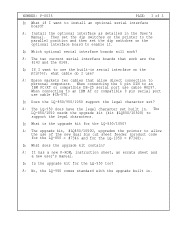
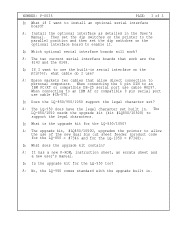
.../XT or compatible DB-25 serial port use cable #CA-070. Q: Is the upgrade kit for the LQ-1050 = #7348). A: The two current serial interface boards that allow the use of 3
Q: What if I want to the parallel position and then set the dip switches on the printer, what cable do I use? When connecting the 6 pin DIN to...
Product Support Bulletin(s) - Page 14


... 8172 8165
C1-9E-A =I; Product Support Bulletin
Subject: Epson Dot - CPD-552
CPD-552 KP - STAND 8501-A PIN DOT MATRIX OPTIONS
TRACTOR UNITS PULL TRACTOR
LX-810 C800061
FX-850
FX-1050
DFX-5000
7311 -A
7312-A
8309-A
CUT SHEET FEEDERS SINGLE BIN DOUBLE BIN
RIBBONS STANDARD (BLACK)
INTERFACE BOARDS SERIAL - Matrix Printer Options and Accessories
Date: 8/1/89 Page...
User Manual - Page 3


... a particular installation. Apple is available from the use of the information contained herein. This booklet is a registered trademark of Apple Computer, Inc. WARNING The connection of a non-shielded printer interface cable to this printer will not occur in a residential installation. No part of this book, Seiko Epson Corporation assumes no guarantee that interference will...
User Manual - Page 7


... Sheet Feeder
7-2
Assembly
7-3
Installation
7-4
Setting the sheet feeder mode
7-7
Recommended paper
7-7
Paper loading
7-8
Envelope loading
7-10
Using the cut sheet feeder
7-11
Software operation
7-11
Setting up your software
7-12
Control panel operation
7-14
Testing the printer in the cut
sheet feeder mode
7-14
Switching between cut sheet feeder
and continuous paper
7-15...
User Manual - Page 11


... wide range of normal or condensed printing.
X Introduction
The LQ-850, LQ-950, and LQ-1050 are advanced 24-pin impact dot matrix printers, combining high performance and reliability with fast printing of up to... system allows you to expect from Epson printers, the LQ-850, LQ-950, and LQ-1050 offer the following:
An advanced paper handling system that you use single sheets of the next sheet...
User Manual - Page 88
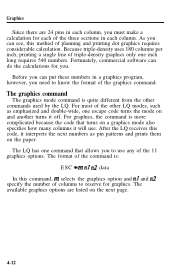
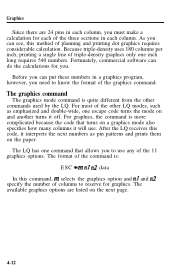
... reserve for graphics. The LQ has one escape code turns the mode on and another turns it off. For most of planning and printing dot graphics requires considerable calculation. Because triple-density uses 180 columns per inch, printing a single line of the three sections in each column. Fortunately, commercial software can see, this command...
User Manual - Page 94
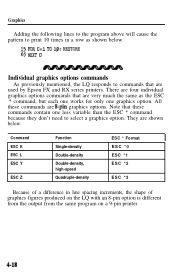
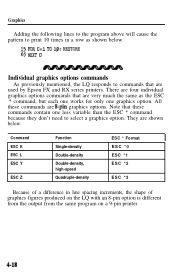
... than the ESC * command because they don't need to commands that are used by Epson FX and RX series printers. Note that these commands are shown below .
15 FOR C=l TO 10: RESTORE 65 NEXT C
Individual graphics options commands
As previously mentioned, the LQ responds to select a graphics option. There are four individual graphics options...
User Manual - Page 98


...step in the graphics section, use an x to represent each dot. Every dot has an assigned value. The examples here, like the ones in defining characters is to place the dots on a grid just as ...on paper to a numeric format so you can send the information to print. In the illustration below you want them to the LQ. Now you translate the dot pattern you've created on it. Data numbers
The...
Technical Manual - Page 10


...dot matrix 9-pin terminal printers that print at a maximum of the FX-850/1050
1-1 Either model FX-850 with 80 columns or FX-1 050 with 136 columns can be disabled.)
q Push tractor unit
q Printing is standard, these printers...Printer driver EPSON ESC/P-83 is standard. (This driver is compatible with EPSON...character set ) using the DIP ...and Saris-serif) are supported in the non-volatile ...
Technical Manual - Page 35
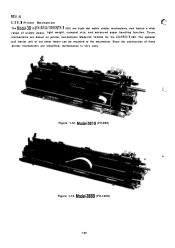
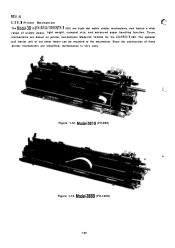
..., compact size, and advanced paper handling function.
Model-3B60 (FX-105O) 1-26 q
Figure 1-13. The Model-3B 10 (FX-850)/3B60 (FX-1 050) are 9-pin dot matrix printer mechanisms, and feature a wide
range of these
printer mechanisms are based on printer mechanisms Model-53 10/5360 for the LQ-850/l 050. Figure 1-12. REV.-A
1.11...
Similar Questions
Fx-890 All Lights Flashing - Epson Fx 890 B W Dot Matrix Printer
Fx-890 All Lights Flashing - Epson FX 890 B W Dot matrix Printer
Fx-890 All Lights Flashing - Epson FX 890 B W Dot matrix Printer
(Posted by shiva45666 7 years ago)
How To Print Self-test Pages For Epson Lq 2180 Dot Matrix Printer
(Posted by ashlenugi 10 years ago)
Wep Print Head For Lq 1050+dx Super Printer Price
WeP print head for lq 1050+dx super printer price
WeP print head for lq 1050+dx super printer price
(Posted by vkamledba 11 years ago)
Epson Lq 1050+dx Is Heavy Duty Printer?
(Posted by naikmk 11 years ago)
What Is Ieee 1284 Controller? Lq-1050 Dot Matrix Not Exist, Is Lq-1050c Same?
(Posted by beavalentin 12 years ago)

