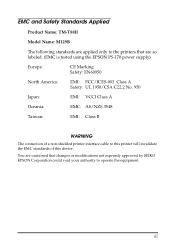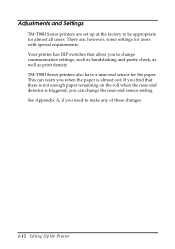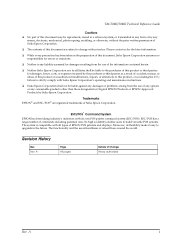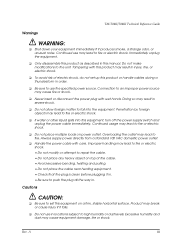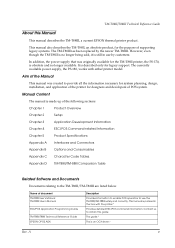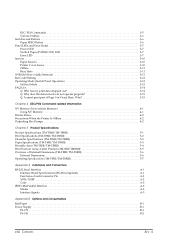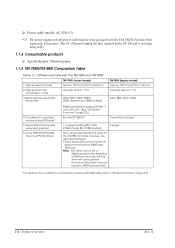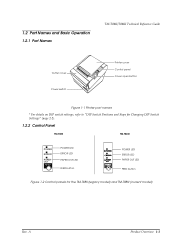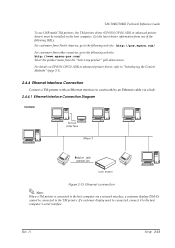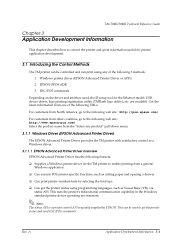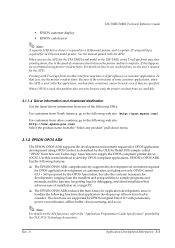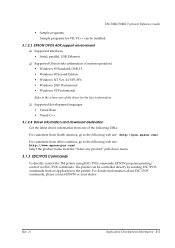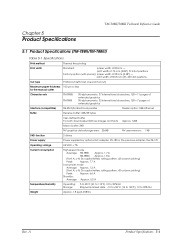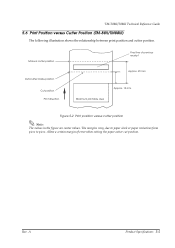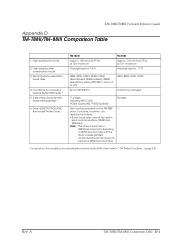Epson TM T88II Support Question
Find answers below for this question about Epson TM T88II - B/W Direct Thermal Printer.Need a Epson TM T88II manual? We have 2 online manuals for this item!
Question posted by sameerkhan0088 on November 2nd, 2012
My Epson Tm-t88ii Partial Cut Is Getting Paused Every Now And Then... Solution?
my EPSON TM-T88II Partial cut is getting paused every now and then... i have changed the driver also this printer is in network which is connect using a jetcard. what is the solution so that the printer remains ready everytime.
Current Answers
Related Epson TM T88II Manual Pages
Similar Questions
Does Tm-t88ii Work On Windows 7
(Posted by anandsag1 9 years ago)
How To Install Epson Tm-t8811 Partial Cut Driver Windows 7
(Posted by httarfol 10 years ago)
Can You Tell Me How To Download The Driver For Epson M129
(Posted by lbastien007 10 years ago)
Hi I Have An Epson M129b Point Of Sale Printer.
Drivers of Epson m129b point of sale printer for windows 7 needed.
Drivers of Epson m129b point of sale printer for windows 7 needed.
(Posted by footballer 11 years ago)
Epson Modeltm-t88ii
hallo ik heb een epson printer TM-T88ii Model M129B maar ik ben de cd kwijd van de drivers kunt u m...
hallo ik heb een epson printer TM-T88ii Model M129B maar ik ben de cd kwijd van de drivers kunt u m...
(Posted by talip40 11 years ago)