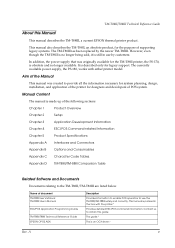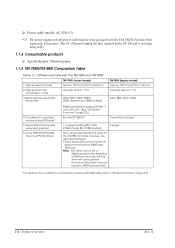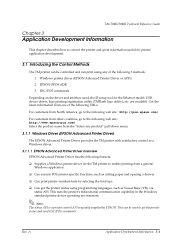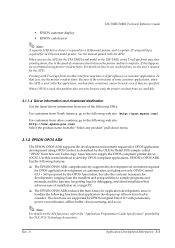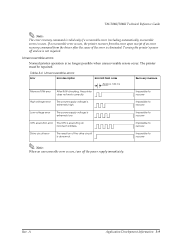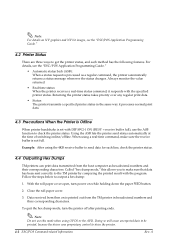Epson TM T88II - B/W Direct Thermal Printer Support and Manuals
Get Help and Manuals for this Epson item

View All Support Options Below
Free Epson TM T88II manuals!
Problems with Epson TM T88II?
Ask a Question
Free Epson TM T88II manuals!
Problems with Epson TM T88II?
Ask a Question
Most Recent Epson TM T88II Questions
My Printer Isn't Working
my printer routed from my pos isn't printing tried running test and rebooting but still not working
my printer routed from my pos isn't printing tried running test and rebooting but still not working
(Posted by Schangemoney 2 years ago)
Does Tm-t88ii Work On Windows 7
(Posted by anandsag1 9 years ago)
How To Install Epson Tm-t8811 Partial Cut Driver Windows 7
(Posted by httarfol 10 years ago)
M129b Stopped Printing
(Posted by thepowerwashguys 10 years ago)
Epson M129b Point Of Sale Printer Not Working
what to do when error light is blinking and not printing any receipt epson m129b
what to do when error light is blinking and not printing any receipt epson m129b
(Posted by metroshortland 10 years ago)
Epson TM T88II Videos
Popular Epson TM T88II Manual Pages
Epson TM T88II Reviews
We have not received any reviews for Epson yet.