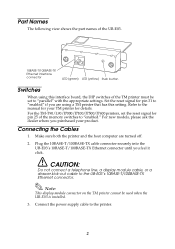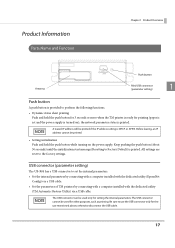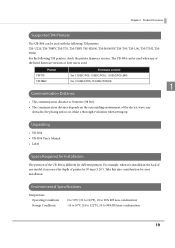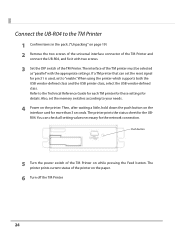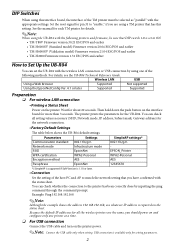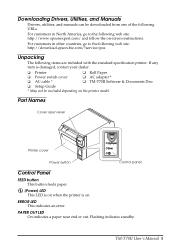Epson TM-T70II Support Question
Find answers below for this question about Epson TM-T70II.Need a Epson TM-T70II manual? We have 25 online manuals for this item!
Current Answers
Answer #1: Posted by Odin on March 13th, 2022 9:24 AM
If the issue persists or if you require further advice, you may want to consult the company: use the contact information at https://www.contacthelp.com/epson.
Hope this is useful. Please don't forget to click the Accept This Answer button if you do accept it. My aim is to provide reliable helpful answers, not just a lot of them. See https://www.helpowl.com/profile/Odin.
Answer #2: Posted by SonuKumar on March 14th, 2022 7:49 AM
How do I restore my product's default settings?
Press the home button, if necessary.
Select Setup.
Scroll down and select System Administration. Enter the administrator password, if necessary.
Scroll down and select Restore Default Settings. ...
Select one of these options: ...
Select Yes to reset the selected settings.
https://epson.com/faq/SPT_C11CD16201~faq-254125
https://www.manualslib.com/manual/994670/Epson-Tm-T70ii-Dt.html?page=188
Please respond to my effort to provide you with the best possible solution by using the "Acceptable Solution" and/or the "Helpful" buttons when the answer has proven to be helpful.
Regards,
Sonu
Your search handyman for all e-support needs!!
Related Epson TM-T70II Manual Pages
Similar Questions
no reset results.Any help would be appreciated. Thank
paper out button keeps blinking
hallo ik heb een epson printer TM-T88ii Model M129B maar ik ben de cd kwijd van de drivers kunt u m...