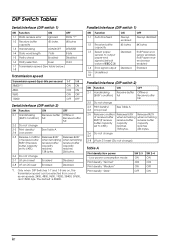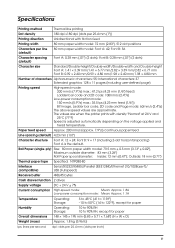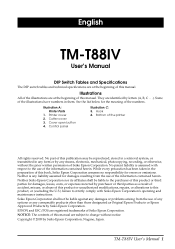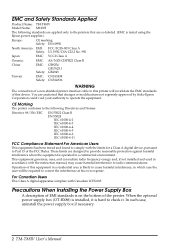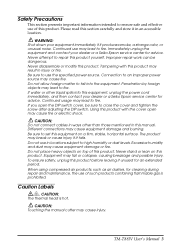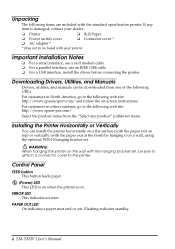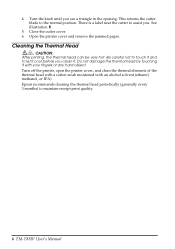Epson T88IV Support Question
Find answers below for this question about Epson T88IV - TM Two-color Thermal Line Printer.Need a Epson T88IV manual? We have 1 online manual for this item!
Question posted by vinodbathla on January 14th, 2013
Printer Showing Paper Feed Error
Current Answers
Answer #1: Posted by Dzekii on January 14th, 2013 3:58 PM
Paper does not feedRemove the stack of paper and make sure of the following:
- The paper is not curled or creased.
- The paper is not too old. See the instructions that came with the paper for more information.
- The number of sheets in the paper stack does not exceed the limit specified for that media.
- The paper is not loaded above the arrow on the edge guide.
- Paper is not jammed inside the printer. If it is, remove the jammed paper.
- The ink cartridges are not empty. Replace cartridges as necessary.
After trying the solutions above, load the paper again. Make sure that you follow any special loading instructions that came with your paper. See also the paper handling section in this guide.
Jack
Related Epson T88IV Manual Pages
Similar Questions
HI Never had this issue before when I choose the copy optionFilled the paper tray with Hammermill in...
printer is not printing the servers name at bar printer.
in m y computer showing unavailable but i have conected in printer showing paper out and paused
I have just connected the printer to my pc. When i go to choose the printer the Epson is not on the ...
Can this printer work C# Window Application?