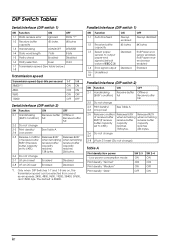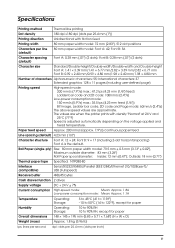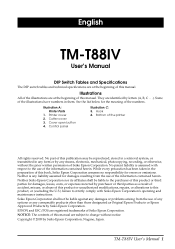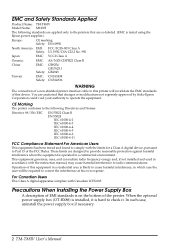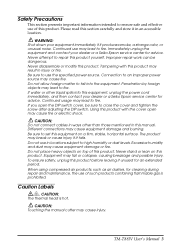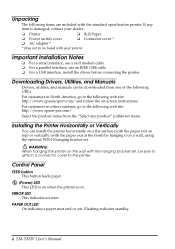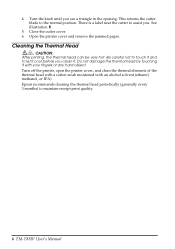Epson T88IV Support Question
Find answers below for this question about Epson T88IV - TM Two-color Thermal Line Printer.Need a Epson T88IV manual? We have 1 online manual for this item!
Question posted by laughscomedyspot on May 24th, 2014
Printer Is Not Printing The Servers Name At Bar Printer.
printer is not printing the servers name at bar printer.
Current Answers
Related Epson T88IV Manual Pages
Similar Questions
Cash Drawer Is Not Opening For No Sales In The Epson M129h Printer Through Usb.
(Posted by KRISHABILASH 10 years ago)
My Epson L200 Printer Is Not Working. The Problem Is Its Not Printing Out The Sh
my epson L200 printer is not working. the problem is its not printing out the sheet and the both on ...
my epson L200 printer is not working. the problem is its not printing out the sheet and the both on ...
(Posted by beezfunk12 10 years ago)
Epson T88iv Printer And C# Application
Can this printer work C# Window Application?
Can this printer work C# Window Application?
(Posted by jamesbase75 11 years ago)
Printer Showing Paper Feed Error
printer showing paper feed error paper not come out & cutter cut the paper
printer showing paper feed error paper not come out & cutter cut the paper
(Posted by vinodbathla 11 years ago)
Why Can't I Print Using A Parallel Printer Cable ?
I RECENTLY DISCONNECTED AND RECONNECTED MY PARALLEL PRINTER CABLE , BUT NOW I CAN NO LONGER PRINT......
I RECENTLY DISCONNECTED AND RECONNECTED MY PARALLEL PRINTER CABLE , BUT NOW I CAN NO LONGER PRINT......
(Posted by lclark82150 11 years ago)