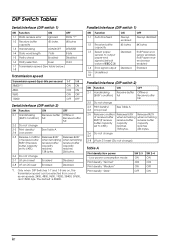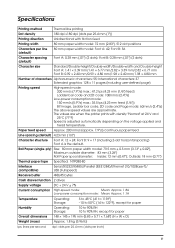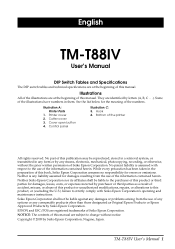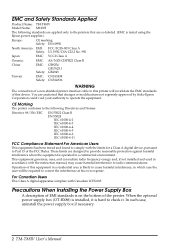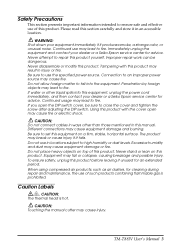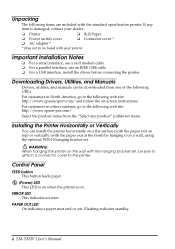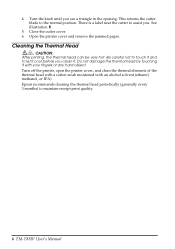Epson T88IV Support Question
Find answers below for this question about Epson T88IV - TM Two-color Thermal Line Printer.Need a Epson T88IV manual? We have 1 online manual for this item!
Question posted by HSPENPb on April 7th, 2014
How Do I Setup Tm-t88iv For Win7
The person who posted this question about this Epson product did not include a detailed explanation. Please use the "Request More Information" button to the right if more details would help you to answer this question.
Current Answers
Related Epson T88IV Manual Pages
Similar Questions
How Can I Pair Epson Tm-t20ii Through Bluetooth?
I have a problem pairing with Bluetooth and what I do I can't get it to work please help.
I have a problem pairing with Bluetooth and what I do I can't get it to work please help.
(Posted by ondrejsirik 1 year ago)
Ieee 1284
I already install the epson tm-t88iv but i cannot print because required ieee 1284 can u help me
I already install the epson tm-t88iv but i cannot print because required ieee 1284 can u help me
(Posted by isaganiwilliam 10 years ago)
Epson T88iv Printer And C# Application
Can this printer work C# Window Application?
Can this printer work C# Window Application?
(Posted by jamesbase75 11 years ago)
My Epson Tm-t88ii Partial Cut Is Getting Paused Every Now And Then... Solution?
my EPSON TM-T88II Partial cut is getting paused every now and then... i have changed the driver also...
my EPSON TM-T88II Partial cut is getting paused every now and then... i have changed the driver also...
(Posted by sameerkhan0088 11 years ago)
Instal Imprimante Epson Tm-t88iiip
comment telecharger driver de ll'imprimante epson tm-t88iiip
comment telecharger driver de ll'imprimante epson tm-t88iiip
(Posted by dabbabinouri 11 years ago)