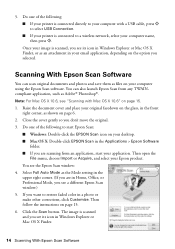Epson Stylus NX430 Support Question
Find answers below for this question about Epson Stylus NX430.Need a Epson Stylus NX430 manual? We have 2 online manuals for this item!
Question posted by traydmypk on May 23rd, 2014
How To Scan Document On Mac From Epson Nx430
The person who posted this question about this Epson product did not include a detailed explanation. Please use the "Request More Information" button to the right if more details would help you to answer this question.
Current Answers
Related Epson Stylus NX430 Manual Pages
Similar Questions
How To Scan A Picture From The Epson Stylus Nx430 To My Mac Book
(Posted by rickad 9 years ago)
Red Lines Running Through Scanned Documents
When I send a document through my scan, it comes out with red lines showing on it
When I send a document through my scan, it comes out with red lines showing on it
(Posted by allenam 9 years ago)
Mac Cannot Find Epson Stylus Nx430 Wireless Connection After Printer Has Been
turned off and on again
turned off and on again
(Posted by billdRgell 10 years ago)
Epson Nx430 Won't See Scanner In Print And Scan On Mac
(Posted by aijsb 10 years ago)
How To Scan Document Without Wire In Epson Stylus Printer Nx 420
(Posted by GiTAHA12 10 years ago)