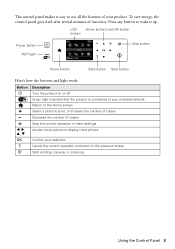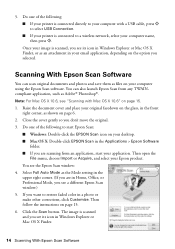Epson Stylus NX430 Support Question
Find answers below for this question about Epson Stylus NX430.Need a Epson Stylus NX430 manual? We have 2 online manuals for this item!
Question posted by nfl922 on August 8th, 2014
Printer Reads 'communication Error Connect With Printer' And It's Connected.
The person who posted this question about this Epson product did not include a detailed explanation. Please use the "Request More Information" button to the right if more details would help you to answer this question.
Current Answers
Related Epson Stylus NX430 Manual Pages
Similar Questions
I Have An Epson Nx430 (don't Know If This Matters But I Replaced All The Black &
4 colors last week (test page was fine) & it was working perfectly before read out of ink. So no...
4 colors last week (test page was fine) & it was working perfectly before read out of ink. So no...
(Posted by Kimharper127 6 years ago)
I Have Communication Error When Trying To Print With Epson Stylus Nx420 On Mac
(Posted by ATrimlolach 10 years ago)
What I Can Do,if My Printer Shows Recovery Mode?! I Updated Drivers But Nothing
Epson Stylus NX430
Epson Stylus NX430
(Posted by lushchykalex 11 years ago)
My Printer Works Fine But When I Try To Scan I Get A Communication Error. Why W
I am connected via USB to the printer. It prints fine. It gives me a communication error every time ...
I am connected via USB to the printer. It prints fine. It gives me a communication error every time ...
(Posted by swzimm 11 years ago)