Epson Stylus NX430 Support Question
Find answers below for this question about Epson Stylus NX430.Need a Epson Stylus NX430 manual? We have 2 online manuals for this item!
Question posted by normkas on October 23rd, 2013
How Do I Get My Epson Printer Nx430 To Use Black Ink After Changing To Color
only?
Current Answers
There are currently no answers that have been posted for this question.
Be the first to post an answer! Remember that you can earn up to 1,100 points for every answer you submit. The better the quality of your answer, the better chance it has to be accepted.
Be the first to post an answer! Remember that you can earn up to 1,100 points for every answer you submit. The better the quality of your answer, the better chance it has to be accepted.
Related Epson Stylus NX430 Manual Pages
Quick Guide - Page 1


Epson Stylus® NX430
Small-in-OneTM
Quick Guide
Your Epson Stylus NX430 2 Using Special Papers 4 Copying a Document or Photo 6 Printing From a Memory Card 7 Scanning a Document or Photo 13 Maintaining Your Printer 16 Solving Problems 21 Notices 25
Quick Guide - Page 2


... using your product. Make sure you press the touchpad gently with Epson Connect
Where to raise or lower it as a pencil or pen.
Features Print photos without a computer Crop photos and print in various layouts- Note: To turn to direct finger touch.
See www.epson.com/connect.
Your Epson Stylus NX430
After you set up your Epson Stylus...
Quick Guide - Page 9


... a Windows or Mac® computer. Then click Preferences or Properties on printing, see a Setup, Printer, or Options button, click it. Printing in your application.
You see a window like this one:
Select your Epson printer Click here to open your Epson printer is selected, then click the Preferences or Properties button. (If you see the online...
Quick Guide - Page 11


...Copy and page settings
Application settings
Printing With a Mac 11 Select your Epson printer Click to expand
3. Or check for it in the settings for your...basic copy and page settings. For borderless printing, choose a Paper Size
setting with a Sheet Feeder - Select your Epson printer as the Printer setting. Note: If the setting you 're printing from Mac OS X 10.5 to 10.6. Click the arrow ...
Quick Guide - Page 12


... Type To monitor your printer software. This tells your Media Type (see below)
Select higher quality or faster printing (if available)
6. Choose Print Settings from the pop-up menu, and select the following print settings:
Choose Print Settings
Select your Epson printer what kind of paper you're using, so the ink coverage can be...
Quick Guide - Page 14
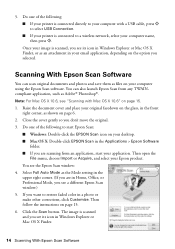
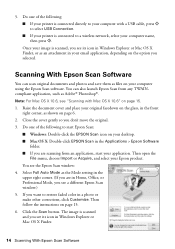
...■ If your printer is connected directly to restore faded color in your application....Epson Scan window: 4. Then follow the instructions on your computer name,
then press x. Click the Scan button. Select Full Auto Mode as files on page 15. 6. Close the cover gently so you selected. Do one of the following to a wireless network, select your computer using the Epson...
Quick Guide - Page 17


... is expended, you may need to continue printing temporarily with black ink; Checking Ink Levels
If an ink cartridge is clean.
6. If a color cartridge is expended, you must replace the cartridge first (see any improvement after cleaning the print head four times, turn off the printer and wait at least once a month to continue printing. If...
Quick Guide - Page 18


... you order or purchase new ink cartridges:
Ink color Black Cyan Magenta Yellow
Moderate-capacity 124 124 124 124
High-capacity 126 126 126 126
Note: We recommend that you try to print when ink is used for priming the printer. The use up to room temperature for at www.epson.com/ink3 (U.S. Store ink cartridges in the cartridge after...
Quick Guide - Page 19
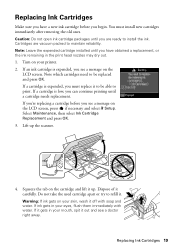
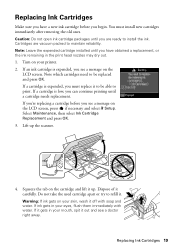
...ink cartridge before you see a message on your skin, wash it . Lift up . Warning: If ink gets on the LCD screen, press if necessary and select F Setup. If ink... ink. Do not take the used cartridge...Ink Cartridge Replacement and press OK. 3.
If an ink cartridge is expended...Replacing Ink Cartridges 19 Note which cartridges need to maintain reliability. Caution: Do not open ink cartridge ...
Quick Guide - Page 20


... gently four or five times. Caution: Never turn off the your Epson printer while ink is finished. Then press OK again. Remove the yellow tape from the package. Lower the scanner. 9. When you see an ink replacement message on the front of the ink cartridge. Then remove the cartridge from the bottom of the cartridge...
Quick Guide - Page 22


... sure you
may occur. If Epson Scan cannot restart, turn the printer off the firewall.
■ ...color cartridge is positioned against the right side with Mac OS X 10.6" on , and then try restarting Epson Scan. For details, see the Epson Scan Help.
■ Make sure Epson Event Manager is positioned in EPSON...black ink; Check the Timeout Setting in the front right corner of the glass.
Quick Guide - Page 23


...your printouts or they can deliver ink properly. ■ Do not ...Epson printer is stuck inside, lift up (usually the whiter, brighter, or glossy side). ■ Make sure your paper isn't damp or curled. ■ Use a support sheet with holes punched in your printer software (see page 12). ■ For the best print quality, use Epson special paper (see page 4) and genuine Epson ink...
Quick Guide - Page 24


... or long distance charges may need to change without notice. Check your product for solutions to Get Help Days and hours of glass cleaner on ink. ■ If you notice jagged vertical lines, you call Epson for support, please have the following information ready: ■ Product name (Epson Stylus NX430) ■ Product serial number (located on...
Quick Guide - Page 26


... product does not operate normally or exhibits a distinct change in a medical facility; Removing cartridges can dehydrate the...in performance. Contact Epson if the panel surface ships or cracks, and do not use liquid or chemical cleansers... the ink cartridges installed. Each connector has only one correct orientation. Do not use the product: near automatically controlled devices such...
Quick Guide - Page 27
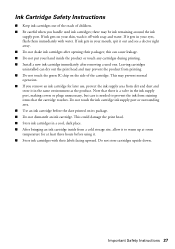
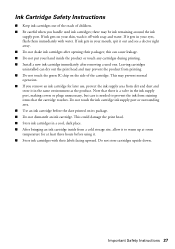
... environment as the product. this can dry out the print head and may be ink remaining around the ink
supply port. Do not touch the ink cartridge ink supply port or surrounding area. ■ Use an ink cartridge before using it. ■ Store ink cartridges with water. Important Safety Instructions 27 there may prevent the product from printing...
Quick Guide - Page 29


... original purchase. For warranty service, you use an address in the United States, Canada, or Puerto Rico. You are responsible for packing the printer and for the defective unit, Epson will be compliant with 47CFR Part 2 and 15 of the FCC rules as required by this device must provide proof of the date of...
Quick Guide - Page 30


... cover any color change or fading of prints or reimbursement of materials or services required for continuous production or similar high duty purposes is not considered normal use in the United States, Canada, or Puerto Rico. This warranty does not cover ribbons, ink cartridges or third party parts, components, or peripheral devices added to : Epson America...
Quick Guide - Page 31


... open source software and software license terms applied to change without the prior written permission of this publication may be liable for use of this product or unauthorized modifications, repairs, or alterations to this printer. General Notice: Other product names used herein are registered trademarks and Epson Exceed Your Vision is not responsible for identification...
Start Here - Page 1


... to change the language later using your computer yet.
2 Raise the control panel, then press the power button.
Cartridges are ready to maintain reliability. Note: You can change the language, press or to select it clicks. Note: If you are vacuum packed to install the ink. Epson Stylus® NX430 Small-in the holder for each color, and...
Start Here - Page 4


...;nd your needs; You may apply.
Epson Stylus NX430 ink cartridges
Color Black Cyan Magenta Yellow
Moderate-capacity 124 124 124 124
High-capacity 126 126 126 126
Epson Connect
Get instant, wireless printing of photos and attachments right from an Epson authorized reseller. This information is subject to change without notice.
© 2011 Epson America, Inc. 8/11
CPD-34312R1...
Similar Questions
I Have An Epson Nx430 - My Black Ink Cartridge Is New. I'm Trying To Print In B
I'm trying to print in B&W but it keeps saying I need to replace the blue cartridge and it won't...
I'm trying to print in B&W but it keeps saying I need to replace the blue cartridge and it won't...
(Posted by aditta 5 years ago)
Will Epson Nx430 Print In Black Ink If Color Cartridge Is Empty
(Posted by smalgenj 9 years ago)
How To Print Just Using Black Ink On Epson Stylus Nx430
(Posted by desnch 9 years ago)
How To Set My Epson Stylus Nx330 Printer To Use Black Ink Only
(Posted by misTiz 10 years ago)
Can I Just Use Black Ink Cartridge When Colour Ones Run Out
I have replaced black ink cartridge but it will not print, keeps asking me to replace blue ink cartr...
I have replaced black ink cartridge but it will not print, keeps asking me to replace blue ink cartr...
(Posted by susananwms 11 years ago)

