Epson Stylus NX430 Support Question
Find answers below for this question about Epson Stylus NX430.Need a Epson Stylus NX430 manual? We have 2 online manuals for this item!
Question posted by jbelrocke on October 12th, 2014
Epson Nx430- Won't Pull Paper
The person who posted this question about this Epson product did not include a detailed explanation. Please use the "Request More Information" button to the right if more details would help you to answer this question.
Current Answers
There are currently no answers that have been posted for this question.
Be the first to post an answer! Remember that you can earn up to 1,100 points for every answer you submit. The better the quality of your answer, the better chance it has to be accepted.
Be the first to post an answer! Remember that you can earn up to 1,100 points for every answer you submit. The better the quality of your answer, the better chance it has to be accepted.
Related Epson Stylus NX430 Manual Pages
Quick Guide - Page 1


Epson Stylus® NX430
Small-in-OneTM
Quick Guide
Your Epson Stylus NX430 2 Using Special Papers 4 Copying a Document or Photo 6 Printing From a Memory Card 7 Scanning a Document or Photo 13 Maintaining Your Printer 16 Solving Problems 21 Notices 25
Quick Guide - Page 2


directly from mobile devices with Epson Connect
Where to this Quick Guide and your online User's Guide for instructions. ..., and do not use any objects such as shown. Using the Control Panel
The control panel is adjustable. Your Epson Stylus NX430
After you set up your Epson Stylus® NX430 (see the Start Here sheet), turn off the "beep" heard when you press a button, select F Setup ...
Quick Guide - Page 4


... purchase genuine Epson ink and paper at Epson Supplies Central® at www.epson.com/ink3 (U.S. Paper type Epson Ultra Premium Photo Paper
Glossy
Epson Premium Photo Paper Glossy
Epson Premium Photo Paper Semigloss
Epson Photo Paper Glossy
Epson Bright White Paper Epson Brochure & Flyer Paper Matte
Double-sided Epson Ultra Premium Presentation
Paper Matte Epson Premium Presentation Paper
Matte...
Quick Guide - Page 5


Paper type Epson Premium Presentation Paper
Matte Double-sided Epson Presentation Paper Matte
Epson Photo Quality Self-adhesive Sheets
Epson Iron-on Cool Peel Transfer paper
Size
Letter (8.5 × 11 inches [216 × ...country.
See your online User's Guide for more information. Using Special Papers 5 For detailed paper loading instructions, see the Start Here sheet or online User's Guide. For...
Quick Guide - Page 7


...one of the following before removing the memory card or turning off your Epson product and a computer. it into the memory card slot and you'... a Memory Card 7
The memory card access light flashes, then stays lit.
Pull the card straight out of compatible memory cards.
Caution: Do not force the ...click the name of paper, or copy memory card files between your product while the memory card access...
Quick Guide - Page 8


...select Print photos and press OK. (If you want to change, then press OK and change paper size, type, borders, or fix red-eye ■ Crop/Zoom to zoom your photo and...User's Guide
8. Load several sheets of paper, select Photo Layout Sheet.)
3. see your photos and display one sheet of 4 × 6-inch (102 × 152 mm) Epson photo paper (various types
available; You can select individual...
Quick Guide - Page 11


Borderless option. Select your Epson printer Click to expand
3. Select your Epson printer as the Printer setting. Click the arrow to expand the Print window, if necessary. 4. For borderless printing, choose a Paper Size
setting with a Sheet Feeder - Open the File menu and select Print. 2. Note: If the setting you 're printing from Mac OS...
Quick Guide - Page 12


...
Plain paper Epson Bright White Paper Epson Presentation Paper Matte Epson Photo Quality Self-adhesive Sheets Epson Iron-on Cool Peel Transfer paper
Plain Paper/Bright White Paper
Epson Ultra Premium Photo Paper Glossy
Ultra Premium Photo Paper Glossy
Epson Premium Photo Paper Glossy
Premium Photo Paper Glossy
Epson Photo Paper Glossy
Photo Paper Glossy
Epson Premium Photo Paper Semi...
Quick Guide - Page 17


... are faint, run another cleaning cycle and check the nozzles again. see a message on your Epson printer often, it to continue printing. Caution: Never turn off the printer during head cleaning or...Guide for more information. Print head cleaning uses ink, so clean it .
5. or A4-size paper in the sheet feeder. 2. Cleaning the Print Head
If print quality has declined and the nozzle...
Quick Guide - Page 18


... appear on your computer screen when you use of the ink from the first cartridges is low. sales) or www.epson.ca (Canadian sales).
You can purchase genuine Epson ink and paper from Epson Supplies Central at least 3 hours before the expiration date on the cartridge box. To find the nearest one, call 800...
Quick Guide - Page 22


....
■ If you cannot scan from the sheet feeder. Check the Timeout Setting in EPSON Scan Settings. Press if necessary and select F Setup. 2. Select Wi-Fi Settings, then select Confirm Wi-Fi Settings.
3.
Paper Feeding Problems
■ If paper doesn't feed, remove it from the product's control panel, make sure you restarted your...
Quick Guide - Page 23


... 12). ■ For the best print quality, use Epson special paper (see page 4) and genuine Epson ink
cartridges (see page 18). ■ If you notice light or dark bands across your paper one sheet at a time. Run a nozzle check as described on . Gently pull out jammed paper from the output tray so not too many sheets...
Quick Guide - Page 24


... a dotted line appears in the image, clean the document table glass with a soft, dry, lint-free cloth (paper towels are subject to Get Help
Check your online User's Guide for support, please have the following information ready: ■ Product name (Epson Stylus NX430) ■ Product serial number (located on the glass. sales) or www...
Quick Guide - Page 25


... Also, make sure the total ampere rating of the devices plugged into the wall outlet does not exceed the wall...product for sufficient ventilation. Notices
Important Safety Instructions
Before using your Epson product, read and follow these safety instructions: ■ Be ...; Leave enough space in front of the product for the paper to be fully ejected. ■ Avoid locations that extends ...
Quick Guide - Page 26


... the plug, make sure that the print head is damaged, contact Epson. Adjust only those controls that are covered by hand; If there are in place. ■ When storing or transporting the product, do not use the product: near automatically controlled devices such as specifically explained in a medical facility;
Removing cartridges can...
Quick Guide - Page 29


... Name: Type of the printer or a part, the item replaced becomes Epson property. If service is needed, Epson will direct you to the following two conditions: (1) this device may cause undesired operation. When warranty service involves the exchange of Product: Model:
Epson Multifunction printer C461A
Epson America, Inc. Each product marketed is subject to send your...
Quick Guide - Page 30


...cover ribbons, ink cartridges or third party parts, components, or peripheral devices added to the Epson product after its shipment from such use in the United States, Canada, or Puerto... such as fire, flood, and lightning, improper electrical current, software problems, interaction with non-Epson products, or service other rights which vary from jurisdiction to jurisdiction. IF THESE LAWS APPLY,...
Start Here - Page 1


...without first squeezing the release bar underneath or you are vacuum packed to install the ink. Epson Stylus® NX430 Small-in the holder for each color, and press
each cartridge. Caution: Do not ...information, see the online User's Guide.
4 Install ink cartridges
Note: Don't load paper yet.
1 Lift up the scanner unit, and wait until the ink cartridge
holder stops moving.
2 Turn on...
Start Here - Page 2
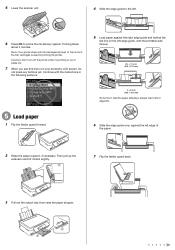
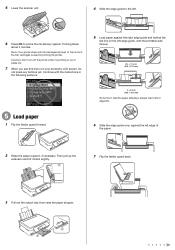
... 11 inch (216 × 279 mm)
5 Load paper
1 Flip the feeder guard forward.
4 × 6 inch (102 × 152 mm)
Note: Don't load the paper sideways;
Then pull up the
extension and tilt it short edge first.
6... left edge guide, with full cartridges and part of
the paper.
2 Raise the paper support, if necessary. Priming takes
about 4 minutes. always load it back slightly.
7 Flip the ...
Start Here - Page 4


... copying, printing, scanning, and troubleshooting.
Epson technical support Visit epson.com/support (U.S.) or epson.ca/support (Canada) where you 're using your software. Epson Stylus NX430 ink cartridges
Color Black Cyan Magenta Yellow
Moderate-capacity 124 124 124 124
High-capacity 126 126 126 126
Epson Connect
Get instant, wireless printing of papers to find my printer after...

