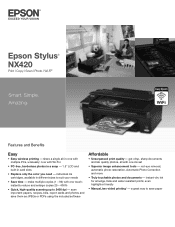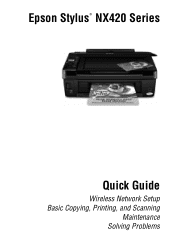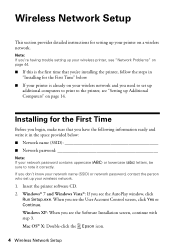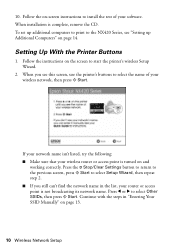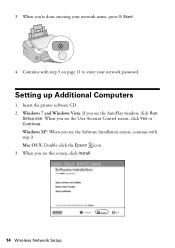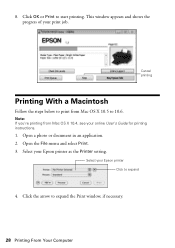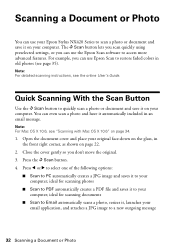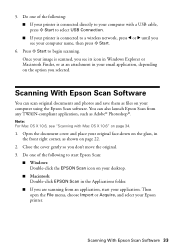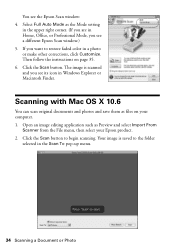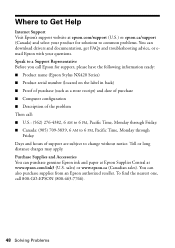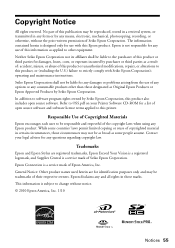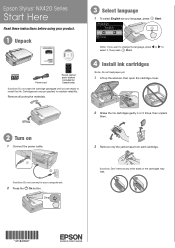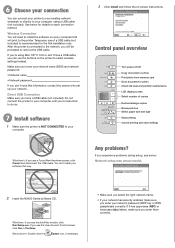Epson Stylus NX420 Support Question
Find answers below for this question about Epson Stylus NX420.Need a Epson Stylus NX420 manual? We have 3 online manuals for this item!
Question posted by jduCa on May 24th, 2014
Epson Stylus Nx420 Wont Work With Windows 7
The person who posted this question about this Epson product did not include a detailed explanation. Please use the "Request More Information" button to the right if more details would help you to answer this question.
Current Answers
Answer #1: Posted by online24h on May 24th, 2014 11:53 AM
Hello
Download drivers on the link below
Or
Hope this will be helpful "PLEASE ACCEPT"
Related Epson Stylus NX420 Manual Pages
Similar Questions
Will 126 Ink Refills Work In A Stylus Nx420 Printer?
(Posted by enpigg 11 years ago)