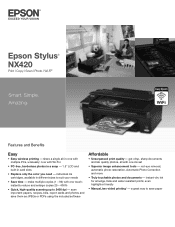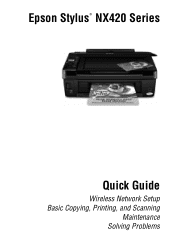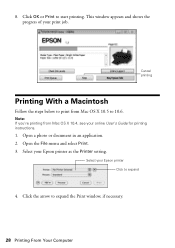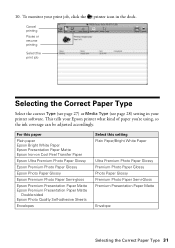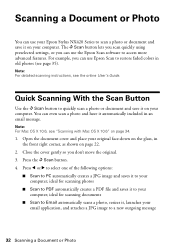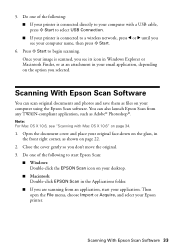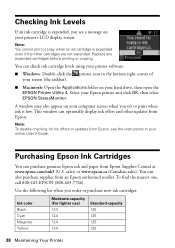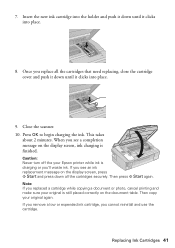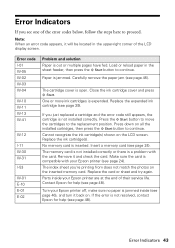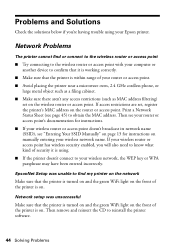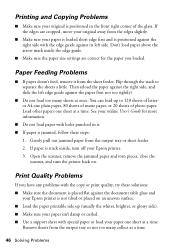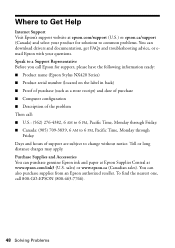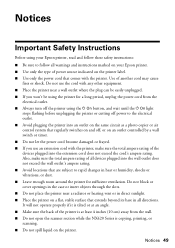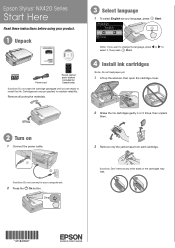Epson Stylus NX420 Support Question
Find answers below for this question about Epson Stylus NX420.Need a Epson Stylus NX420 manual? We have 3 online manuals for this item!
Question posted by castadpo on September 26th, 2014
Epson Printer Nx420 Eo1 Code Will Not Go Away
The person who posted this question about this Epson product did not include a detailed explanation. Please use the "Request More Information" button to the right if more details would help you to answer this question.
Current Answers
Related Epson Stylus NX420 Manual Pages
Similar Questions
My Epson Printer Has Printer Error Code 0x97. What Does That Mean And How Do You
My Epson printer has error code 0x97. What does it mean and how do you fix it?
My Epson printer has error code 0x97. What does it mean and how do you fix it?
(Posted by greater42 6 years ago)
How To Fix Printer Error On Epson Printer Nx420
(Posted by WSEITGary19 10 years ago)
How To Stop Epson Stylus Printer Nx420 From Printing Extra Page
(Posted by trymccm 10 years ago)
Epson Nx420 E-01 Error Code
Hello, I cannot get the E-01 error code to clear. I have tried powering on and off and unplugging th...
Hello, I cannot get the E-01 error code to clear. I have tried powering on and off and unplugging th...
(Posted by artfrost 11 years ago)