Epson Stylus NX420 Support Question
Find answers below for this question about Epson Stylus NX420.Need a Epson Stylus NX420 manual? We have 3 online manuals for this item!
Question posted by bebKir on July 14th, 2014
If I Cannot See Autoplay Icon Inserted Cd Nx420 Epson In Window 8 What I Should
next step
Current Answers
There are currently no answers that have been posted for this question.
Be the first to post an answer! Remember that you can earn up to 1,100 points for every answer you submit. The better the quality of your answer, the better chance it has to be accepted.
Be the first to post an answer! Remember that you can earn up to 1,100 points for every answer you submit. The better the quality of your answer, the better chance it has to be accepted.
Related Epson Stylus NX420 Manual Pages
Product Brochure - Page 1
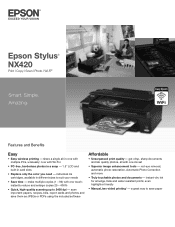
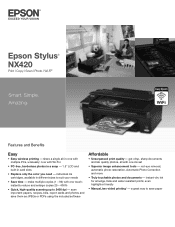
...-sided printing1 - red-eye removal, automatic photo restoration, Automatic Photo Correction and more
• Truly touchable photos and documents - share a single all with one touch; Epson Stylus® NX420
Print | Copy | Scan | Photo | Wi-Fi®
Smart. Simple.
Product Brochure - Page 2


...Card™, xD-Picture Card Type-M, RS-MMC,2 xD-Picture Card Type-H Epson PRINT Image Matching®, Exif Print, DPOF, DCF v. 1.0/2.0 Windows® 7, Windows Vista®, Windows XP, Windows XP x64, Mac OS® X 10.4.11, 10.5.8, 10.6.x
Plain ... 7.2" Weight: 12.3 lb
Epson Stylus NX420 color all-in-one, instruction booklets, CD-ROM with one maintenance, and all colors have to be ...
Quick Guide - Page 1
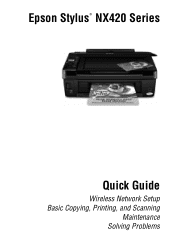
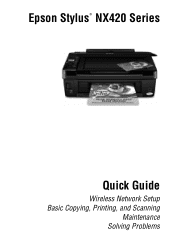
Epson Stylus® NX420 Series
Quick Guide
Wireless Network Setup Basic Copying, Printing, and Scanning
Maintenance Solving Problems
Quick Guide - Page 2


... 23
Printing From a Memory Card 24
Inserting the Card 24 Printing Photos From the LCD Screen 25
Printing From Your Computer 26
Printing in Windows 26 Printing With a Macintosh 28 Selecting ...the Correct Paper Type 31
Scanning a Document or Photo 32
Quick Scanning With the Scan Button 32 Scanning With Epson Scan Software 33...
Quick Guide - Page 4
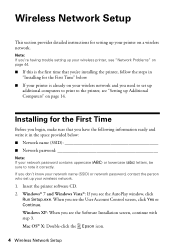
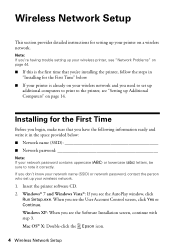
... write it correctly. Mac OS® X: Double-click the Epson icon.
4 Wireless Network Setup Windows XP: When you don't know your network name (SSID) or...AutoPlay window, click
Run Setup.exe. Insert the printer software CD. 2. Note: If you're having trouble setting up your wireless network and you see the Software Installation screen, continue with step 3. Windows® 7 and Windows...
Quick Guide - Page 10
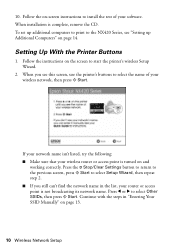
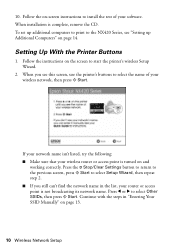
...correctly. Press l or r to the NX420 Series, see this screen, use the printer's buttons to install the rest of your software. Continue with the steps in the list, your wireless router or... try the following: ■ Make sure that your router or access point is complete, remove the CD.
Follow the instructions on page 14. Press the y Stop/Clear Settings button to return to the ...
Quick Guide - Page 14
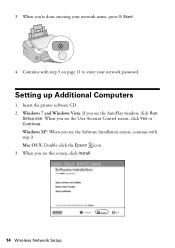
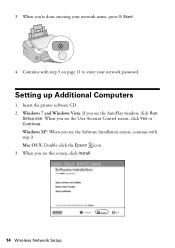
... software CD. 2. When you 're done entering your network password. When you see the Software Installation screen, continue with step 3 on page 11 to enter your network name, press x Start.
4. Setting up Additional Computers
1. When you see the User Account Control screen, click Yes or Continue. Windows XP: When you see the AutoPlay window, click...
Quick Guide - Page 24


... the memory card slot and you're ready to a Macintosh, drag the removable disk icon from your card as shown. If your printer is connected to remove the card, make...Epson printer lets you print photos directly from your camera (DPOF™ or Digital Print Order Format). Note: Do not force the card into the trash, then remove the card.
just insert it won't go in My Computer or Windows...
Quick Guide - Page 26


... printer software and connected your Epson printer to your computer as described on printing, see a window like this one:
Select your Epson printer Click here to your Epson printer's software (see a Setup...the Start Here sheet. Open a photo or document in Windows
1.
Printing From Your Computer
This section describes the basic steps for printing a photo or document stored on the next...
Quick Guide - Page 28
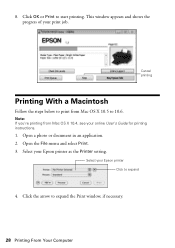
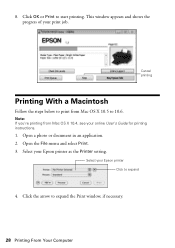
.... Click the arrow to start printing. Cancel printing
Printing With a Macintosh
Follow the steps below to expand
4. This window appears and shows the progress of your Epson printer as the Printer setting.
8. Click OK or Print to expand the Print window, if necessary.
28 Printing From Your Computer Open a photo or document in an...
Quick Guide - Page 31
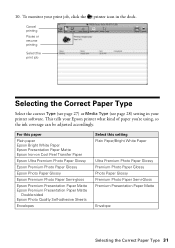
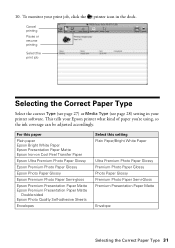
... correct Type (see page 27) or Media Type (see page 28) setting in your print job, click the printer icon in the dock. To monitor your printer software.
This tells your Epson printer what kind of paper you're using, so the ink coverage can be adjusted accordingly. For this paper
Plain...
Quick Guide - Page 32
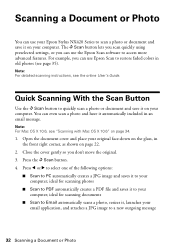
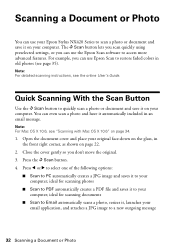
... and saves it to your computer; Press the u Scan button. 4. For example, you can use Epson Scan to Email automatically scans a photo, resizes it, launches your computer.
The u Scan button lets... instructions, see "Scanning with Mac OS X 10.6" on page 22.
2. You can use your Epson Stylus NX420 Series to scan a photo or document and save it on your original face-down on the glass,...
Quick Guide - Page 33
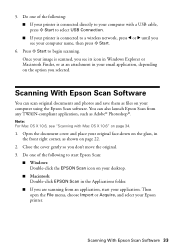
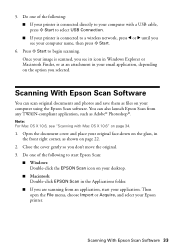
... documents and photos and save them as shown on your printer is scanned, you selected.
Scanning With Epson Scan Software
You can also launch Epson Scan from an application, start Epson Scan:
■ Windows: Double-click the EPSON Scan icon on page 22.
2. Then open the File menu, choose Import or Acquire, and select your application...
Quick Guide - Page 34
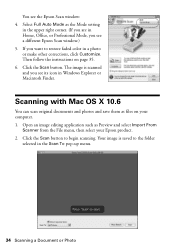
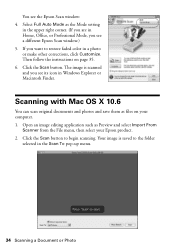
... Full Auto Mode as the Mode setting
in the upper right corner. (If you see a different Epson Scan window.) 5.
Scanning with Mac OS X 10.6
You can scan original documents and photos and save them ... in a photo or make other corrections, click Customize. Then follow the instructions on your Epson product. 2. Click the Scan button to restore faded color in the Scan To pop-up menu.
34...
Quick Guide - Page 38
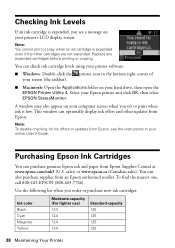
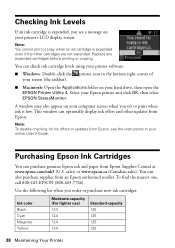
... your printer software:
■ Windows: Double-click the printer icon in your online User's Guide. A window may also appear on your computer screen when you try to print when ink is expended even if the other updates from Epson, see a message on your Epson printer and click OK, then select EPSON StatusMonitor. Note: To disable checking...
Quick Guide - Page 41
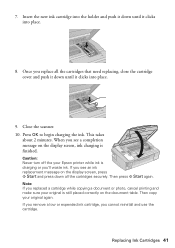
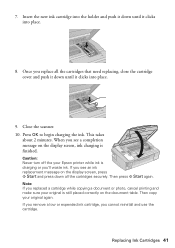
... waste ink. When you replace all the cartridges securely. Caution: Never turn off the your Epson printer while ink is still placed correctly on the display screen, press x Start and press ...that need replacing, close the cartridge cover and push it down until it clicks into place.
9. Insert the new ink cartridge into the holder and push it down until it clicks into place.
8. This...
Quick Guide - Page 42


... Windows, you have a problem with your Epson printer, check the messages on your computer desktop for free updates to your NX420 Series software. You can also check "Problems and Solutions" on page 44 for basic troubleshooting suggestions, or double-click the User's Guide icon on the display screen to check Epson's support website for more...
Quick Guide - Page 43
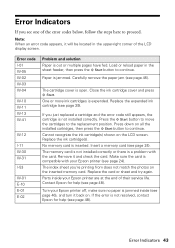
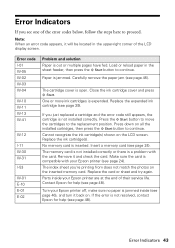
... code still appears, the cartridge is jammed inside your Epson printer (see page 48). Cannot recognize the ink cartridge(s) shown on the inserted memory card. The memory card is not installed correctly...check the card. If the error is a problem with your Epson printer are at the end of the error codes below, follow the steps here to the replacement position. Make sure the card is expended...
Quick Guide - Page 49
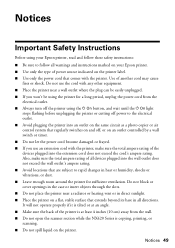
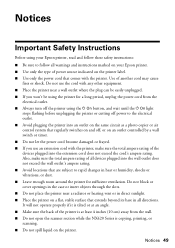
...case or insert objects through the slots. ■ Do not place the printer near a wall outlet where the plug can be using your Epson printer, ...to follow all warnings and instructions marked on your Epson printer. ■ Use only the type of the devices plugged into the wall outlet does not exceed ...section while the NX420 Series is tilted or at an angle. ■ Make sure the back of...
Start Here - Page 3
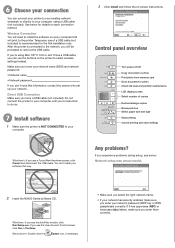
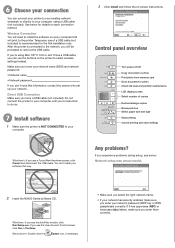
...Any problems? If you see the User Account Control screen, click Yes or Continue.
Macintosh®: Double-click the
Epson icon, if necessary.
• Make sure you select the right network name.
• If your network name (SSID... that way. See below : Network setup was unsuccessful.
2 Insert the NX420 Series software CD.
Windows: If you see the AutoPlay window, click Run Setup.exe.
Similar Questions
How Do I Check Ink Levels On Epson Stylus Nx420 Windows 8
(Posted by Dhirehea 9 years ago)
I Lost My Cd To My Epson Stylus Nx420 Printer Can I Download It On Line
(Posted by guindtang 10 years ago)
How To Set Up Wireless Printer Epson Stylus Nx420 On Windows
(Posted by bbarnpernes 10 years ago)

