Epson Stylus NX420 Support Question
Find answers below for this question about Epson Stylus NX420.Need a Epson Stylus NX420 manual? We have 3 online manuals for this item!
Question posted by amipatle on September 11th, 2014
How To Align Ink Cartridge On Nx420
The person who posted this question about this Epson product did not include a detailed explanation. Please use the "Request More Information" button to the right if more details would help you to answer this question.
Current Answers
There are currently no answers that have been posted for this question.
Be the first to post an answer! Remember that you can earn up to 1,100 points for every answer you submit. The better the quality of your answer, the better chance it has to be accepted.
Be the first to post an answer! Remember that you can earn up to 1,100 points for every answer you submit. The better the quality of your answer, the better chance it has to be accepted.
Related Epson Stylus NX420 Manual Pages
Product Brochure - Page 1
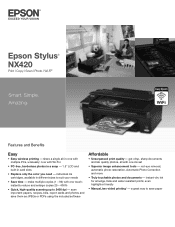
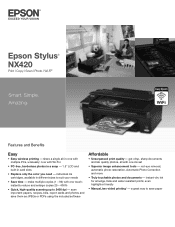
...ink cartridges, available in card slots
• Replace only the color you need - even highlighter friendly
• Manual, two-sided printing1 - share a single all with multiple PCs, wirelessly; now with one ink set
• Superior image enhancement tools - instant-dry ink...
Affordable
• Unsurpassed print quality - Epson Stylus® NX420
Print | Copy | Scan | Photo | Wi...
Product Brochure - Page 2


.../Thailand
Printing: 17.7" x 21.3" x 11.7" Storage: 17.7" x 13.5" x 7.2" Weight: 12.3 lb
Epson Stylus NX420 color all-in-one, instruction booklets, CD-ROM with drivers, power cord, 4 DURABrite® Ultra Ink cartridges (one color. For print quality, part of the ink from the included cartridges is used for details, including complete ISO reports.
1 Some functions, like manual...
Quick Guide - Page 1
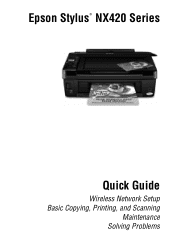
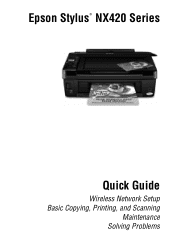
Epson Stylus® NX420 Series
Quick Guide
Wireless Network Setup Basic Copying, Printing, and Scanning
Maintenance Solving Problems
Quick Guide - Page 2


... Mac OS X 10.6 34 Restoring and Correcting Photos 35
Maintaining Your Printer 36
Checking the Print Head Nozzles 36 Cleaning the Print Head 37 Checking Ink Levels 38 Purchasing Epson Ink Cartridges 38 Replacing Ink Cartridges 39
2 Contents
Quick Guide - Page 32
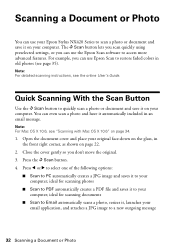
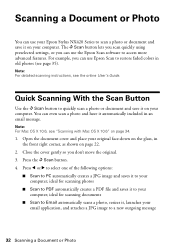
...; Scan to PC automatically creates a JPG image and saves it automatically included in an email message. Scanning a Document or Photo
You can use your Epson Stylus NX420 Series to scan a photo or document and save it to access more advanced features. Close the cover gently so you can use the Epson Scan...
Quick Guide - Page 36


...User's Guide. Maintaining Your Printer
Follow the instructions in one or more of the ink cartridges.
Follow the steps below to select Nozzle Check. 4. If you need cleaning
...ink cartridges. Caution: To keep your printouts are faint or have gaps in them, some of the cover or use only a soft, non-abrasive microfiber-type cloth. If there are clean
Nozzles need to finish. To align...
Quick Guide - Page 37


... select Head Cleaning, then press x Start. Note: You cannot clean the print head if an ink cartridge is expended, and may need to be able to verify that doesn't help, contact Epson as ...that the print head is clean.
5. Press the F Setup button. 3. Cleaning takes approximately one of the ink cartridges may not be replaced. Run a nozzle check (as described on page 36) to clean it is low...
Quick Guide - Page 38
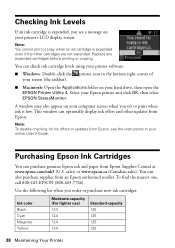
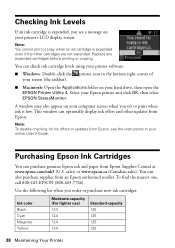
... Black Cyan Magenta Yellow
Moderate-capacity (For lighter use) 124 124 124 124
Standard-capacity 125 125 125 125
38 Maintaining Your Printer Checking Ink Levels
If an ink cartridge is expended, you see the instructions in the bottom right corner of your screen (the taskbar).
■ Macintosh: Open the Applications folder on...
Quick Guide - Page 39
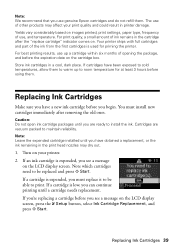
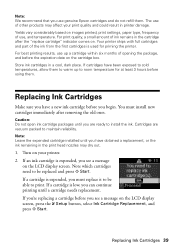
... before you begin. If an ink cartridge is expended, you must install new cartridges immediately after the "replace cartridge" indicator comes on the cartridge box. If you're replacing a cartridge before the expiration date on . Replacing Ink Cartridges
Make sure you have a new ink cartridge before using them. Caution: Do not open ink cartridge packages until you have been exposed...
Quick Guide - Page 40
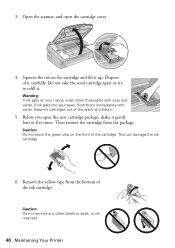
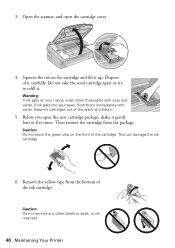
....
Caution: Do not remove any other labels or seals, or ink may leak.
40 Maintaining Your Printer
Keep ink cartridges out of the reach of the cartridge. If ink gets into your hands, wash them immediately with soap and water. 3. Do not take the used cartridge apart or try to refill it carefully. Remove the yellow...
Quick Guide - Page 41
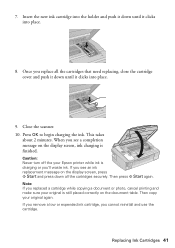
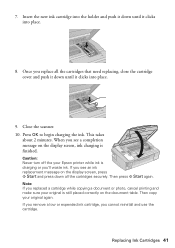
... turn off the your Epson printer while ink is finished. Press OK to begin charging the ink. If you see a completion message on the display screen, ink charging is charging or you see an ink replacement message on the document table. Replacing Ink Cartridges 41 Insert the new ink cartridge into the holder and push it down until...
Quick Guide - Page 43
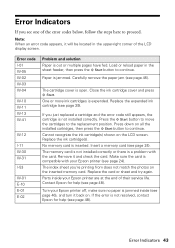
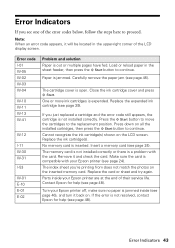
... is not installed correctly. Replace the card or sheet and try again. Error Indicators 43
Replace the ink cartridge(s).
Replace the expended ink cartridge (see one of the LCD display screen. Press the x Start button to move the cartridges to continue. No memory card is a problem with your Epson printer are at the end of...
Quick Guide - Page 47
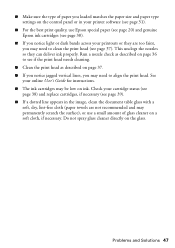
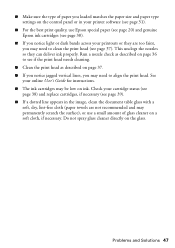
... online User's Guide for instructions. ■ The ink cartridges may need to align the print head. Do not spray glass cleaner directly on the glass. This unclogs the nozzles so they are not recommended and may need to clean the print head (see page 37). Check your cartridge status (see
page 38) and replace...
Quick Guide - Page 48
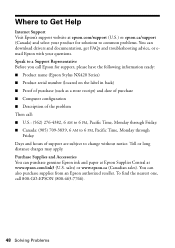
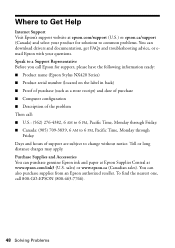
...Epson with your product for support, please have the following information ready: ■ Product name (Epson Stylus NX420 Series) ■ Product serial number (located on the label in back) ■ Proof of ... from an Epson authorized reseller. Purchase Supplies and Accessories You can purchase genuine Epson ink and paper at Epson Supplies Central at epson.com/support (U.S.) or epson.ca/support...
Quick Guide - Page 49
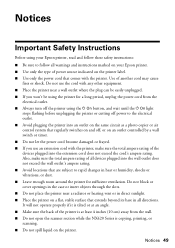
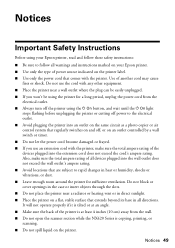
...Do not use an extension cord with the printer, make sure the total ampere rating of all devices plugged into an outlet on the same circuit as a photo copier or air control system that ...period, unplug the power cord from the wall. ■ Do not open the scanner section while the NX420 Series is at least 4 inches (10 cm) away from the
electrical outlet. ■ Always turn off the...
Quick Guide - Page 50
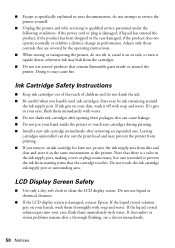
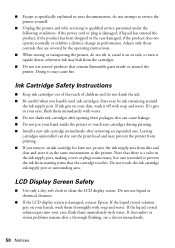
... put your skin, wash it upside down;
if liquid has entered the product; if the product has been dropped or the case damaged; Ink Cartridge Safety Instructions
■ Keep ink cartridges out of the reach of children and do not attempt to service the printer yourself.
■ Unplug the printer and refer servicing to...
Quick Guide - Page 53


... disasters such as fire, flood, and lightning, improper electrical current, software problems, interaction
Notices 53 This warranty does not cover ribbons, ink cartridges or third party parts, components, or peripheral devices added to the Epson product after its option, exchange or repair the printer without charge for securely packaging the defective unit and...
Start Here - Page 1
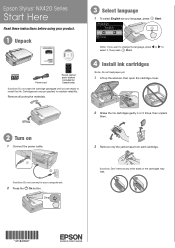
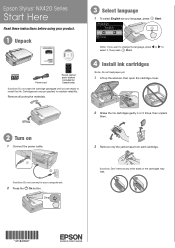
..., press
Start. Note: If you are vacuum packed to maintain reliability.
Epson Stylus® NX420 Series
Start Here
Read these instructions before using your product.
1 Unpack
Power cord
French control panel stickers (included for Canada only)
Caution: Do not open ink cartridge packages until you want to change the language, press or to select...
Start Here - Page 3
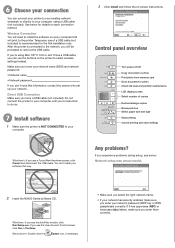
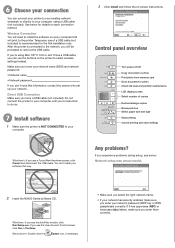
.../off Copy document or photo Print photo from memory card Scan document or photo Check ink level and perform maintenance LCD display screen Select number of a USB cable (not included... click Cancel and disconnect the USB cable. See below : Network setup was unsuccessful.
2 Insert the NX420 Series software CD.
Windows: If you have this information, contact the person who set up your computer...
Start Here - Page 4


...Guide Basic instructions for Excellence is a trademark and DURABrite is unable to find your cartridges. Epson Technical Support Visit epson.com/support where you can purchase them at Epson ...may apply. NX420 Series Ink Cartridges
Color Black Cyan Magenta Yellow
Moderate-capacity (For lighter use)
Standard-capacity
124
125
124
125
124
125
124
125
Epson and Epson Stylus are for...
Similar Questions
Can I Use Ink Cartridge 126 In Epson Stylus Nx420
(Posted by coledlawra 10 years ago)
How Do I Load A New Ink Cartridge In My Epson Stylus Nx330
(Posted by wildeupaljac 10 years ago)
How To Disable Color Ink Cartridges In Epson Stylus Nx420
(Posted by Ngaivan 10 years ago)
Epson Stylus Nx420 Does Not Recognize Ink Cartridges
(Posted by tharocr 10 years ago)
How To Change The Ink Cartridge In An Epson Stylus Nx215 Printer
(Posted by Mig4ipfr 10 years ago)

