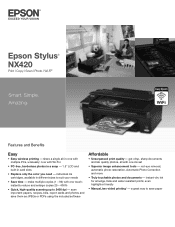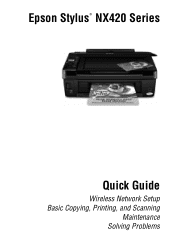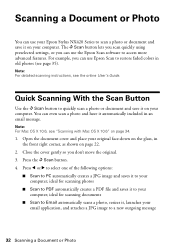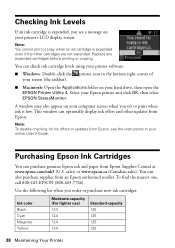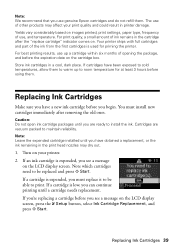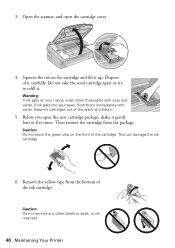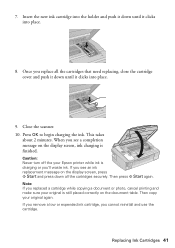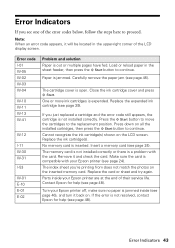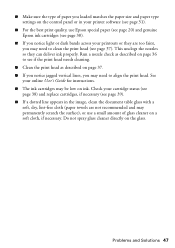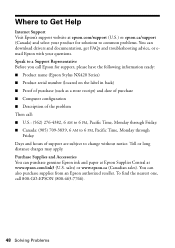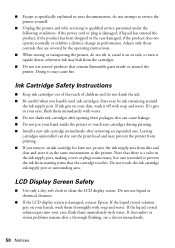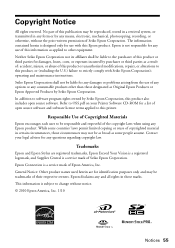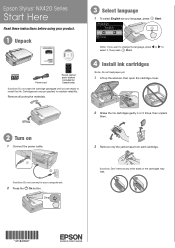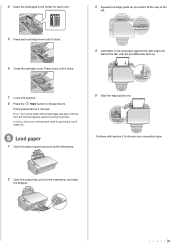Epson Stylus NX420 Support Question
Find answers below for this question about Epson Stylus NX420.Need a Epson Stylus NX420 manual? We have 3 online manuals for this item!
Question posted by Ngaivan on December 5th, 2013
How To Disable Color Ink Cartridges In Epson Stylus Nx420
The person who posted this question about this Epson product did not include a detailed explanation. Please use the "Request More Information" button to the right if more details would help you to answer this question.
Current Answers
Related Epson Stylus NX420 Manual Pages
Similar Questions
Epson Stylus Nx420 Does Not Recognize Ink Cartridges
(Posted by tharocr 10 years ago)
My Epson Printer Will Not Recognise My Ink Cartridge And Nx420
(Posted by anrsieck 10 years ago)
Color Ink Cartridges
can black cartridges be used in place of the color cartridges?
can black cartridges be used in place of the color cartridges?
(Posted by jwood36152 11 years ago)
Can I Print Using Black Ink Only Without Replacing The Color Ink Cartridges.
I am attempting to print by replacing the black in cartridge only. I do not need to print in color r...
I am attempting to print by replacing the black in cartridge only. I do not need to print in color r...
(Posted by rseawell 11 years ago)