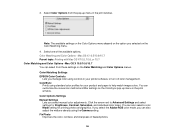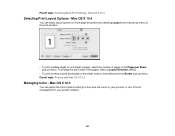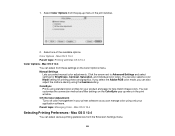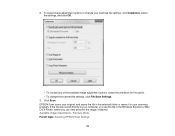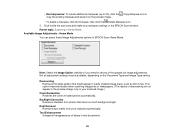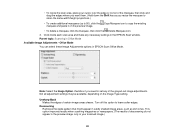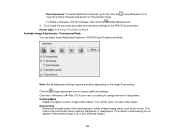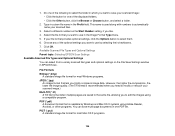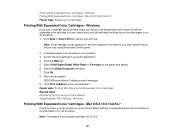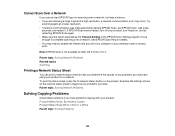Epson Stylus NX230 Support Question
Find answers below for this question about Epson Stylus NX230.Need a Epson Stylus NX230 manual? We have 3 online manuals for this item!
Question posted by jayduLisa on September 13th, 2013
How To Set Up Wireless Printing With An Epson Nx230
The person who posted this question about this Epson product did not include a detailed explanation. Please use the "Request More Information" button to the right if more details would help you to answer this question.
Current Answers
Related Epson Stylus NX230 Manual Pages
Similar Questions
How Do I Set My Epson Nx230 Up So My Iphone Can Print To It
(Posted by Fvedosmen 10 years ago)
Epson C426b Communication Error During Wireless Print Job
During Wireless print jobs my printer prints half of 1 page then pauses and shows communication erro...
During Wireless print jobs my printer prints half of 1 page then pauses and shows communication erro...
(Posted by sunshinemwest 10 years ago)
I Have A 545 Epson Ork Force What Setting Should I Set To Print On Transfers
i am trying to print on heat transfers to make tshirts but the pictures are really smudge and do not...
i am trying to print on heat transfers to make tshirts but the pictures are really smudge and do not...
(Posted by ecardenas854 11 years ago)