Epson Stylus NX230 Support Question
Find answers below for this question about Epson Stylus NX230.Need a Epson Stylus NX230 manual? We have 3 online manuals for this item!
Question posted by benaw on November 29th, 2013
How To Make My Epson Stylus Nx230 Wifi
The person who posted this question about this Epson product did not include a detailed explanation. Please use the "Request More Information" button to the right if more details would help you to answer this question.
Current Answers
There are currently no answers that have been posted for this question.
Be the first to post an answer! Remember that you can earn up to 1,100 points for every answer you submit. The better the quality of your answer, the better chance it has to be accepted.
Be the first to post an answer! Remember that you can earn up to 1,100 points for every answer you submit. The better the quality of your answer, the better chance it has to be accepted.
Related Epson Stylus NX230 Manual Pages
Notices - Page 1


Also, make sure the total ampere rating of another cord may cause fires or
shock. Each connector has only one correct orientation. this may damage both devices connected by the cable. &#...objects through the slots in all directions. English
Notices
Important Safety Instructions
Before using your Epson® product, read and follow these safety instructions: ■ Be sure to follow...
Notices - Page 3


...
According to the following two conditions: (1) this device may cause undesired operation.
Records maintained continue to ...Epson America, Inc.
■ If you remove an ink cartridge for later use, protect the ink supply area from dirt and dust and store it in the ink supply port, making...Epson Multifunction printer C461D
Notices 3 Trade Name: Type of the FCC rules as the product.
User Guide - Page 3


...Parts - Windows 33 Basic Print Options - Windows 38 Advanced Print Options - Contents
EPSON Stylus NX230 User's Guide ...11
Product Basics ...12 Setting Up the Control Panel ...12 ... ...18 Loading Paper for Photos ...21 Loading Envelopes ...23 Paper Loading Capacity ...25 Available EPSON Papers...26 Borderless Paper Type Compatibility 28 Paper or Media Type Settings ...28
Placing Originals on...
User Guide - Page 11


EPSON Stylus NX230 User's Guide
Welcome to the EPSON Stylus NX230 User's Guide.
11
User Guide - Page 33


... or document for details.
33
Select the print command in the File menu, or another command. Note: You may need to select a print icon on Epson's support website. Printing From a Computer
Before printing documents or photos from your computer, make sure you want to print. 1.
Windows Selecting Advanced Print Settings -
User Guide - Page 70
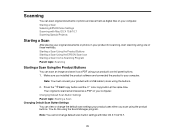
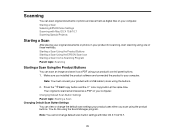
... scan original documents or photos and save it as a PDF using your product's control panel buttons. 1. Make sure you scan using one of these methods.
Press the B&W copy button and the color copy button at...and save them as digital files on your computer. Starting a Scan Selecting EPSON Scan Settings Scanning with Mac OS X 10.6/10.7.
70 Starting a Scan Using the Product Buttons Starting a...
User Guide - Page 71


... OK. Parent topic: Starting a Scan Using the Product Buttons
Starting a Scan Using the EPSON Scan Icon
You can start the EPSON Scan program to select scan settings, scan, and save the scanned image to view or
change. 4. 1. Click Make Job Settings. 3. Open the Edit Job Settings drop-down list and select the scan...
User Guide - Page 81


...Other in the last step, select the Resolution setting you want to your scan. 6.
Before making adjustments, click the
image or scan area in a separate Preview window. 7. Click Scan....(Optical Character Recognition) software. • Other: Select this option if you want to use . 10. EPSON Scan scans your original, and saves the file in the selected folder or opens it in your original and...
User Guide - Page 85
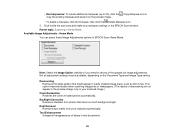
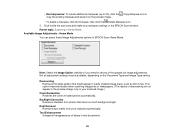
... Home Mode You can select these Image Adjustments options in Home Mode Available Image Adjustments - Parent topic: Scanning in EPSON Scan Home Mode. This option improves results when scanning magazines or newspapers. (The results of descreening do not appear... that have too much background light.
Click inside the scan area and make any of letters in faded photos automatically.
User Guide - Page 86
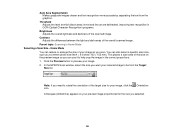
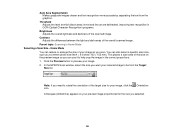
...preview image proportioned for your image, click the Orientation icon.
Auto Area Segmentation Makes grayscale images clearer and text recognition more accurate by separating the text from the ...Contrast Adjusts the difference between the light and dark areas of the scanned image. In the EPSON Scan window, select the size you selected.
86
Threshold Adjusts the level at which black areas...
User Guide - Page 90
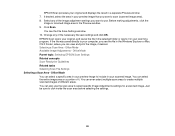
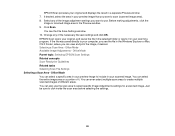
... - Office Mode You can view and print the image, if desired. Before making adjustments, click the
image or scanned image area in your preview image to click...Mode Parent topic: Selecting EPSON Scan Settings Related concepts Scan Resolution Guidelines Related tasks Selecting Scan File Settings Selecting a Scan Area - EPSON Scan previews your scanned image. EPSON Scan scans your scanning...
User Guide - Page 92
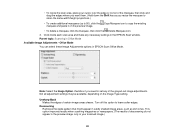
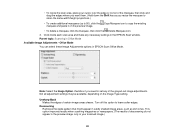
...Mode Available Image Adjustments - Turn off this option to set any necessary settings in the EPSON Scan window. Descreening
Removes the ripple pattern that might appear in your cursor over the edge ... delete a marquee, click the marquee, then click the Delete Marquee icon. 3. Unsharp Mask
Makes the edges of the marquee, then click and drag the edges where you need to leave softer edges...
User Guide - Page 93
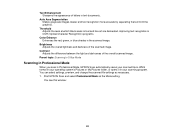
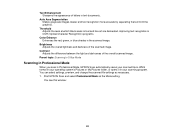
... system's Pictures or My Pictures folder, or opens it in the scanned image. Start EPSON Scan and select Professional Mode as necessary. 1.
Brightness Adjusts the overall lightness and darkness ...of the overall scanned image.
You see this window:
93 Auto Area Segmentation Makes grayscale images clearer and text recognition more accurate by separating the text from the graphics. ...
User Guide - Page 95
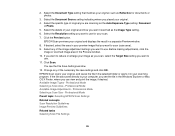
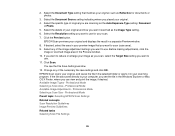
... the image adjustment settings you can view and print the image, if desired. Before making adjustments, click the
image or scanned image area in the Windows Explorer or Mac OS...window. 12. Professional Mode Available Image Adjustments - Professional Mode Parent topic: Selecting EPSON Scan Settings Related concepts Scan Resolution Guidelines Image Preview Guidelines Related tasks Selecting Scan ...
User Guide - Page 99
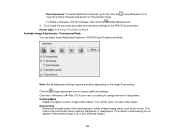
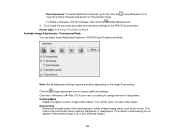
... You can select these Adjustments options in Professional Mode Available Image Adjustments - Unsharp Mask
Makes the edges of descreening do not appear in the preview image, only in the EPSON Scan window. Click inside the scan area and make any necessary settings in your scanned image.)
99 Click the + (Windows) or (Mac OS...
User Guide - Page 148


...Press the power button to turn the product off and then back on the color of their service life.
Contact Epson for a paper jam. Parent topic: Solving Problems Related concepts Check Cartridge Status Related references Paper Jam Problems Where...The ink light is flashing The paper light is flashing The WiFi light is flashing
Condition/solution Ink in a cartridge is operating properly. 1.
User Guide - Page 150


... cable and carefully follow the instructions on a network. Turn it is still in progress, contact Epson for your operating system. • Close any other programs, including screen savers and virus protection...If you have problems while installing your product software, try these solutions: • Make sure your product on the Start Here sheet. Product Cannot Connect to Uninstall Your ...
User Guide - Page 152
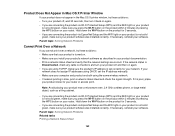
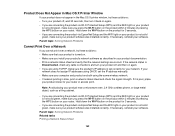
... are connecting the product via Wi-Fi Protected Setup (WPS) and the WiFi light on your product is not solid green, make sure you are connecting the product via EpsonNet Setup and the WiFi light on your product is not solid green, make sure your product documentation. • Print a network status sheet and verify...
User Guide - Page 153
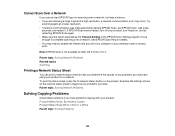
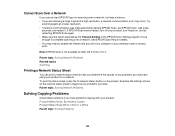
... restart it back on the product. Try
scanning again at a high resolution, a network communication error may need to complete scanning over a network, try restarting EPSON Scan again. • Make sure the option selected as the Timeout Setting in the EPSON Scan Setting program is not available for a While Parent topic: Solving Problems
153
User Guide - Page 189


...". General Notice: Other product names used herein are registered trademarks, and EPSON Exceed Your Vision is a registered logomark of their respective owners. This printer...Parent topic: Notices
Trademarks
EPSON®, EPSON Stylus®, and EPSON Supplies Central® are for identification purposes only and may be trademarks of Seiko Epson Corporation. Epson disclaims any and all ...
Similar Questions
How Can I Setup My Epson Stylus Nx230 Wifi Without Router
(Posted by cdtev 10 years ago)
Epson Stylus Nx230 Wifi Setup How To Connect To Ipad
(Posted by nankirk12 10 years ago)

