Epson Stylus NX230 Support Question
Find answers below for this question about Epson Stylus NX230.Need a Epson Stylus NX230 manual? We have 3 online manuals for this item!
Question posted by Ramanca on December 19th, 2013
How To Find Epson Stylus Nx230 Wifi Address
The person who posted this question about this Epson product did not include a detailed explanation. Please use the "Request More Information" button to the right if more details would help you to answer this question.
Current Answers
There are currently no answers that have been posted for this question.
Be the first to post an answer! Remember that you can earn up to 1,100 points for every answer you submit. The better the quality of your answer, the better chance it has to be accepted.
Be the first to post an answer! Remember that you can earn up to 1,100 points for every answer you submit. The better the quality of your answer, the better chance it has to be accepted.
Related Epson Stylus NX230 Manual Pages
Notices - Page 1


...may cause fires or
shock. English
Notices
Important Safety Instructions
Before using your Epson® product, read and follow these safety instructions: ■ Be ...and off the product using the product for sufficient ventilation. Also, make sure the total ampere rating of the devices
plugged into the wall outlet does not exceed the wall outlet's ampere rating. ■ Always turn off ...
Notices - Page 3


...-5254
Declare under sole responsibility that may not cause harmful interference, and (2) this device must accept any interference received, including interference that the product identified herein, complies with...Part 2 and 15 of Product: Model:
Epson Multifunction printer C461D
Notices 3 Trade Name: Type of the FCC rules as a Class B digital device. ■ If you remove an ink ...
Notices - Page 4


... shipping, damage caused by an Epson Authorized Servicer. If service is not considered normal use an address in the United States, Canada, or Puerto Rico. Epson requires a debit or a credit... parts, components, or peripheral devices added to the Epson product caused by parts or supplies not manufactured, distributed or certified by this warranty. Epson is not transferable. For warranty...
Notices - Page 5
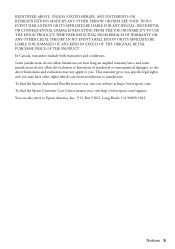
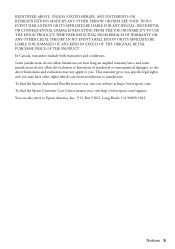
...OTHER LEGAL THEORY. You can also write to you may not apply to Epson America, Inc., P.O. IN NO EVENT SHALL EPSON OR ITS AFFILIATES BE LIABLE FOR DAMAGES OF ANY KIND IN EXCESS OF ... ORIGINAL RETAIL PURCHASE PRICE OF THE PRODUCT. To find the Epson Customer Care Center nearest you , visit our website at http://www.epson.com. UNLESS STATED HEREIN, ANY STATEMENTS OR REPRESENTATIONS MADE BY...
Notices - Page 12


© 2011 Epson America, Inc. 3/11 CPD-34145
Printed in: XXXXXX Pays d'impression : XXXXXX
User Guide - Page 3


...Loading Paper for Photos ...21 Loading Envelopes ...23 Paper Loading Capacity ...25 Available EPSON Papers...26 Borderless Paper Type Compatibility 28 Paper or Media Type Settings ...28
Placing ... Options - Windows 39 Color Management Options - Windows 38 Advanced Print Options - Contents
EPSON Stylus NX230 User's Guide ...11
Product Basics ...12 Setting Up the Control Panel ...12 Control ...
User Guide - Page 5


... with Windows 114
5 Starting a Scan Using the Product Buttons 70 Changing Default Scan Button Settings 70
Starting a Scan Using the EPSON Scan Icon 71 Starting a Scan from a Scanning Program 73 Selecting EPSON Scan Settings...75 Scan Modes ...75 Selecting the Scan Mode...75 Scanning in Professional Mode ...93 Available Image Types - Professional...
User Guide - Page 6


... Point 151 Network Software Cannot Find Product on a Network 151
6 Mac OS X 10.5/10.6/10.7 127 Conserving Low Black Ink with Mac OS X 117 Purchase EPSON Ink Cartridges ...119
Ink Cartridge Part Numbers ...119 Removing and Installing Ink Cartridges 120 Replacing Ink Cartridges Using a Computer Utility 124 Printing With Black Ink...
User Guide - Page 8


Windows 174 Uninstalling Product Software - Cannot Start EPSON Scan...169 Solving Scanned Image Quality Problems 170
Image Consists of a Few Dots Only 170 Line of Dots Appears in All Scanned Images 171 Straight ...
User Guide - Page 9


Notices ...185 FCC Compliance Statement...185 Software Notices ...186 Trademarks ...189 Copyright Notice...190 libTIFF Software Acknowledgment 190 A Note Concerning Responsible Use of Copyrighted Materials 191 Default Delay Times for Power Management for EPSON Products 191 Copyright Attribution ...191
9
User Guide - Page 11


EPSON Stylus NX230 User's Guide
Welcome to the EPSON Stylus NX230 User's Guide.
11
User Guide - Page 28
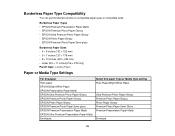
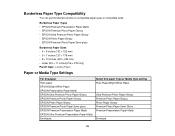
... Paper
Paper or Media Type Settings
For this paper Plain paper EPSON Bright White Paper EPSON Presentation Paper Matte EPSON Ultra Premium Photo Paper Glossy EPSON Premium Photo Paper Glossy EPSON Photo Paper Glossy EPSON Premium Photo Paper Semi-gloss EPSON Premium Presentation Paper Matte EPSON Ultra Premium Presentation Paper Matte Envelopes
Select this paper Type or Media...
User Guide - Page 107


... and DTP software. PRINT Image Matching II (*.jpg or *.tif) File formats that include EPSON PRINT Image Matching II data for scanning additional pages after the first page is saved after... with Mac OS X 10.6/10.7.
1. Note: You cannot use the EPSON Scan program to the folder where your EPSON product from the DEVICES or SHARED list, if necessary. 3. Parent topic: Selecting Scan File Settings...
User Guide - Page 148


... Product Check
Running a product check helps you may be able to turn the product off and then back on again. Contact Epson for a paper jam. If the error continues, check for support. (To continue printing, press the B&W copy button or ...flashing The ink light is flashing The paper light is flashing The WiFi light is flashing
Condition/solution Ink in a cartridge is operating properly. 1.
User Guide - Page 151


... key or WPA passphrase correctly. If access restrictions are set , add your product's MAC address to place your product within contact range of security it is operating correctly by connecting to it from your computer or another device.
• You may need to disable the firewall and any anti-virus software on...
User Guide - Page 152
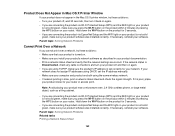
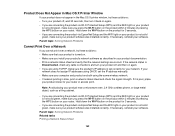
... make sure your product software was installed correctly. If your
network does not assign IP addresses using DHCP, set correctly for your network. Hold down the Wi-Fi button on the...product via Wi-Fi Protected Setup (WPS) and the WiFi light on your product is not solid green, make sure the product's IP address is set the IP address manually. • Make sure your computer and product...
User Guide - Page 178


...• Mac OS X 10.5.8 • Mac OS X 10.6.x • Mac OS X 10.7.x
Note: Visit Epson's support website at 1200 dpi 8.5 × 11.7 inches (216 × 297 mm) US letter or A4 size...time
Parent topic: Technical Specifications
Scanning Specifications
Scanner type Photoelectric device Effective pixels Maximum document size
Scanning resolution
Output resolution
Flatbed, color CIS 10,200 ×...
User Guide - Page 184
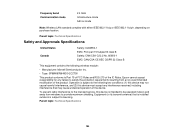
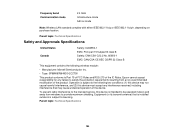
...: CAN/CSA-CEI/IEC CISPR 22 Class B
This equipment contains the following two conditions: (1) this device is subject to be operated indoors and away from a non-recommended modification of the product.
Parent topic: Technical Specifications
184 Epson cannot accept responsibility for any interference received, including interference that is installed outdoors is intended...
User Guide - Page 185
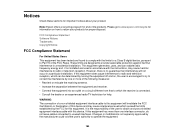
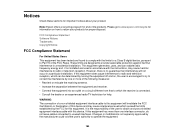
...equipment. Changes or modifications not expressly approved by the FCC for a Class B digital device, pursuant to operate the equipment.
185 FCC Compliance Statement Software Notices Trademarks Copyright Notice
... equipment has been tested and found to comply with the limits for this device.
Please go to www.epson.com/recycle for end of the following measures: • Reorient or relocate...
User Guide - Page 189


"SHA1" Program: SHA1 Parent topic: Notices
Trademarks
EPSON®, EPSON Stylus®, and EPSON Supplies Central® are for identification purposes only and may be ... program "ARC4" which applies the terms and conditions provided by owner of the copyright to the "AES". Epson disclaims any and all rights in those marks.
189 "ARC4" Program: ARC4 SHA1 license This printer product ...
Similar Questions
How Can I Setup My Epson Stylus Nx230 Wifi Without Router
(Posted by cdtev 10 years ago)
Epson Stylus Nx230 Wifi Setup How To Connect To Ipad
(Posted by nankirk12 10 years ago)

