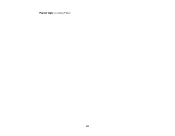Epson Stylus NX230 Support Question
Find answers below for this question about Epson Stylus NX230.Need a Epson Stylus NX230 manual? We have 3 online manuals for this item!
Question posted by rebegent on July 28th, 2014
How To Load Paper Epsom Stylus Nx230
The person who posted this question about this Epson product did not include a detailed explanation. Please use the "Request More Information" button to the right if more details would help you to answer this question.
Current Answers
There are currently no answers that have been posted for this question.
Be the first to post an answer! Remember that you can earn up to 1,100 points for every answer you submit. The better the quality of your answer, the better chance it has to be accepted.
Be the first to post an answer! Remember that you can earn up to 1,100 points for every answer you submit. The better the quality of your answer, the better chance it has to be accepted.
Related Epson Stylus NX230 Manual Pages
User Guide - Page 3


... Stylus NX230 User's Guide ...11
Product Basics ...12 Setting Up the Control Panel ...12 Control Panel Buttons and Lights 12 Adjusting Control Panel Position 13 Product Parts Locations ...13 Product Parts - Top...14 Product Parts - Inside ...16 Product Parts - Back...17
Loading Paper ...18 Loading Paper for Documents ...18 Loading Paper for Photos ...21 Loading Envelopes ...23 Paper Loading...
User Guide - Page 18
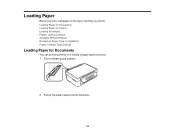
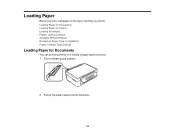
Loading Paper for Documents Loading Paper for Photos Loading Envelopes Paper Loading Capacity Available EPSON Papers Borderless Paper Type Compatibility Paper or Media Type Settings
Loading Paper for the type of paper types and sizes. 1. Loading Paper
Before you print, load paper for Documents
You can print documents on a variety of printing you will do. Flip the feeder guard forward.
2....
User Guide - Page 20
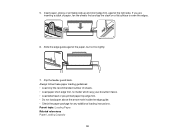
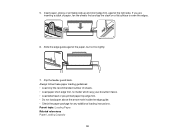
... mark inside the edge guide. • Check the paper package for any additional loading instructions. Always follow these paper loading guidelines: • Load only the recommended number of paper, fan the sheets first and tap the stack on a flat surface to even the edges.
6. Parent topic: Loading Paper Related references Paper Loading Capacity
20 Slide the edge guide against the...
User Guide - Page 21
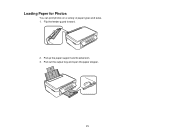
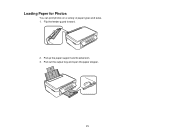
Flip the feeder guard forward.
2. Pull up the paper support and its extension. 3. Pull out the output tray and open the paper stopper.
21 Loading Paper for Photos
You can print photos on a variety of paper types and sizes. 1.
User Guide - Page 23
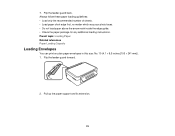
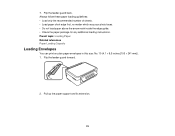
... topic: Loading Paper Related references Paper Loading Capacity
Loading Envelopes
You can print on plain paper envelopes in this size: No. 10 (4.1 × 9.5 inches [105 × 241 mm]). 1. Pull up the paper support and its extension.
23 Flip the feeder guard back. Always follow these paper loading guidelines: • Load only the recommended number of sheets. • Load paper short edge...
User Guide - Page 25
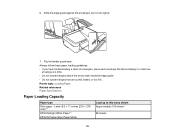
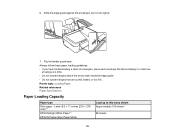
...topic: Loading Paper Related references Paper Specifications
Paper Loading Capacity
Paper type
Plain paper - Slide the edge guide against the envelopes, but not too tightly.
7. Letter (8.5 × 11 inches [216 × 279 mm])**
EPSON Bright White Paper** EPSON Presentation Paper Matte
Load up to this many sheets Approximately 100 sheets *
80 sheets
25 6. Always follow these paper loading...
User Guide - Page 26


... S041141 S041649 S041271
Sheet count 500
50 100 20 50 100
26 Do not load paper above the arrow mark inside the edge guide. ** For two-sided printing, load up to 30 sheets. You can purchase genuine EPSON ink and paper at EPSON Supplies Central at www.epson.com/ink3 (U.S. To find the nearest...
User Guide - Page 28
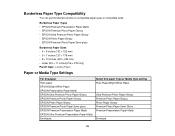
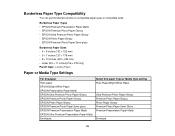
...]) Parent topic: Loading Paper
Paper or Media Type Settings
For this paper Plain paper EPSON Bright White Paper EPSON Presentation Paper Matte EPSON Ultra Premium Photo Paper Glossy EPSON Premium Photo Paper Glossy EPSON Photo Paper Glossy EPSON Premium Photo Paper Semi-gloss EPSON Premium Presentation Paper Matte EPSON Ultra Premium Presentation Paper Matte Envelopes
Select this paper Type or...
User Guide - Page 32
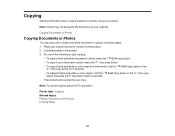
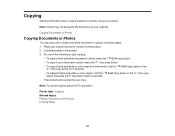
...make 20 black-and-white or color copies, hold the color copy button for 3 seconds.
Load plain paper in draft mode, hold the B&W copy button or the color copy button and press the ...documents or photos onto plain paper.
1. Place your product. Do one of the following to copy documents or photos using your original document or photo on the Product Loading Paper
32
Note: Copies may not...
User Guide - Page 147
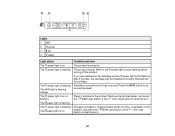
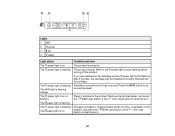
...the color copy button to stop flashing before turning off the product. Load paper in the product. Lights
1 WiFi
2
power
3
ink
4
paper
Light status The power light is on The power light is flashing
The...light is flashing orange The power light is on or flashing The paper light is flashing The power light is flashing The paper light is on
Condition/solution The product is turned on. Press...
User Guide - Page 148


... or not installed correctly.
Disconnect any interface cables connected to Get Help Related topics Replacing Ink Cartridges Printing With Black Ink and Expended Color Cartridges Loading Paper
Running a Product Check
Running a product check helps you may be able to turn the product off and then back on
The power light is flashing...
User Guide - Page 155
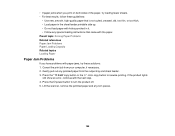
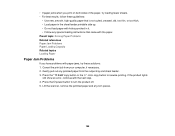
... Related references Paper Jam Problems Paper Loading Capacity Related topics Loading Paper
Paper Jam Problems
If you print on both sides of the paper, try these guidelines:
• Use new, smooth, high-quality paper that is not curled, creased, old, too thin, or too thick. • Load paper in the sheet feeder printable side up. • Do not load paper with holes...
User Guide - Page 157
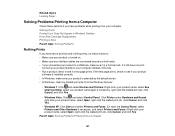
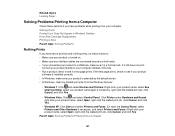
Related topics Loading Paper
Solving Problems Printing from a Computer
Check these solutions: • Make sure your product is turned on. • Make sure any stalled print jobs from the Windows Spooler:
• Windows 7: Click and select Devices and Printers. Click Printer under Hardware and Sound, right-click your product name, select Open, right click...
User Guide - Page 162
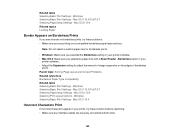
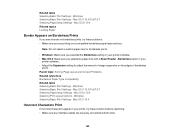
... Settings - Mac OS X 10.5/10.6/10.7 Selecting Page Setup Settings - Mac OS X 10.4 Related topics Loading Paper
Border Appears on Borderless Prints
If you see a border on borderless prints, try these solutions: • Make sure you selected a paper size with a Sheet Feeder - Mac OS X 10.4 Selecting Print Layout Options - Windows Selecting Basic Print...
User Guide - Page 163


...Panel. • In Windows, clear any stalled print jobs from the Windows Spooler:
• Windows 7: Click and select Devices and Printers. Parent topic: Solving Page Layout and Content Problems
Incorrect Image Size or Position
If your computer instead. Parent topic....7 Selecting Print Layout Options - Windows Selecting Basic Print Settings - Mac OS X 10.4 Related topics Loading Paper
163
User Guide - Page 164


...10.7 Selecting Basic Print Settings - Mac OS X 10.4 Related topics Loading Paper
Solving Print Quality Problems
Check these sections if your printouts have problems with...Printout
If your printouts are slanted, try these solutions: • Slide the edge guide against the edge of the paper. • Select a higher print quality setting in Printout
If you reprint: • Clean the print head.
...
User Guide - Page 166


... not operate properly while tilted at an angle. Windows Selecting Advanced Print Settings - Windows Selecting Basic Print Settings - Mac OS X 10.4 Cleaning the Paper Path Related topics Loading Paper
Faint Printout or Printout Has Gaps
If your printouts are faint or have gaps, try these solutions: • Clean the print head. • The...
User Guide - Page 167


...Selecting Basic Print Settings - Windows Selecting Basic Print Settings - see your paper is not damp, curled, old, or loaded facedown in your product software. • Clean the print head. &#...the Paper Path Related topics Replacing Ink Cartridges Loading Paper
Grainy Printout
If your printouts are grainy, try these solutions: • Make sure you loaded the printable side of the paper faceup ...
User Guide - Page 168
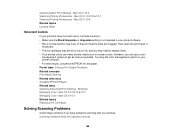
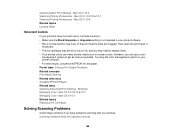
...Selecting Printing Preferences - Parent topic: Solving Print Quality Problems Related concepts Print Head Cleaning Related references Available EPSON Papers Related tasks Selecting Advanced Print Settings - Windows Managing Color - Mac OS X 10.4 Related topics Loading Paper
Incorrect Colors
If your printouts have problems scanning with your printer software. • For best results, use...
Similar Questions
Loading Paper Into Printer
i feel stupid because i cant figure out how to load paper in my all in one epson printer....the intr...
i feel stupid because i cant figure out how to load paper in my all in one epson printer....the intr...
(Posted by immortalpandora 12 years ago)