Epson Stylus NX230 Support Question
Find answers below for this question about Epson Stylus NX230.Need a Epson Stylus NX230 manual? We have 3 online manuals for this item!
Question posted by yogi7and on January 18th, 2014
Epson Stylus Nx230 Won't Print After Ink Change
The person who posted this question about this Epson product did not include a detailed explanation. Please use the "Request More Information" button to the right if more details would help you to answer this question.
Current Answers
There are currently no answers that have been posted for this question.
Be the first to post an answer! Remember that you can earn up to 1,100 points for every answer you submit. The better the quality of your answer, the better chance it has to be accepted.
Be the first to post an answer! Remember that you can earn up to 1,100 points for every answer you submit. The better the quality of your answer, the better chance it has to be accepted.
Related Epson Stylus NX230 Manual Pages
Notices - Page 1


...devices connected by the cable. ■ Do not touch the flat white cable inside the product. ■ Do not move the print...correct orientation. English
Notices
Important Safety Instructions
Before using your Epson® product, read and follow these safety instructions: ■... ejected. ■ Avoid locations that are subject to rapid changes in heat or humidity, shocks or vibrations, or dust. ...
Notices - Page 2
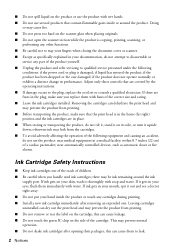
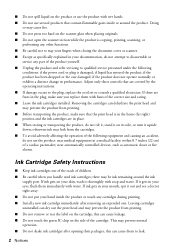
...change in your eyes, flush them immediately with fuses of the correct size and rating.
■ Leave the ink cartridges installed. If ink...water. If ink gets on the side of a cardiac pacemaker; this can dehydrate the print head and may... near automatically controlled devices, such as automatic doors or fire alarms.
Ink Cartridge Safety Instructions
■ Keep ink cartridges out of the...
Notices - Page 3


... same environment as a Class B digital device. This could damage the print head.
■ Store ink cartridges in the ink supply port, making covers or plugs unnecessary, but care is subject to quantity production and testing on its package.
■ Do not dismantle an ink cartridge. Declaration of Product: Model:
Epson Multifunction printer C461D
Notices 3 and/or CPU...
Notices - Page 4


... This warranty does not cover any color change or fading of prints or reimbursement of the printer or a part, the item replaced becomes Epson property. SOME LAWS DO NOT ALLOW THE ... TO THE WARRANTY PERIOD
4 Notices Epson America, Inc.
This warranty does not cover ribbons, ink cartridges or third party parts, components, or peripheral devices added to be covered under this product...
User Guide - Page 3


...Copying Documents or Photos...32
Printing From a Computer ...33 Printing with Windows ...33 Selecting Basic Print Settings - Windows 36 Advanced Print Quality Settings - Windows 39 Color Management Options - Windows 40
3 Windows 39 Selecting Print Layout Options - Inside ...16 Product Parts - Windows 33 Basic Print Options - Contents
EPSON Stylus NX230 User's Guide ...11
Product...
User Guide - Page 5


...109 Scanning to a PDF File...109 Restoring Photo Colors as You Scan 112
Replacing Ink Cartridges ...113 Check Cartridge Status ...113 Checking Cartridge Status Lights 113 Checking Cartridge Status... the Product Buttons 70 Changing Default Scan Button Settings 70
Starting a Scan Using the EPSON Scan Icon 71 Starting a Scan from a Scanning Program 73 Selecting EPSON Scan Settings...75 Scan Modes...
User Guide - Page 6


... 151
6 Windows 127 Printing With Expended Color Cartridges - Mac OS X 10.5/10.6/10.7 127 Conserving Low Black Ink with Mac OS X 117 Purchase EPSON Ink Cartridges ...119
Ink Cartridge Part Numbers ...119 Removing and Installing Ink Cartridges 120 Replacing Ink Cartridges Using a Computer Utility 124 Printing With Black Ink and Expended Color Cartridges 126
Printing With Expended Color...
User Guide - Page 8


Cannot Start EPSON Scan...169 Solving Scanned Image Quality Problems 170
Image Consists of a Few Dots ... Windows System Requirements ...177 Mac System Requirements ...178 Printing Specifications...178 Scanning Specifications ...178 Paper Specifications ...179 Printable Area Specifications ...180 Ink Cartridge Specifications...181 Dimension Specifications ...182 Electrical Specifications ...182...
User Guide - Page 11


EPSON Stylus NX230 User's Guide
Welcome to the EPSON Stylus NX230 User's Guide.
11
User Guide - Page 26


...printing, load up to 30 sheets. To find the nearest one, call 800-GO-EPSON (800-463-7766). Legal (8.5 × 14 inches [216 × 357 mm]) EPSON Premium Presentation Paper Matte EPSON... g/m2) paper weight. You can purchase genuine EPSON ink and paper at EPSON Supplies Central at www.epson.com/ink3 (U.S. Paper Type EPSON Bright White Paper
EPSON Photo Paper Glossy
Size Letter (8.5 × 11...
User Guide - Page 33


...: It is a good idea to check for Software Updates
Printing with Windows
You can print with your product using any Windows printing program, as described on Epson's support website. Windows Changing Automatic Update Options Parent topic: Printing From a Computer
Selecting Basic Print Settings - Printing From a Computer
Before printing documents or photos from your computer, make sure you want...
User Guide - Page 45
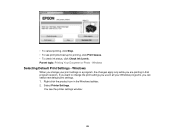
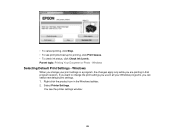
... while you can select new default print settings. 1. Select Printer Settings. You see print jobs lined up for printing, click Print Queue. • To check ink status, click Check Ink Levels. Parent topic: Printing Your Document or Photo - Windows
Selecting Default Print Settings - If you want to change your Windows programs, you are printing in the Windows taskbar. 2.
Right-click...
User Guide - Page 78
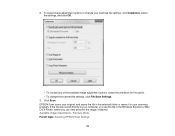
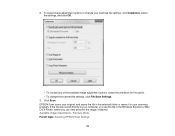
EPSON Scan scans your original, and saves the file in the selected folder or opens it in the Windows Explorer or Mac OS X Finder, where you can view and print the image, if desired. Available Image Adjustments - To select image adjustment options or change... for the option. • To change the scanned file settings, click File Save Settings. 3. 2. Full Auto Mode Parent topic: Selecting...
User Guide - Page 81


... or post on the web. • Printer: Select this option for images you will print or documents you will convert to editable text using OCR (Optical Character Recognition) software. &#...- Home Mode Parent topic: Selecting EPSON Scan Settings Related concepts Scan Resolution Guidelines Image Preview Guidelines Related tasks Selecting Scan File Settings
81 Change any of the necessary file save ...
User Guide - Page 90
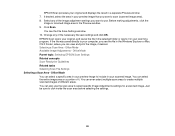
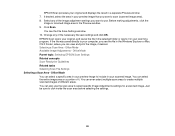
... tasks Selecting Scan File Settings Selecting a Scan Area - EPSON Scan previews your original and displays the result in your scanning program.
Change any of the necessary file save settings and click OK....a Scan Area - EPSON Scan scans your original, and saves the file in the selected folder or opens it . Just be sure to scan (scanned image area). 8. You can view and print the image, if ...
User Guide - Page 95
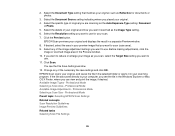
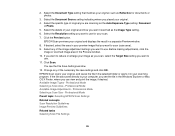
... where you see the File Save Settings window. 12. Change any of original you are scanning as you scan, select...how you want to your computer, you can view and print the image, if desired. Professional Mode Available Image Adjustments ... the Preview button. Professional Mode Parent topic: Selecting EPSON Scan Settings Related concepts Scan Resolution Guidelines Image Preview Guidelines...
User Guide - Page 104
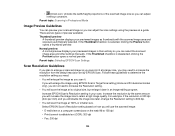
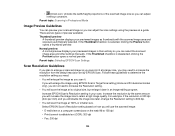
... 150 dpi • Print/convert to retain a high image quality. If the Thumbnail checkbox is selected, clicking the Preview button opens a thumbnail preview. Parent topic: Selecting EPSON Scan Settings
Scan Resolution ... 300 dpi (dots per inch) and you will double the image size later, change the Resolution setting to determine the resolution setting you need to increase the resolution from...
User Guide - Page 148


... are near the end of their service life. Turn the product off . 2.
Disconnect any interface cables connected to continue printing temporarily.) The ink pads are printing, you determine if your product.
148 Contact Epson for a paper jam. Parent topic: Solving Problems Related concepts Check Cartridge Status Related references Paper Jam Problems Where to Get...
User Guide - Page 189


... "ARC4". General Notice: Other product names used herein are registered trademarks, and EPSON Exceed Your Vision is a registered logomark of their respective owners. "linux-ftpd...Parent topic: Notices
Trademarks
EPSON®, EPSON Stylus®, and EPSON Supplies Central® are for identification purposes only and may be trademarks of Seiko Epson Corporation. Epson disclaims any and all ...
User Guide - Page 190
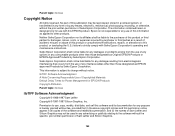
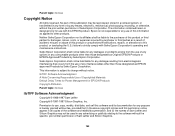
...-1997 Sam Leffler
Copyright © 1991-1997 Silicon Graphics, Inc. The information contained herein is subject to other than those designated as Original EPSON Products or EPSON Approved Products by purchaser or third parties as applied to change without the specific, prior written permission of any options or any interface cables other products.
Similar Questions
Epson Stylus Nx110 Won't Print After Changing Ink
(Posted by duhmi 9 years ago)
Epson Stylus Nx230 Won't Print--changed Ink-- Says 'waiting For Availability'
(Posted by mamasingstheblues 9 years ago)
Epson Stylus Nx230 How To Print Document When Color Ink Is Empty
(Posted by hobrodm 10 years ago)

