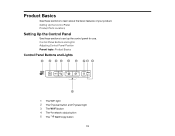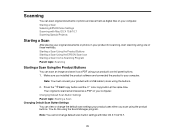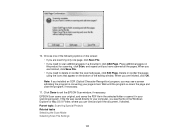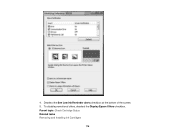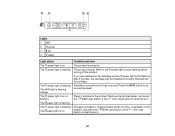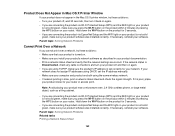Epson Stylus NX230 Support Question
Find answers below for this question about Epson Stylus NX230.Need a Epson Stylus NX230 manual? We have 3 online manuals for this item!
Question posted by jcvarfire on December 7th, 2013
Epson Stylus Nx 230 How To Install Wi Fi
The person who posted this question about this Epson product did not include a detailed explanation. Please use the "Request More Information" button to the right if more details would help you to answer this question.
Current Answers
Related Epson Stylus NX230 Manual Pages
Similar Questions
Xp310 Wi Fi
Is there an alternate way to enter a wi fi password on the printer without using a mag. glass ??
Is there an alternate way to enter a wi fi password on the printer without using a mag. glass ??
(Posted by cwcharles159 9 years ago)
How To Connect Epson Printer To Wi-fi Network With Out Usb Cable.
I need to connect Epson Stylus NX 330 to wi-fi using control panel on printer only, no USB cable.
I need to connect Epson Stylus NX 330 to wi-fi using control panel on printer only, no USB cable.
(Posted by keithdriver51 11 years ago)