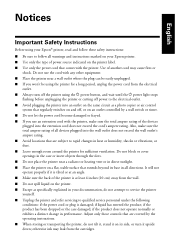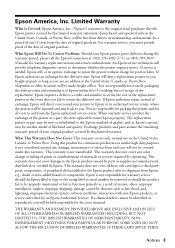Epson Stylus NX130 Support Question
Find answers below for this question about Epson Stylus NX130.Need a Epson Stylus NX130 manual? We have 2 online manuals for this item!
Question posted by Anonymous-143986 on September 22nd, 2014
Prints Part Of Text Looks Overprinted On Documents And Wont Copy..but Scans
The person who posted this question about this Epson product did not include a detailed explanation. Please use the "Request More Information" button to the right if more details would help you to answer this question.
Current Answers
Answer #1: Posted by TommyKervz on September 22nd, 2014 10:19 PM
The problem could be due to a software setting, the product's condition, or the paper you're using. Check the following:
- Make sure Black/Grayscale is not selected in your product software.
- For best results, use genuine Epson ink and paper.
- The print head nozzles may need cleaning.
- The ink cartridges may be old or low on ink, and you may need to replace them.
- Try turning off Fix Photo in the product software.
- Try changing the Gamma setting in your product software.
- Use a color management system. Try using the ICM(Windows) or ColorSync (Mac OS X 10.4) setting.
In Mac OS X 10.5 and 10.6, you can select ColorSync from the Color Matching pop-up menu.
- In Windows, try enabling or disabling the Allow Applications to Perform ICM Color Matching setting. To access this setting, click the Speed & Progress button in the Maintenance tab of the product settings window.
- On a Macintosh, change the Color setting to Color in the Print Settings menu.
visit the link for troubleshooting procedures
http://www.epson.com/cgi-bin/Store/support/supDetail.jsp?infoType=FAQs&oid=177243
Related Epson Stylus NX130 Manual Pages
Similar Questions
Prints Images Only No Text
Epson NX130 Printer prints images ok but not black text with the document Cartridges are ok. Machine...
Epson NX130 Printer prints images ok but not black text with the document Cartridges are ok. Machine...
(Posted by gho10107 8 years ago)
Epson Xp-310 Makes Copies Fine But Will Not Print Text From Website Pages.
(Posted by mnviking1968 9 years ago)
Can't Scan Pictures
I'm trying to scan some pictures but everytime I hit "scan" under devices and printers it says error...
I'm trying to scan some pictures but everytime I hit "scan" under devices and printers it says error...
(Posted by rustedplaygroundeyes 10 years ago)
Which Epson Does All The Functions, And Print/copy/scan Double Sided And Legal D
which epson model does all the functions, print, scan, fax, and has automatic feeder, and print, csa...
which epson model does all the functions, print, scan, fax, and has automatic feeder, and print, csa...
(Posted by cardigaan 11 years ago)
My Epson Stylus Nx130 Will Scan Copy But Wont Print????
(Posted by nahslee 11 years ago)