Epson Stylus NX127 Support Question
Find answers below for this question about Epson Stylus NX127.Need a Epson Stylus NX127 manual? We have 3 online manuals for this item!
Question posted by eshZJmac on May 2nd, 2014
How To Get Epson Stylus Nx127 Printer To Scan With Low Ink
The person who posted this question about this Epson product did not include a detailed explanation. Please use the "Request More Information" button to the right if more details would help you to answer this question.
Current Answers
There are currently no answers that have been posted for this question.
Be the first to post an answer! Remember that you can earn up to 1,100 points for every answer you submit. The better the quality of your answer, the better chance it has to be accepted.
Be the first to post an answer! Remember that you can earn up to 1,100 points for every answer you submit. The better the quality of your answer, the better chance it has to be accepted.
Related Epson Stylus NX127 Manual Pages
Quick Guide - Page 1
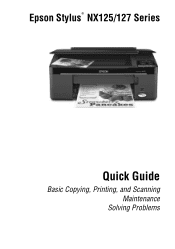
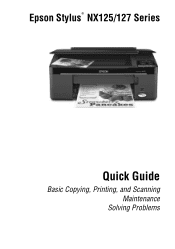
Epson Stylus® NX125/127 Series
Quick Guide
Basic Copying, Printing, and Scanning Maintenance
Solving Problems
Quick Guide - Page 2


... Correct Paper Type 14
Scanning a Document or Photo 15
Quick Scanning With the Scan Function 15 Scanning With Epson Scan Software 16 Scanning with Mac OS X 10.6 17 Restoring and Correcting Photos 18
Maintaining Your Printer 19
Checking the Print Head Nozzles 19 Cleaning the Print Head 20 Checking Ink Levels 21 Purchasing Epson Ink Cartridges 22 Replacing Ink Cartridges 23
Solving...
Quick Guide - Page 4
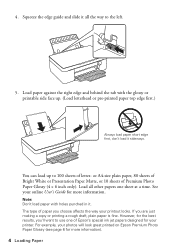
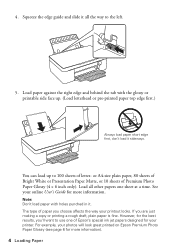
... or printable side face up to 100 sheets of Epson's special ink jet papers designed for the best results, you'll... want to the left.
5. The type of Premium Photo Paper Glossy (4 × 6 inch only).
Load all the way to use one sheet at a time. For example, your printer.
However, for your photos will look great printed on Epson...
Quick Guide - Page 14
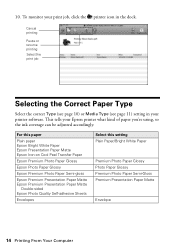
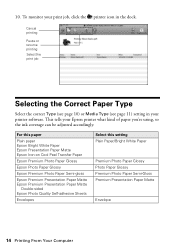
... Semi-Gloss Premium Presentation Paper Matte
Envelope
14 Printing From Your Computer To monitor your print job, click the printer icon in your Epson printer what kind of paper you're using, so the ink coverage can be adjusted accordingly.
10. Cancel printing
Pause or resume printing Select the print job
Selecting the Correct...
Quick Guide - Page 15


... can use your Epson Stylus NX125/127 Series to scan a photo or document and save it on page 17.
1. The u Scan function lets you scan quickly using preselected settings, or you can use the Epson Scan software to quickly scan a photo or document and save it on your computer. Quick Scanning With the Scan Function
Use the u Scan function to access...
Quick Guide - Page 19


... print head may be clogged or ink may be running low in this chapter for checking and cleaning the print head nozzles and replacing ink cartridges. Hold down the y Stop button as you need to turn the
printer back on top of the ink cartridges. Load letter-
Maintaining Your Printer
Follow the instructions in one or...
Quick Guide - Page 20
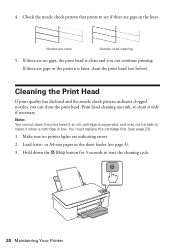
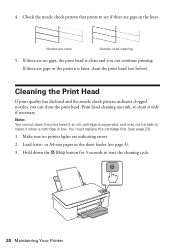
...pattern is faint, clean the print head (see if there are no gaps, the print head is low. You must replace the cartridge first (see page 3).
3. or A4-size paper in the lines.... below). Note: You cannot clean the print head if an ink cartridge is expended, and may not be able to start the cleaning cycle.
20 Maintaining Your Printer Hold down the y Stop button for 3 seconds to clean it...
Quick Guide - Page 21
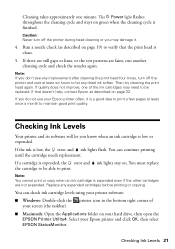
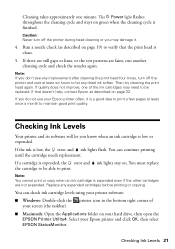
....
Select your hard drive, then open the
EPSON Printer Utility4. Caution: Never turn off the printer during head cleaning or you do not use your Epson printer often, it .
4. Note: If you know when an ink cartridge is low, the error and ink lights flash. Checking Ink Levels 21
Checking Ink Levels
Your printer and its software will let you don...
Quick Guide - Page 22
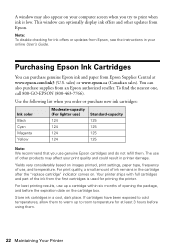
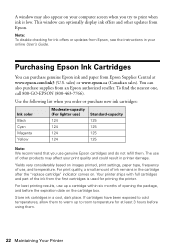
...you try to print when ink is used for at www.epson.com/ink3 (U.S. Your printer ships with full cartridges and part of the ink from Epson Supplies Central at least ... Epson authorized reseller. Purchasing Epson Ink Cartridges
You can purchase genuine Epson ink and paper from the first cartridges is low. This window can also purchase supplies from Epson. You can optionally display ink ...
Quick Guide - Page 24
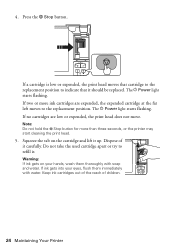
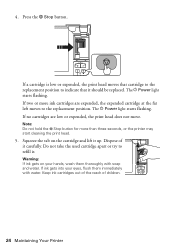
... tab on your eyes, flush them thoroughly with water. Dispose of children.
24 Maintaining Your Printer If ink gets into your hands, wash them immediately with soap and water. The P Power light starts...Stop button.
Warning: If ink gets on the cartridge and lift it should be replaced. Keep ink cartridges out of the reach of it . If a cartridge is low or expended, the print ...
Quick Guide - Page 26
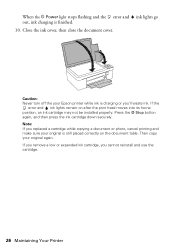
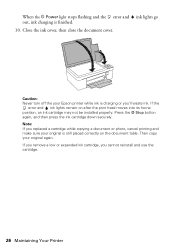
... or you'll waste ink. Note: If you cannot reinstall and use the cartridge.
26 Maintaining Your Printer
Press the y Stop button again, and then press the ink cartridge down securely. ink lights go
Caution: Never turn off the your original again. Then copy your Epson printer while ink is finished.
10. Close the ink cover, then close...
Quick Guide - Page 27
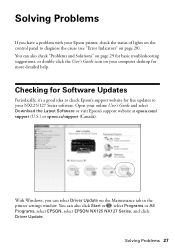
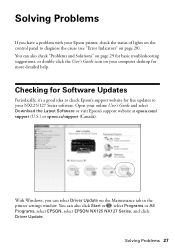
... select Programs or All Programs, select EPSON, select EPSON NX125 NX127 Series, and click Driver Update. Solving...Epson's support website at epson.com/ support (U.S.) or epson.ca/support (Canada).
Checking for Software Updates
Periodically, it's a good idea to check Epson's support website for free updates to diagnose the cause (see "Error Indicators" on the Maintenance tab in the printer...
Quick Guide - Page 31
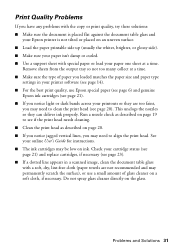
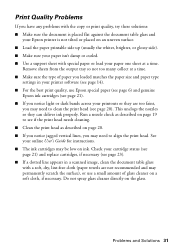
... appears in your printer software (see page 20). Remove sheets from the output tray so not too many collect at a time. Problems and Solutions 31
This unclogs the nozzles so they are not recommended and may permanently scratch the surface), or use Epson special paper (see page 6) and genuine
Epson ink cartridges (see page...
Quick Guide - Page 32
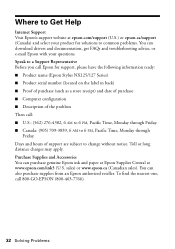
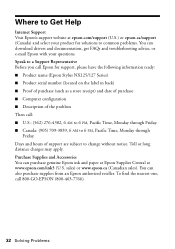
... name (Epson Stylus NX125/127 Series) ■ Product serial number (located on the label in back) ■ Proof of purchase (such as a store receipt) and date of purchase ■ Computer configuration ■ Description of support are subject to change without notice. You can purchase genuine Epson ink and paper at Epson Supplies Central at epson.com...
Quick Guide - Page 39
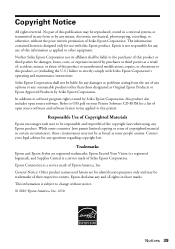
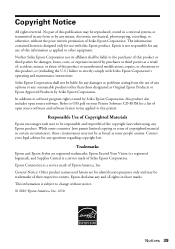
... applied to change without the prior written permission of this printer. Responsible Use of Copyrighted Materials
Epson encourages each user to this publication may be responsible and respectful of any options or any use with Seiko Epson Corporation's operating and maintenance instructions. Trademarks
Epson and Epson Stylus are for any damages or problems arising from the...
Start Here - Page 1
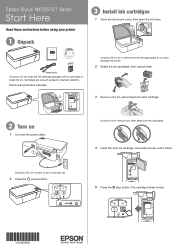
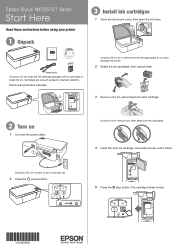
... moves.
Cartridges are vacuum packed to remove the ink cartridge guard or you are ready to your printer.
1 Unpack
Epson Stylus® NX125/127 Series
Quick Guide Basic Copying, Printing, and Scanning
Maintenance Solving Problems
Power cord Caution: Do not open the ink cover.
Remove all protective materials.
3 Install ink cartridges
1 Open the document cover, then open...
Start Here - Page 3
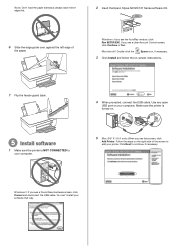
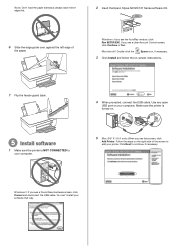
... USB cable. Note: Don't load the paper sideways; If you see this screen, click
Add Printer. Click Next to add your software that way. Windows®: If you see the AutoPlay window... the
Epson icon, if necessary.
3 Click Install and follow the on the right side of
the paper. You can't install your printer.
always load it short edge first.
2 Insert the Epson Stylus NX125/...
Start Here - Page 4


...Inc. 4/10 Printed in those marks.
sales) or www.epson.ca (Canadian sales). Genuine Epson Ink Look for the numbers below to find your printer.
7 When you're done, remove the CD. It...(For lighter use) 124 124 124 124
Epson and Epson Stylus are for identification purposes only and may also speak with DURABrite® Ultra Ink for more (requires an Internet connection). General...
Product Brochure - Page 1
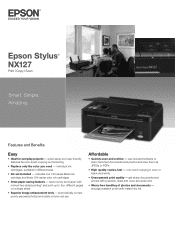
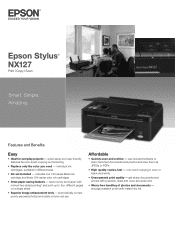
Epson Stylus® NX127
Print | Copy | Scan
Smart. one -touch copying and scanning
• Replace only the color you need - quick setup and user-friendly features like one -touch copying in different sizes
• Ink set included - individual ink cartridges, available in color or black-and-white
• Unsurpassed print quality - get sharp documents and photos with instant...
Product Brochure - Page 2
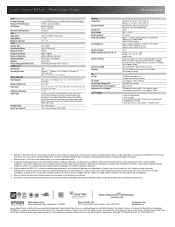
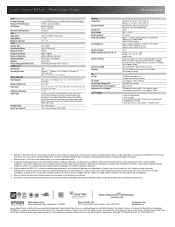
...
www.epson.com www.epson.ca
Epson, Epson Stylus and MicroPiezo are trademarks of the Microsoft group of their respective companies. Epson Stylus® NX127 Print | Copy | Scan
Specifications
PRINT Printing Technology Maximum Print Resolution Print Speed†
Minimum Ink Droplet Size COPY Copy Quality Copy Quantity Maximum Copy Size SCAN Scanner Type Photoelectric Device Optical Resolution...
Similar Questions
How Do I Scan Using My Epson Stylus Nx127
how do i use my scan feature using my epson stylus nx 127 printer.
how do i use my scan feature using my epson stylus nx 127 printer.
(Posted by tos 10 years ago)
How Can I Bypass Epson 545 Color Printer To Continue Printing On Low Ink?
(Posted by meclad 10 years ago)
How To Keep Printing With Low Ink On Epson Stylus Nx330
(Posted by ricktee 10 years ago)

