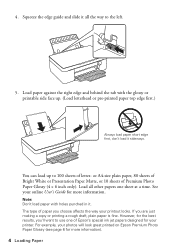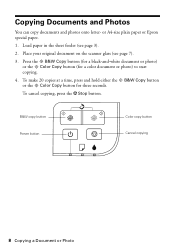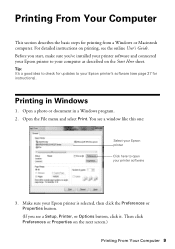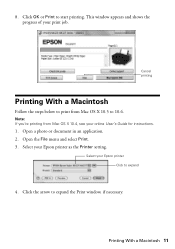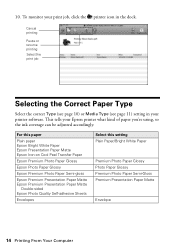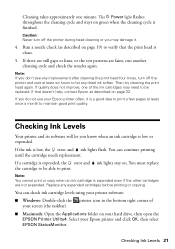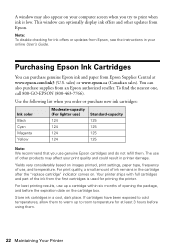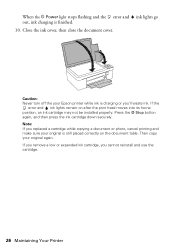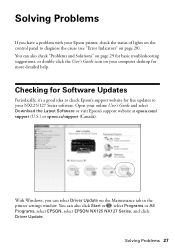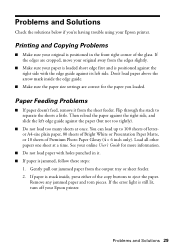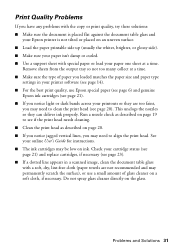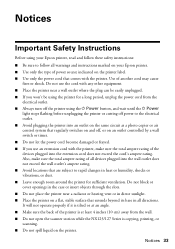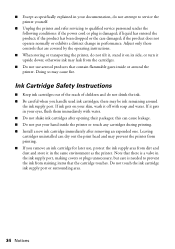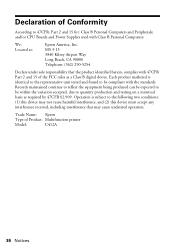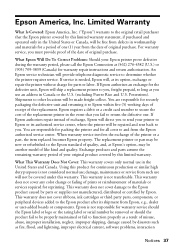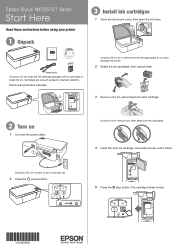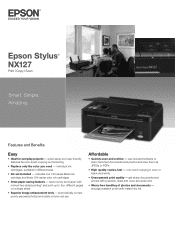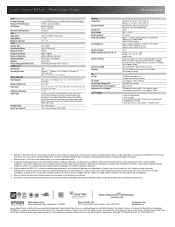Epson Stylus NX127 Support Question
Find answers below for this question about Epson Stylus NX127.Need a Epson Stylus NX127 manual? We have 3 online manuals for this item!
Question posted by jeannieboulange on March 18th, 2013
Where Can I Buy Power Cord For Epson Printer Nx127? I Lost Mine
Current Answers
Answer #1: Posted by tintinb on April 12th, 2013 11:45 AM
http://www.amazon.com/s/ref=nb_sb_noss?url=search-alias%3Daps&field-keywords=epson%20power%20cord
If you have more questions, please don't hesitate to ask
here at HelpOwl. Experts here are always willing to answer
your questions to the best of our knowledge and expertise.
Regards,
Tintin
Related Epson Stylus NX127 Manual Pages
Similar Questions
How do I obtain a replacement power cord for my Epson Stylus CX7400 color printer?
I've tried printing with only one peice of cardstock in the printer loader at a time, but it becomes...