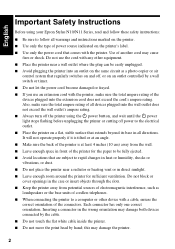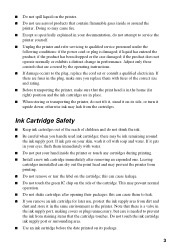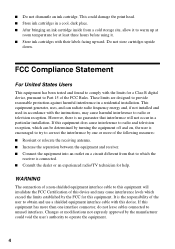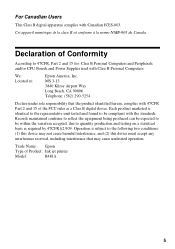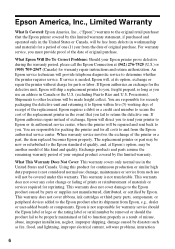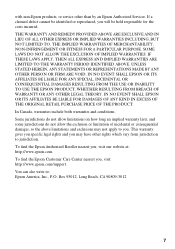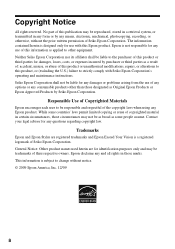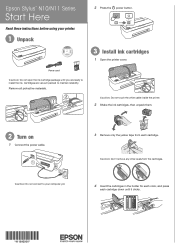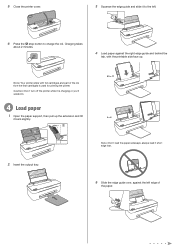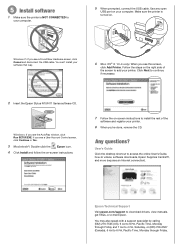Epson Stylus N11 Support Question
Find answers below for this question about Epson Stylus N11 - Ink Jet Printer.Need a Epson Stylus N11 manual? We have 4 online manuals for this item!
Question posted by artiomayvazyan on March 14th, 2012
Download
how can i download this epson driver without the epson dvd
Current Answers
Related Epson Stylus N11 Manual Pages
Similar Questions
How To Load An Ink Cartridge In A Epson Stylus N11
(Posted by melomi 9 years ago)
How To Change A Ribbon In An Epson Printer Stylus N11
(Posted by Monriz 9 years ago)
How To Clean Epson Workforce 40 Printer Ink Jet Nozzle
(Posted by dongdris 9 years ago)
I Lost My Cd To My Printer What Can I Do To Get It To Print
(Posted by aemiles1969 11 years ago)