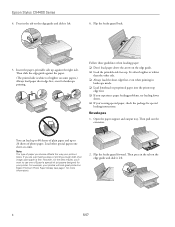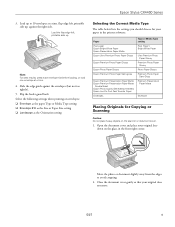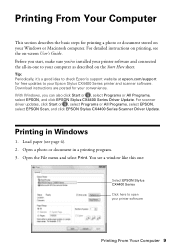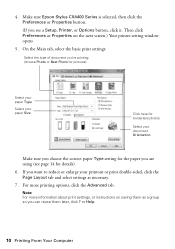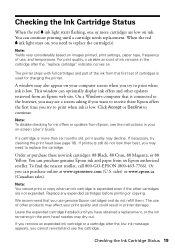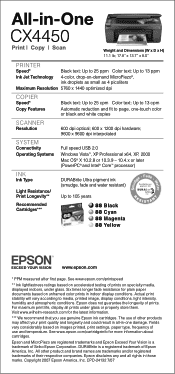Epson Stylus CX4450 Support Question
Find answers below for this question about Epson Stylus CX4450.Need a Epson Stylus CX4450 manual? We have 7 online manuals for this item!
Question posted by dylanouellette44 on February 29th, 2016
My Epson Stylus Cx4450 Printer Keeps Giving Me A Failed To Print Message?
I have refilled the cartridges and it is not offline I don't know what the issue could be please help?
Current Answers
Answer #1: Posted by TommyKervz on March 1st, 2016 12:43 AM
Uninstall and reinstall the printer drivers on the your computer. You can download the printer driver here.
Related Epson Stylus CX4450 Manual Pages
Similar Questions
The Printer Wont Recognize A New Ink Cartridge.
(Posted by tequestareid 9 years ago)
How Do I Fax Documents Using A Epson Stylus All In One Printer Cx4450
I have a EPSON STYLUS ALL IN ONE PRINTER CX4450 and I need to fax a doc. My all in one doesn't have ...
I have a EPSON STYLUS ALL IN ONE PRINTER CX4450 and I need to fax a doc. My all in one doesn't have ...
(Posted by hotellingchristina 9 years ago)
How To Change A Cartridge
how to change a cartridge on a epson cx4450 printer
how to change a cartridge on a epson cx4450 printer
(Posted by mauricesukhnanan 9 years ago)
I Keep Getting Scanner Error Message And Cannot Print With Epson 610
I get message "a scanner error has occured" when I turn on my epson 610 Workforce. What could be cau...
I get message "a scanner error has occured" when I turn on my epson 610 Workforce. What could be cau...
(Posted by TRAJKBLOND 11 years ago)