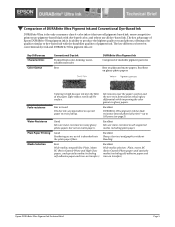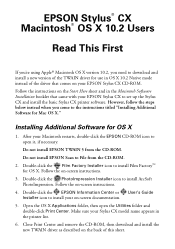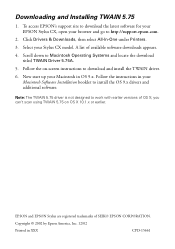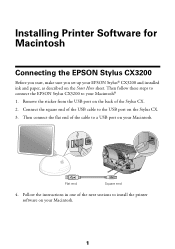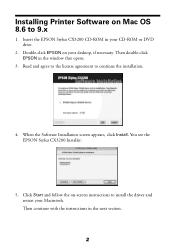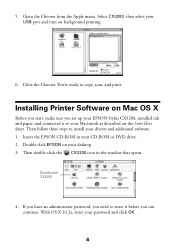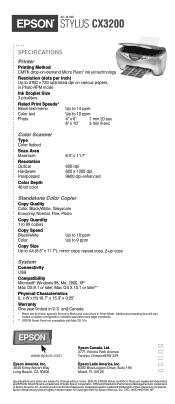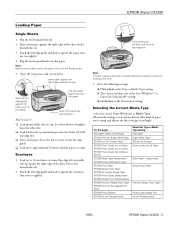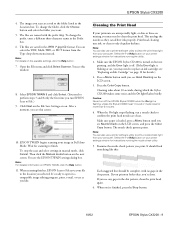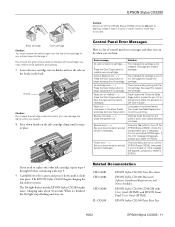Epson Stylus CX3200 Support Question
Find answers below for this question about Epson Stylus CX3200 - All-in-One Printer.Need a Epson Stylus CX3200 manual? We have 11 online manuals for this item!
Question posted by mwcqb on January 18th, 2012
How Does One Clear A Paper Jam
The person who posted this question about this Epson product did not include a detailed explanation. Please use the "Request More Information" button to the right if more details would help you to answer this question.
Current Answers
Related Epson Stylus CX3200 Manual Pages
Similar Questions
How To Clear Paper Jam In A Artisan 810 Printer
(Posted by tattmabbo 9 years ago)
Epson Artisan 835 Printer Won't Clear Paper Jam
(Posted by dfcpra 9 years ago)
Printer On/off Light Flashing.
After Changing Ink Cartridges, On/off Light Flashes And Won't Allow Me To Turn Printer Off.
After Changing Ink Cartridges, On/off Light Flashes And Won't Allow Me To Turn Printer Off.
(Posted by Cookie3904pa 11 years ago)
How Reset An Old Cx3200 Printer? Now Has No Printing But Scans Ok.
(Posted by ryfrklnz 11 years ago)
Epson Stylus 3200 Printing
will not print after installing print cartridges
will not print after installing print cartridges
(Posted by russellwanda 11 years ago)