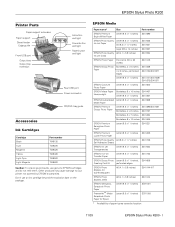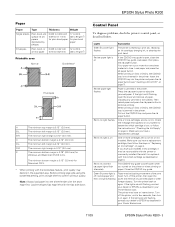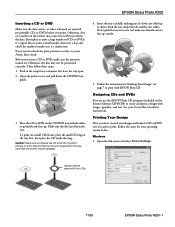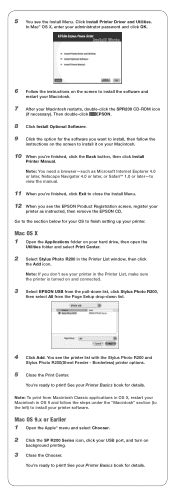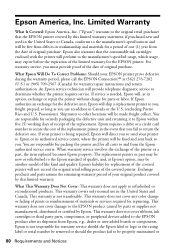Epson R200 Support Question
Find answers below for this question about Epson R200 - Stylus Photo Color Inkjet Printer.Need a Epson R200 manual? We have 7 online manuals for this item!
Question posted by dromo432 on September 6th, 2012
My Epson R200 Is Leakjng All Its Ink To The Bottem Of The Printer
The person who posted this question about this Epson product did not include a detailed explanation. Please use the "Request More Information" button to the right if more details would help you to answer this question.
Current Answers
Related Epson R200 Manual Pages
Similar Questions
How Do I Manually Set The Front Tray In The Lower Paper Position For My Epson
stylus photo r280 ink jet printer?
stylus photo r280 ink jet printer?
(Posted by karkazw 9 years ago)
Refilling Ink For Epson L200
I have inks , and i wants to refilling the printer but the problem occured the the ink tanks shows e...
I have inks , and i wants to refilling the printer but the problem occured the the ink tanks shows e...
(Posted by othmanothman23 9 years ago)
After Refilling Black Ink In Epson L200 What Is The Next Step?
(Posted by cecillibradilla78 11 years ago)
Ink Light Blinking
I just bought new ink cartridges for my Epson R280 printer and the orange ink light keeps blinking. ...
I just bought new ink cartridges for my Epson R280 printer and the orange ink light keeps blinking. ...
(Posted by jesusphish 12 years ago)
Fault
WHEN I POWER UP MY R200,THE INK CARRIAGEMOVES TO THE CARTRIDGE POSITION,THEN A LITTLE FURTHER,THEN A...
WHEN I POWER UP MY R200,THE INK CARRIAGEMOVES TO THE CARTRIDGE POSITION,THEN A LITTLE FURTHER,THEN A...
(Posted by soulsalmon 12 years ago)