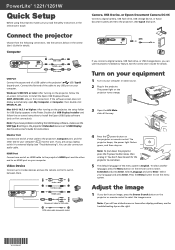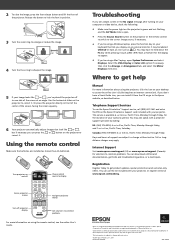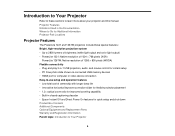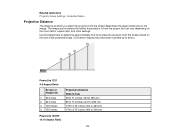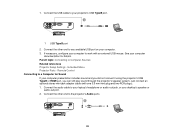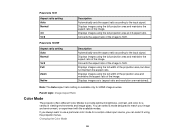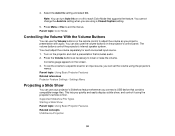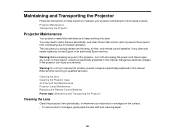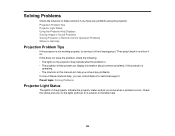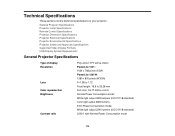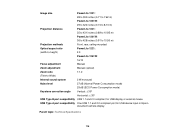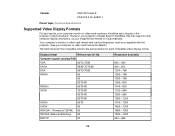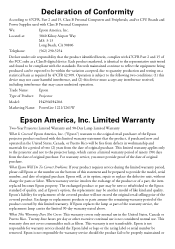Epson PowerLite 1221 Support Question
Find answers below for this question about Epson PowerLite 1221.Need a Epson PowerLite 1221 manual? We have 4 online manuals for this item!
Question posted by amurtland on October 12th, 2012
How Can I Get Speakers To Work With My Projector?
my speakers work when they are plugged into my macbook pro. when i plug in my projector the speakers stop working.
Current Answers
Related Epson PowerLite 1221 Manual Pages
Similar Questions
How To Connect My Projector To My Macbook Pro Without The Right Cable
there is no connection of the cable on my mac computer
there is no connection of the cable on my mac computer
(Posted by louchance 7 years ago)
Epson Powerlite 703c Projector
What do I need to hook up my MacBook Pro to an Epson PowerLite 703c projector?
What do I need to hook up my MacBook Pro to an Epson PowerLite 703c projector?
(Posted by kenc47043 10 years ago)
Macbook Pro And Epson Powerlite S6
Can I use my PowerLite S6 Series/78/W6 Series with my MacBook Pro or not? If I can then, what cable ...
Can I use my PowerLite S6 Series/78/W6 Series with my MacBook Pro or not? If I can then, what cable ...
(Posted by ritalc1013 11 years ago)
What Cable Do I Use To Connect A Macbook Pro To An Epson Elp-5500 Projector?
(Posted by JeffLaGreca 11 years ago)