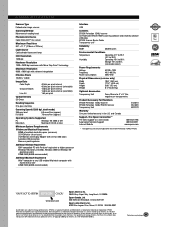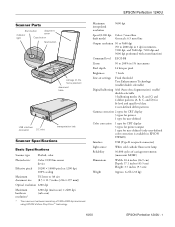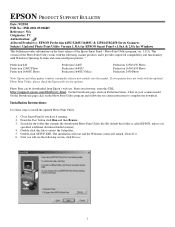Epson Perfection 1240U Support Question
Find answers below for this question about Epson Perfection 1240U.Need a Epson Perfection 1240U manual? We have 6 online manuals for this item!
Question posted by megnew39 on December 21st, 2020
How Do I Change The Paper Size?
Current Answers
Answer #1: Posted by Odin on December 21st, 2020 12:24 PM
If the issue persists or if you require further advice--or if the instructions don't seem to apply--you'll have to consult the company; use the contact information at https://www.contacthelp.com/epson/customer-service.
Hope this is useful. Please don't forget to click the Accept This Answer button if you do accept it. My aim is to provide reliable helpful answers, not just a lot of them. See https://www.helpowl.com/profile/Odin.
Related Epson Perfection 1240U Manual Pages
Similar Questions
on off switch blinking red, odd sound,scan light does not move when booting
Is still available a driver for my Epson Perfection 1240U on win 7 (64 it)?
Necessitami il drive in oggetto, che non riesco a trovare. Può andar bene anche quello relati...
The scanner is not workin without it. I've already have dowloaded drivers fron Epsons drivers and su...
I can't copy using the Epson Perfection 1240U scanner. I get an error message each time.