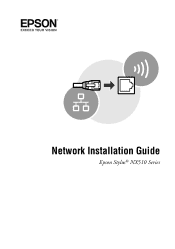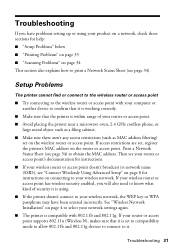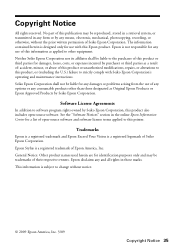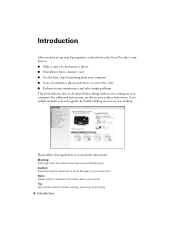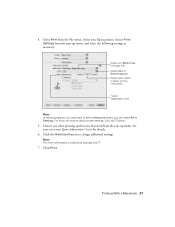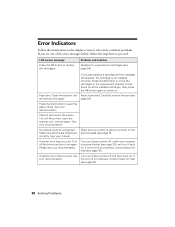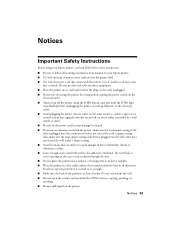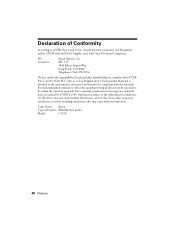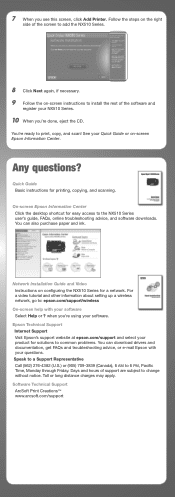Epson NX515 Support Question
Find answers below for this question about Epson NX515 - Stylus Color Inkjet.Need a Epson NX515 manual? We have 4 online manuals for this item!
Question posted by rickpaulsen on June 27th, 2012
Nx510 'printer Error'
had a paper jam error message but no jam. Now this message, can't clear it.
Current Answers
Answer #1: Posted by Odin on June 27th, 2012 10:06 AM
You need to find the paper that's jammed. Look on the underside of the drum as paper often gets stuck in the sensor hole.
Hope this is useful. Please don't forget to click the Accept This Answer button if you do accept it. My aim is to provide reliable helpful answers, not just a lot of them. See https://www.helpowl.com/profile/Odin.
Related Epson NX515 Manual Pages
Similar Questions
Printer Error After Printing Up 3 Pages And Stops Printing
Ever since I upgraded to a new computer with windows 8 my Epson Workforce 845 will only print up to ...
Ever since I upgraded to a new computer with windows 8 my Epson Workforce 845 will only print up to ...
(Posted by lisa88287 9 years ago)
Epson Artisan 730 All In One Printer Cannot Recognize Color Inkjet All In One
(Posted by mormahdds 10 years ago)
Epson Stylus Nx510 Printer Error Won't Go Away
(Posted by aggnerat 10 years ago)
Printer Error Message Nx515 Cannot Recognize Ink Cartridges
(Posted by iceyJoy 10 years ago)
Workforce 845 Printer Error Message
After replacing ink cartridges, printer started to recharge ink, however could not complete recharge...
After replacing ink cartridges, printer started to recharge ink, however could not complete recharge...
(Posted by mariagreenguyrecycling 10 years ago)