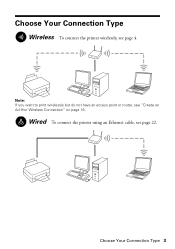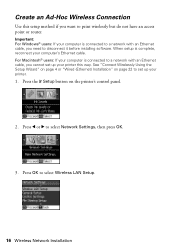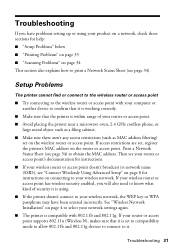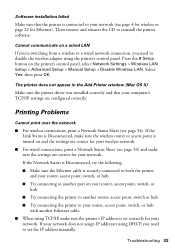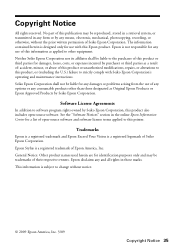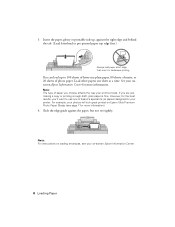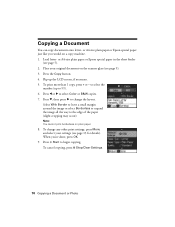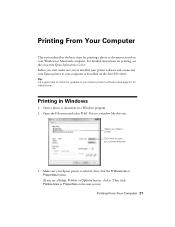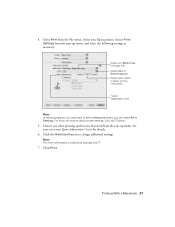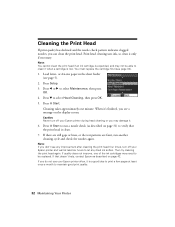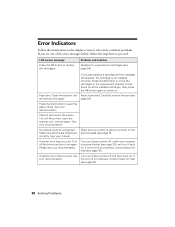Epson NX515 Support Question
Find answers below for this question about Epson NX515 - Stylus Color Inkjet.Need a Epson NX515 manual? We have 4 online manuals for this item!
Question posted by lisa88287 on May 7th, 2014
Printer Error After Printing Up 3 Pages And Stops Printing
Ever since I upgraded to a new computer with windows 8 my Epson Workforce 845 will only print up to 3 pages at a time if that before quiting and showing pinter error. I have updated the drivers several times to no avail. Any other suggestions?
Current Answers
Answer #1: Posted by seemeagain on May 7th, 2014 10:52 AM
you should install the driver again . for more info
Related Epson NX515 Manual Pages
Similar Questions
Epson Stylus Nx510 Printer Error Won't Go Away
(Posted by aggnerat 10 years ago)
Printer Error Message Nx515 Cannot Recognize Ink Cartridges
(Posted by iceyJoy 10 years ago)
Printer Not Printing
printer not printing and it has full ink cartrage paper comes out blank
printer not printing and it has full ink cartrage paper comes out blank
(Posted by saliva1961 11 years ago)
Nx510 'printer Error'
had a paper jam error message but no jam. Now this message, can't clear it.
had a paper jam error message but no jam. Now this message, can't clear it.
(Posted by rickpaulsen 11 years ago)