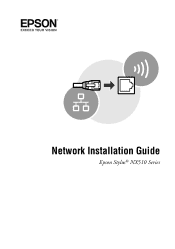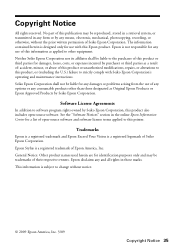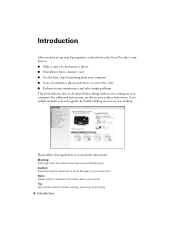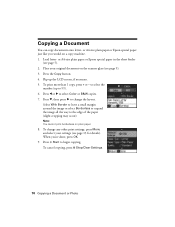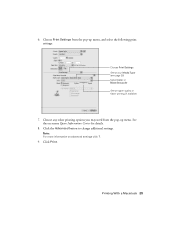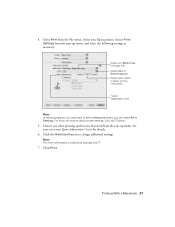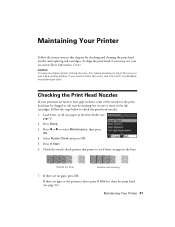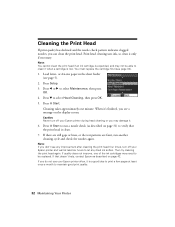Epson NX515 Support Question
Find answers below for this question about Epson NX515 - Stylus Color Inkjet.Need a Epson NX515 manual? We have 4 online manuals for this item!
Question posted by anthejot on August 2nd, 2014
I Cant Get Epson Stylus Nx515 Nozzles Clean
The person who posted this question about this Epson product did not include a detailed explanation. Please use the "Request More Information" button to the right if more details would help you to answer this question.
Current Answers
Related Epson NX515 Manual Pages
Similar Questions
Epson Stylus Nx515 Clean Print Heads How To Remove
(Posted by tcastSmor40 9 years ago)
How To Manually Clean Epson Stylus Nx515 Print Heads
(Posted by Therrjmont 10 years ago)
Epson Cx5000 - Stylus Color Inkjet Will Only Print On Bright, White...
jams with card stock
jams with card stock
(Posted by paulaseymour3 11 years ago)
How To Check Nozzles Clean Heads?
(Posted by Anonymous-56566 12 years ago)
Is The Epson Stylus Nx515 Airprint Enabled?
(Posted by kritterbritt 12 years ago)