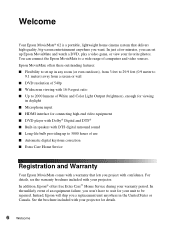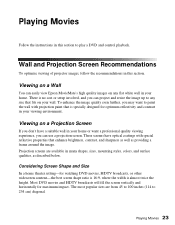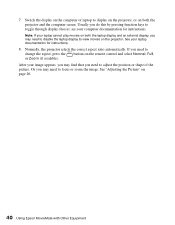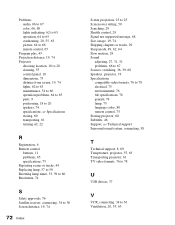Epson MovieMate 62 Support Question
Find answers below for this question about Epson MovieMate 62.Need a Epson MovieMate 62 manual? We have 3 online manuals for this item!
Question posted by brookr on August 31st, 2011
Maxi-mun Projector Screen For A Model H367a .the Room Is 45' Wide By 75' Long.
The person who posted this question about this Epson product did not include a detailed explanation. Please use the "Request More Information" button to the right if more details would help you to answer this question.
Current Answers
Related Epson MovieMate 62 Manual Pages
Similar Questions
How To Replace The Epson Lcd Projector Lamp Model H335a
How do I replace the lamp for the Epson LCD Projector Model H335a?
How do I replace the lamp for the Epson LCD Projector Model H335a?
(Posted by donaldedwards1977 10 years ago)
Remote Control
I need one Remote Control for model Epson Movie mate 62.what is price
I need one Remote Control for model Epson Movie mate 62.what is price
(Posted by gurujiom 12 years ago)
Ex50 Projector Laptop Videos Are Slow On Projector Screen.
I just bought Epson EX50 projector. I hooked it up to my laptop with the included USB cable. I do g...
I just bought Epson EX50 projector. I hooked it up to my laptop with the included USB cable. I do g...
(Posted by mrsaggu 13 years ago)