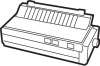Epson LX-800 Support Question
Find answers below for this question about Epson LX-800 - Impact Printer.Need a Epson LX-800 manual? We have 1 online manual for this item!
Question posted by kushalverma on January 13th, 2012
How Can I Installed Printer Lx800s In Lap Top Window 7
Current Answers
Answer #1: Posted by markempee on January 14th, 2012 6:40 AM
1. Connect all the connections from printer to the computer.
2. Insert the installation driver CD of the printer device. Just follow the installation instructions.
3. Restart the computer to use the driver software for your printer device.
4. Try printing your first page.
You have to carefully follow the instructions of installation provided by the printer company as well as its manual.
Regards,
Mark
Related Epson LX-800 Manual Pages
Similar Questions
manual chuse in my system xp in case not detected printer name..... what can i chose printer name......
can you tell me how to use lx-800 printer on window 7