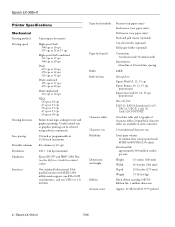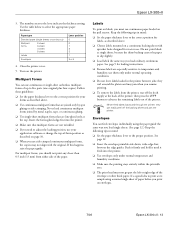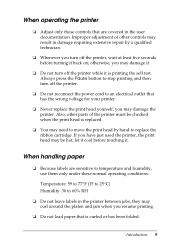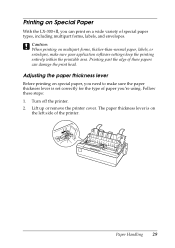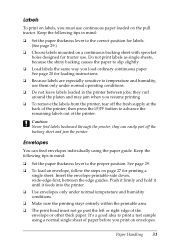Epson LX-300II Support Question
Find answers below for this question about Epson LX-300II - LX-300+ II Impact Printer.Need a Epson LX-300II manual? We have 3 online manuals for this item!
Question posted by immofordsm on April 24th, 2014
Epson Lx300 Ii Printer Does Not Print Label
The person who posted this question about this Epson product did not include a detailed explanation. Please use the "Request More Information" button to the right if more details would help you to answer this question.
Current Answers
Related Epson LX-300II Manual Pages
Similar Questions
Lx300 Ii Print Test Page.
Why is my Epson LX300-II don't print test page?
Why is my Epson LX300-II don't print test page?
(Posted by bingroiles 2 years ago)
Why Epson Lx-300 Ii Impact Printer Cannot Print
(Posted by rojabw 9 years ago)
Which Button Is Use At The Front Panel Of Epson Lx300 Ii Printer For
configuration printing
configuration printing
(Posted by lansn 10 years ago)
Power Board Epson Lx300*ii Model P1708b
I need a diagram electron supply units for Epson LX300 dot matrix printer * ii, p170b model that use...
I need a diagram electron supply units for Epson LX300 dot matrix printer * ii, p170b model that use...
(Posted by telecom74433 11 years ago)
Epsom Lq 300 Print Labels
How can i print avery tractor feed labels. I cannot see user defined size or label size. I am using ...
How can i print avery tractor feed labels. I cannot see user defined size or label size. I am using ...
(Posted by Pchiswell 11 years ago)