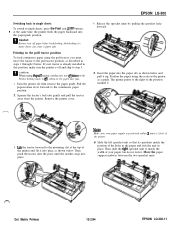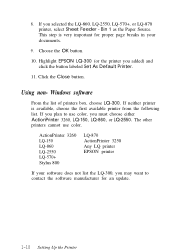Epson LQ-300 Support Question
Find answers below for this question about Epson LQ-300 - Impact Printer.Need a Epson LQ-300 manual? We have 3 online manuals for this item!
Question posted by wasimpras on April 18th, 2014
How To Use Epson Lq 300 With Windows 7
The person who posted this question about this Epson product did not include a detailed explanation. Please use the "Request More Information" button to the right if more details would help you to answer this question.
Current Answers
Related Epson LQ-300 Manual Pages
Similar Questions
Driver For Epson Lq-300 Ps 2
I am not able to find the Driver for Epson lq-300+ ps 2 for windows 7 professional operating system....
I am not able to find the Driver for Epson lq-300+ ps 2 for windows 7 professional operating system....
(Posted by jaleelua 8 years ago)
Epson Lq-300
I wonder if Epson LQ-300 + is supported on Window 7 OS. We tried to install one but is not recognise...
I wonder if Epson LQ-300 + is supported on Window 7 OS. We tried to install one but is not recognise...
(Posted by emeonye 10 years ago)
Requid Epson Lq-300+2 Printer Driver
I NEED EPSON LQ-300+2 PRINTER DRIVER
I NEED EPSON LQ-300+2 PRINTER DRIVER
(Posted by jitu26pm 11 years ago)
Error Printing In Dos Mode Using Lx-300+ii? It's Printing All Strange Symbols.
Error Printing In Dos Mode Using printer Lx-300+ii? It's printing all strange symbols. My computer i...
Error Printing In Dos Mode Using printer Lx-300+ii? It's printing all strange symbols. My computer i...
(Posted by lisamalajian 11 years ago)
How Can I Solve An Error Printing In Dos Mode Using Lx-300+ii?
How can I solve an error printing in dos mode using LX-300+II? ..the printer prints on other applic...
How can I solve an error printing in dos mode using LX-300+II? ..the printer prints on other applic...
(Posted by L1Lsaint27 12 years ago)