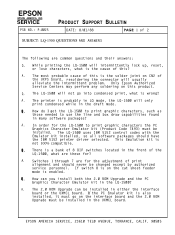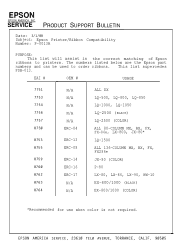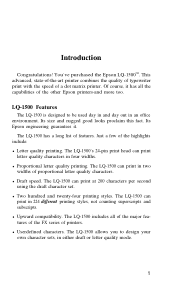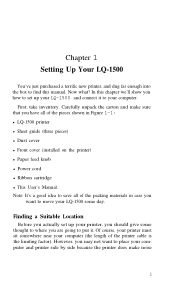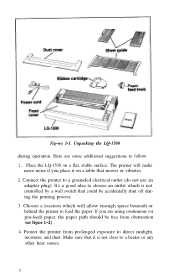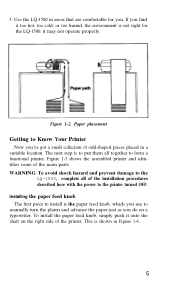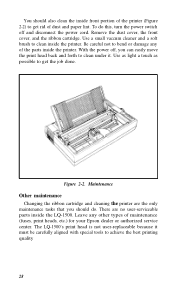Epson LQ-1500 Support Question
Find answers below for this question about Epson LQ-1500 - Impact Printer.Need a Epson LQ-1500 manual? We have 4 online manuals for this item!
Question posted by hudakj on November 20th, 2014
Epson Lq-1500
Current Answers
Answer #1: Posted by TommyKervz on November 20th, 2014 10:19 PM
http://www.epson.com/cgi-bin/Store/support/supDetail.jsp?oid=14259&infoType=Downloads
But you can try this below
http://www.solvusoft.com/en/update/drivers/printer/epson/lq-series/lq-1500/model-numbers/
Related Epson LQ-1500 Manual Pages
Similar Questions
But What is this piece and what should I do ?
how can i install printer wipro lc800s in laptop in window 7