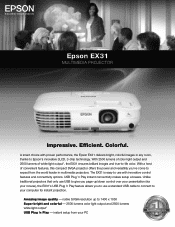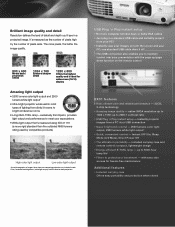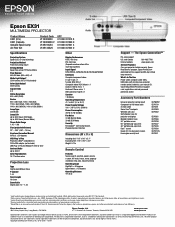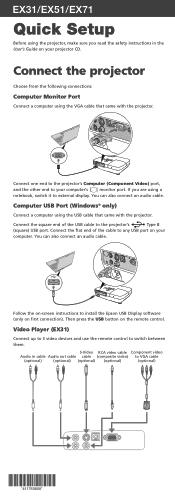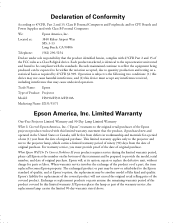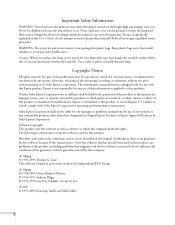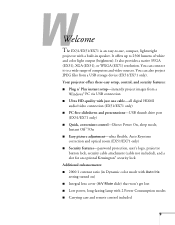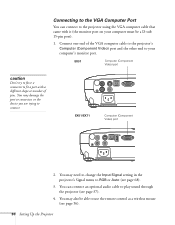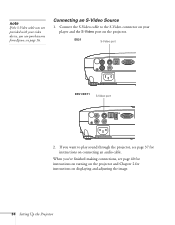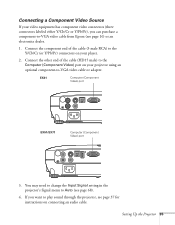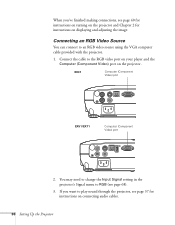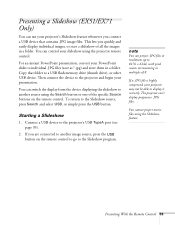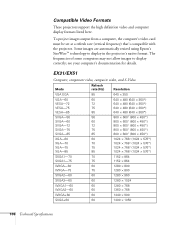Epson EX31 Support Question
Find answers below for this question about Epson EX31.Need a Epson EX31 manual? We have 5 online manuals for this item!
Question posted by eriko on May 5th, 2012
Epson Projector H311a
Can I use H311a projector for PC free powerpoint presentation? I plugged USB memory stick, but it only shows slideshows and does not show any powerpoint icons. I have to presentation out of town, and don't want to bring both PC and the projector. please help, Eriko Augustus
Current Answers
Related Epson EX31 Manual Pages
Similar Questions
I Need A Motherboard For My Projector Epson H311a. Where Can I Get It From?
(Posted by barankin 11 years ago)
Both Screens(pc-acer Screen +projector)
Dear,I would like to use both screens: PC+ projector.PC: Acer screenProjector: Epson S52How to set t...
Dear,I would like to use both screens: PC+ projector.PC: Acer screenProjector: Epson S52How to set t...
(Posted by nadiakopatz 11 years ago)
Epson Lcd Projector H311a How To Project On Computer And Screen
(Posted by Anonymous-61915 11 years ago)
Turn On Projector, Light Flashes Green 3 Times Then Turns To An Solid Orange.
Can not get machine to turn on, the orange light will not go off. It turns green 3 times then goes b...
Can not get machine to turn on, the orange light will not go off. It turns green 3 times then goes b...
(Posted by howe 12 years ago)